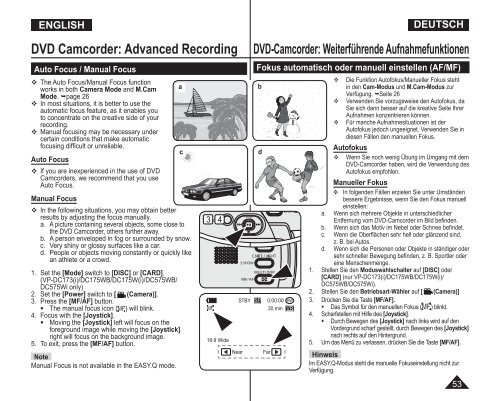Samsung VP-DC171W (VP-DC171W/KIT ) - Manuel de l'utilisateur 21 MB, pdf, Anglais, ALLEMAND
Samsung VP-DC171W (VP-DC171W/KIT ) - Manuel de l'utilisateur 21 MB, pdf, Anglais, ALLEMAND
Samsung VP-DC171W (VP-DC171W/KIT ) - Manuel de l'utilisateur 21 MB, pdf, Anglais, ALLEMAND
Create successful ePaper yourself
Turn your PDF publications into a flip-book with our unique Google optimized e-Paper software.
ENGLISH<br />
DEUTSCH<br />
DVD Camcor<strong>de</strong>r: Advanced Recording<br />
Auto Focus / Manual Focus<br />
The Auto Focus/Manual Focus function<br />
works in both Camera Mo<strong>de</strong> and M.Cam<br />
Mo<strong>de</strong>. page 26<br />
In most situations, it is better to use the<br />
automatic focus feature, as it enables you<br />
to concentrate on the creative si<strong>de</strong> of your<br />
recording.<br />
Manual focusing may be necessary un<strong>de</strong>r<br />
certain conditions that make automatic<br />
focusing difficult or unreliable.<br />
Auto Focus<br />
If you are inexperienced in the use of DVD<br />
Camcor<strong>de</strong>rs, we recommend that you use<br />
Auto Focus.<br />
Manual Focus<br />
In the following situations, you may obtain better<br />
results by adjusting the focus manually.<br />
a. A picture containing several objects, some close to<br />
the DVD Camcor<strong>de</strong>r, others further away.<br />
b. A person enveloped in fog or surroun<strong>de</strong>d by snow.<br />
c. Very shiny or glossy surfaces like a car.<br />
d. People or objects moving constantly or quickly like<br />
an athlete or a crowd.<br />
1. Set the [Mo<strong>de</strong>] switch to [DISC] or [CARD].<br />
(<strong>VP</strong>-DC173(i)/DC175WB/DC175W(i)/DC575WB/<br />
DC575Wi only)<br />
2. Set the [Power] switch to [ (Camera)].<br />
3. Press the [MF/AF] button.<br />
• The manual focus icon ( ) will blink.<br />
4. Focus with the [Joystick].<br />
• Moving the [Joystick] left will focus on the<br />
foreground image while moving the [Joystick]<br />
right will focus on the background image.<br />
5. To exit, press the [MF/AF] button.<br />
Note<br />
Manual Focus is not available in the EASY.Q mo<strong>de</strong>.<br />
a<br />
c<br />
3 4<br />
16:9 Wi<strong>de</strong><br />
Near<br />
DVD-Camcor<strong>de</strong>r: Weiterführen<strong>de</strong> Aufnahmefunktionen<br />
Fokus automatisch o<strong>de</strong>r manuell einstellen (AF/MF)<br />
b<br />
d<br />
STBY SP<br />
0:00:00<br />
VR<br />
Far<br />
30 min<br />
<br />
-RW<br />
<br />
<br />
<br />
Die Funktion Autofokus/<strong>Manuel</strong>ler Fokus steht<br />
in <strong>de</strong>n Cam-Modus und M.Cam-Modus zur<br />
Verfügung. Seite 26<br />
Verwen<strong>de</strong>n Sie vorzugsweise <strong>de</strong>n Autofokus, da<br />
Sie sich dann besser auf die kreative Seite Ihrer<br />
Aufnahmen konzentrieren können.<br />
Für manche Aufnahmesituationen ist <strong>de</strong>r<br />
Autofokus jedoch ungeeignet. Verwen<strong>de</strong>n Sie in<br />
diesen Fällen <strong>de</strong>n manuellen Fokus.<br />
Autofokus<br />
Wenn Sie noch wenig Übung im Umgang mit <strong>de</strong>m<br />
DVD-Camcor<strong>de</strong>r haben, wird die Verwendung <strong>de</strong>s<br />
Autofokus empfohlen.<br />
<strong>Manuel</strong>ler Fokus<br />
In folgen<strong>de</strong>n Fällen erzielen Sie unter Umstän<strong>de</strong>n<br />
bessere Ergebnisse, wenn Sie <strong>de</strong>n Fokus manuell<br />
einstellen:<br />
a. Wenn sich mehrere Objekte in unterschiedlicher<br />
Entfernung vom DVD-Camcor<strong>de</strong>r im Bild befin<strong>de</strong>n.<br />
b. Wenn sich das Motiv im Nebel o<strong>de</strong>r Schnee befin<strong>de</strong>t.<br />
c. Wenn die Oberflächen sehr hell o<strong>de</strong>r glänzend sind,<br />
z. B. bei Autos.<br />
d. Wenn sich die Personen o<strong>de</strong>r Objekte in ständiger o<strong>de</strong>r<br />
sehr schneller Bewegung befin<strong>de</strong>n, z. B. Sportler o<strong>de</strong>r<br />
eine Menschenmenge.<br />
1. Stellen Sie <strong>de</strong>n Moduswahlschalter auf [DISC] o<strong>de</strong>r<br />
[CARD] (nur <strong>VP</strong>-DC173(i)/DC175WB/DC175W(i)/<br />
DC575WB/DC575Wi).<br />
2. Stellen Sie <strong>de</strong>n Betriebsart-Wähler auf [ (Camera)]<br />
3. Drücken Sie die Taste [MF/AF].<br />
• Das Symbol für <strong>de</strong>n manuellen Fokus ( ) blinkt.<br />
4. Scharfstellen mit Hilfe <strong>de</strong>s [Joystick].<br />
• Durch Bewegen <strong>de</strong>s [Joystick] nach links wird auf <strong>de</strong>n<br />
Vor<strong>de</strong>rgrund scharf gestellt, durch Bewegen <strong>de</strong>s [Joystick]<br />
nach rechts auf <strong>de</strong>n Hintergrund.<br />
5. Um das Menü zu verlassen, drücken Sie die Taste [MF/AF].<br />
Hinweis<br />
Im EASY.Q-Modus steht die manuelle Fokuseinstellung nicht zur<br />
Verfügung.<br />
53