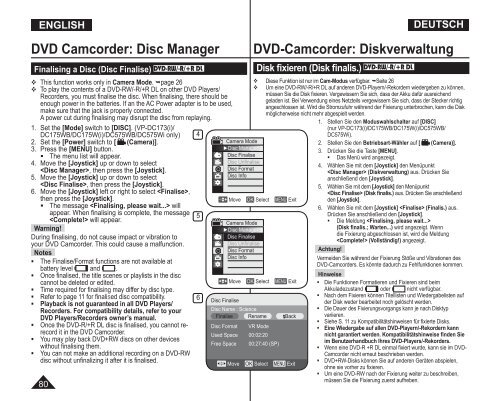Samsung VP-DC171W (VP-DC171W/KIT ) - Manuel de l'utilisateur 21 MB, pdf, Anglais, ALLEMAND
Samsung VP-DC171W (VP-DC171W/KIT ) - Manuel de l'utilisateur 21 MB, pdf, Anglais, ALLEMAND
Samsung VP-DC171W (VP-DC171W/KIT ) - Manuel de l'utilisateur 21 MB, pdf, Anglais, ALLEMAND
Create successful ePaper yourself
Turn your PDF publications into a flip-book with our unique Google optimized e-Paper software.
ENGLISH<br />
DEUTSCH<br />
DVD Camcor<strong>de</strong>r: Disc Manager<br />
Finalising a Disc (Disc Finalise) DVD-RW/-R/+R DL<br />
This function works only in Camera Mo<strong>de</strong>. page 26<br />
To play the contents of a DVD-RW/-R/+R DL on other DVD Players/<br />
Recor<strong>de</strong>rs, you must finalise the disc. When finalising, there should be<br />
enough power in the batteries. If an the AC Power adapter is to be used,<br />
make sure that the jack is properly connected.<br />
A power cut during finalising may disrupt the disc from replaying.<br />
1. Set the [Mo<strong>de</strong>] switch to [DISC]. (<strong>VP</strong>-DC173(i)/<br />
DC175WB/DC175W(i)/DC575WB/DC575Wi only)<br />
2. Set the [Power] switch to [ (Camera)].<br />
3. Press the [MENU] button.<br />
• The menu list will appear.<br />
4. Move the [Joystick] up or down to select<br />
, then press the [Joystick].<br />
5. Move the [Joystick] up or down to select<br />
, then press the [Joystick].<br />
6. Move the [Joystick] left or right to select ,<br />
then press the [Joystick].<br />
• The message will<br />
appear. When finalising is complete, the message<br />
will appear.<br />
Warning!<br />
During finalising, do not cause impact or vibration to<br />
your DVD Camcor<strong>de</strong>r. This could cause a malfunction.<br />
Notes<br />
• The Finalise/Format functions are not available at<br />
battery level and .<br />
• Once finalised, the title scenes or playlists in the disc<br />
cannot be <strong>de</strong>leted or edited.<br />
• Time required for finalising may differ by disc type.<br />
• Refer to page 11 for finalised disc compatibility.<br />
• Playback is not guaranteed in all DVD Players/<br />
Recor<strong>de</strong>rs. For compatibility <strong>de</strong>tails, refer to your<br />
DVD Players/Recor<strong>de</strong>rs owner’s manual.<br />
• Once the DVD-R/+R DL disc is finalised, you cannot rerecord<br />
it in the DVD Camcor<strong>de</strong>r.<br />
• You may play back DVD+RW discs on other <strong>de</strong>vices<br />
without finalising them.<br />
• You can not make an additional recording on a DVD-RW<br />
disc without unfinalizing it after it is finalised.<br />
80<br />
4<br />
5<br />
Camera Mo<strong>de</strong><br />
►Disc Manager<br />
Disc Finalise<br />
Disc Unfinalise<br />
Disc Format<br />
Disc Info<br />
DVD-Camcor<strong>de</strong>r: Diskverwaltung<br />
Disk fixieren (Disk finalis.) DVD-RW/-R/+R DL<br />
Diese Funktion ist nur im Cam-Modus verfügbar. Seite 26<br />
Um eine DVD-RW/-R/+R DL auf an<strong>de</strong>ren DVD-Playern/-Rekor<strong>de</strong>rn wie<strong>de</strong>rgeben zu können,<br />
müssen Sie die Disk fixieren. Vergewissern Sie sich, dass <strong>de</strong>r Akku dafür ausreichend<br />
gela<strong>de</strong>n ist. Bei Verwendung eines Netzteils vergewissern Sie sich, dass <strong>de</strong>r Stecker richtig<br />
angeschlossen ist. Wird die Stromzufuhr während <strong>de</strong>r Fixierung unterbrochen, kann die Disk<br />
möglicherweise nicht mehr abgespielt wer<strong>de</strong>n.<br />
1. Stellen Sie <strong>de</strong>n Moduswahlschalter auf [DISC]<br />
(nur <strong>VP</strong>-DC173(i)/DC175WB/DC175W(i)/DC575WB/<br />
DC575Wi).<br />
2. Stellen Sie <strong>de</strong>n Betriebsart-Wähler auf [ (Camera)].<br />
3. Drücken Sie die Taste [MENU].<br />
• Das Menü wird angezeigt.<br />
4. Wählen Sie mit <strong>de</strong>m [Joystick] <strong>de</strong>n Menüpunkt<br />
(Diskverwaltung) aus. Drücken Sie<br />
anschließend <strong>de</strong>n [Joystick].<br />
5. Wählen Sie mit <strong>de</strong>m [Joystick] <strong>de</strong>n Menüpunkt<br />
Move OK Select MENU Exit<br />
Camera Mo<strong>de</strong><br />
►Disc Manager<br />
Disc Finalise<br />
Disc Unfinalise<br />
Disc Format<br />
Disc Info<br />
Move OK Select MENU Exit<br />
6 Disc Finalise<br />
Disc Name : Science<br />
Finalise Rename Back<br />
Disc Format VR Mo<strong>de</strong><br />
Used Space 00:02:20<br />
Free Space 00:27:40 (SP)<br />
Move OK Select MENU Exit<br />
(Disk finalis.) aus. Drücken Sie anschließend<br />
<strong>de</strong>n [Joystick].<br />
6. Wählen Sie mit <strong>de</strong>m [Joystick] (Finalis.) aus.<br />
Drücken Sie anschließend <strong>de</strong>n [Joystick].<br />
• Die Meldung <br />
(Disk finalis.; Warten...) wird angezeigt. Wenn<br />
die Fixierung abgeschlossen ist, wird die Meldung<br />
(Vollständig!) angezeigt.<br />
Achtung!<br />
Vermei<strong>de</strong>n Sie während <strong>de</strong>r Fixierung Stöße und Vibrationen <strong>de</strong>s<br />
DVD-Camcor<strong>de</strong>rs. Es könnte dadurch zu Fehlfunktionen kommen.<br />
Hinweise<br />
• Die Funktionen Formatieren und Fixieren sind beim<br />
Akkula<strong>de</strong>zustand o<strong>de</strong>r nicht verfügbar.<br />
• Nach <strong>de</strong>m Fixieren können Titellisten und Wie<strong>de</strong>rgabelisten auf<br />
<strong>de</strong>r Disk we<strong>de</strong>r bearbeitet noch gelöscht wer<strong>de</strong>n.<br />
• Die Dauer <strong>de</strong>s Fixierungsvorgangs kann je nach Disktyp<br />
variieren.<br />
• Siehe S. 11 zu Kompatibilitätshinweisen für fixierte Disks.<br />
• Eine Wie<strong>de</strong>rgabe auf allen DVD-Playern/-Rekor<strong>de</strong>rn kann<br />
nicht garantiert wer<strong>de</strong>n. Kompatibilitätshinweise fin<strong>de</strong>n Sie<br />
im Benutzerhandbuch Ihres DVD-Players/-Rekor<strong>de</strong>rs.<br />
• Wenn eine DVD-R +R DL einmal fixiert wur<strong>de</strong>, kann sie im DVD-<br />
Camcor<strong>de</strong>r nicht erneut beschrieben wer<strong>de</strong>n.<br />
• DVD+RW-Disks können Sie auf an<strong>de</strong>ren Geräten abspielen,<br />
ohne sie vorher zu fixieren.<br />
• Um eine DVD-RW nach <strong>de</strong>r Fixierung weiter zu beschreiben,<br />
müssen Sie die Fixierung zuerst aufheben.