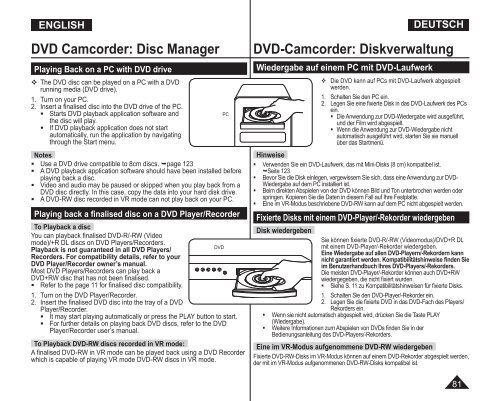Samsung VP-DC171W (VP-DC171W/KIT ) - Manuel de l'utilisateur 21 MB, pdf, Anglais, ALLEMAND
Samsung VP-DC171W (VP-DC171W/KIT ) - Manuel de l'utilisateur 21 MB, pdf, Anglais, ALLEMAND
Samsung VP-DC171W (VP-DC171W/KIT ) - Manuel de l'utilisateur 21 MB, pdf, Anglais, ALLEMAND
You also want an ePaper? Increase the reach of your titles
YUMPU automatically turns print PDFs into web optimized ePapers that Google loves.
ENGLISH<br />
DEUTSCH<br />
DVD Camcor<strong>de</strong>r: Disc Manager<br />
Playing Back on a PC with DVD drive<br />
The DVD disc can be played on a PC with a DVD<br />
running media (DVD drive).<br />
1. Turn on your PC.<br />
2. Insert a finalised disc into the DVD drive of the PC.<br />
• Starts DVD playback application software and<br />
the disc will play.<br />
• If DVD playback application does not start<br />
automatically, run the application by navigating<br />
through the Start menu.<br />
Notes<br />
• Use a DVD drive compatible to 8cm discs. page 123<br />
• A DVD playback application software should have been installed before<br />
playing back a disc.<br />
• Vi<strong>de</strong>o and audio may be paused or skipped when you play back from a<br />
DVD disc directly. In this case, copy the data into your hard disk drive.<br />
• A DVD-RW disc recor<strong>de</strong>d in VR mo<strong>de</strong> can not play back on your PC.<br />
Playing back a finalised disc on a DVD Player/Recor<strong>de</strong>r<br />
To Playback a disc<br />
You can playback finalised DVD-R/-RW (Vi<strong>de</strong>o<br />
mo<strong>de</strong>)/+R DL discs on DVD Players/Recor<strong>de</strong>rs.<br />
DVD<br />
Playback is not guaranteed in all DVD Players/<br />
Recor<strong>de</strong>rs. For compatibility <strong>de</strong>tails, refer to your<br />
DVD Player/Recor<strong>de</strong>r owner’s manual.<br />
Most DVD Players/Recor<strong>de</strong>rs can play back a<br />
DVD+RW disc that has not been finalised.<br />
• Refer to the page 11 for finalised disc compatibility.<br />
1. Turn on the DVD Player/Recor<strong>de</strong>r.<br />
2. Insert the finalised DVD disc into the tray of a DVD<br />
Player/Recor<strong>de</strong>r.<br />
• It may start playing automatically or press the PLAY button to start.<br />
• For further <strong>de</strong>tails on playing back DVD discs, refer to the DVD<br />
Player/Recor<strong>de</strong>r user’s manual.<br />
To Playback DVD-RW discs recor<strong>de</strong>d in VR mo<strong>de</strong>:<br />
A finalised DVD-RW in VR mo<strong>de</strong> can be played back using a DVD Recor<strong>de</strong>r<br />
which is capable of playing VR mo<strong>de</strong> DVD-RW discs in VR mo<strong>de</strong>.<br />
PC<br />
DVD-Camcor<strong>de</strong>r: Diskverwaltung<br />
Wie<strong>de</strong>rgabe auf einem PC mit DVD-Laufwerk<br />
Die DVD kann auf PCs mit DVD-Laufwerk abgespielt<br />
wer<strong>de</strong>n.<br />
1. Schalten Sie <strong>de</strong>n PC ein.<br />
2. Legen Sie eine fixierte Disk in das DVD-Laufwerk <strong>de</strong>s PCs<br />
ein.<br />
• Die Anwendung zur DVD-Wie<strong>de</strong>rgabe wird ausgeführt,<br />
und <strong>de</strong>r Film wird abgespielt.<br />
• Wenn die Anwendung zur DVD-Wie<strong>de</strong>rgabe nicht<br />
automatisch ausgeführt wird, starten Sie sie manuell<br />
über das Startmenü.<br />
Hinweise<br />
• Verwen<strong>de</strong>n Sie ein DVD-Laufwerk, das mit Mini-Disks (8 cm) kompatibel ist.<br />
Seite 123<br />
• Bevor Sie die Disk einlegen, vergewissern Sie sich, dass eine Anwendung zur DVD-<br />
Wie<strong>de</strong>rgabe auf <strong>de</strong>m PC installiert ist.<br />
• Beim direkten Abspielen von <strong>de</strong>r DVD können Bild und Ton unterbrochen wer<strong>de</strong>n o<strong>de</strong>r<br />
springen. Kopieren Sie die Daten in diesem Fall auf Ihre Festplatte.<br />
• Eine im VR-Modus beschriebene DVD-RW kann auf <strong>de</strong>m PC nicht abgespielt wer<strong>de</strong>n.<br />
Fixierte Disks mit einem DVD-Player/-Rekor<strong>de</strong>r wie<strong>de</strong>rgeben<br />
Disk wie<strong>de</strong>rgeben<br />
Sie können fixierte DVD-R/-RW (Vi<strong>de</strong>omodus)/DVD+R DL<br />
mit einem DVD-Player/-Rekor<strong>de</strong>r wie<strong>de</strong>rgeben.<br />
Eine Wie<strong>de</strong>rgabe auf allen DVD-Playern/-Rekor<strong>de</strong>rn kann<br />
nicht garantiert wer<strong>de</strong>n. Kompatibilitätshinweise fin<strong>de</strong>n Sie<br />
im Benutzerhandbuch Ihres DVD-Players/-Rekor<strong>de</strong>rs.<br />
Die meisten DVD-Player/-Rekor<strong>de</strong>r können auch DVD+RW<br />
wie<strong>de</strong>rgegeben, die nicht fixiert wur<strong>de</strong>n.<br />
• Siehe S. 11 zu Kompatibilitätshinweisen für fixierte Disks.<br />
1. Schalten Sie <strong>de</strong>n DVD-Player/-Rekor<strong>de</strong>r ein.<br />
2. Legen Sie die fixierte DVD in das DVD-Fach <strong>de</strong>s Players/<br />
Rekor<strong>de</strong>rs ein.<br />
• Wenn sie nicht automatisch abgespielt wird, drücken Sie die Taste PLAY<br />
(Wie<strong>de</strong>rgabe).<br />
• Weitere Informationen zum Abspielen von DVDs fin<strong>de</strong>n Sie in <strong>de</strong>r<br />
Bedienungsanleitung <strong>de</strong>s DVD-Players/-Rekor<strong>de</strong>rs.<br />
Eine im VR-Modus aufgenommene DVD-RW wie<strong>de</strong>rgeben<br />
Fixierte DVD-RW-Disks im VR-Modus können auf einem DVD-Rekor<strong>de</strong>r abgespielt wer<strong>de</strong>n,<br />
<strong>de</strong>r mit im VR-Modus aufgenommenen DVD-RW-Disks kompatibel ist.<br />
81