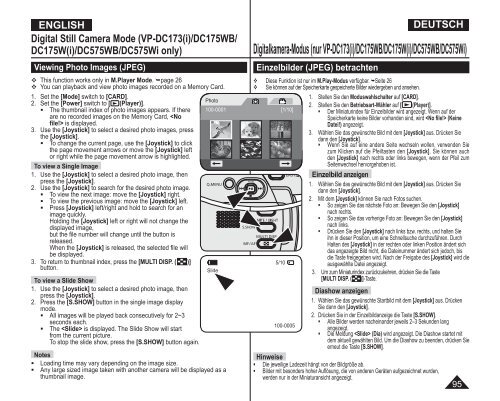Samsung VP-DC171W (VP-DC171W/KIT ) - Manuel de l'utilisateur 21 MB, pdf, Anglais, ALLEMAND
Samsung VP-DC171W (VP-DC171W/KIT ) - Manuel de l'utilisateur 21 MB, pdf, Anglais, ALLEMAND
Samsung VP-DC171W (VP-DC171W/KIT ) - Manuel de l'utilisateur 21 MB, pdf, Anglais, ALLEMAND
You also want an ePaper? Increase the reach of your titles
YUMPU automatically turns print PDFs into web optimized ePapers that Google loves.
ENGLISH<br />
Digital Still Camera Mo<strong>de</strong> (<strong>VP</strong>-DC173(i)/DC175WB/<br />
DC175W(i)/DC575WB/DC575Wi only)<br />
Viewing Photo Images (JPEG)<br />
This function works only in M.Player Mo<strong>de</strong>. page 26<br />
You can playback and view photo images recor<strong>de</strong>d on a Memory Card.<br />
1. Set the [Mo<strong>de</strong>] switch to [CARD].<br />
Photo<br />
2. Set the [Power] switch to [ (Player)].<br />
• The thumbnail in<strong>de</strong>x of photo images appears. If there<br />
are no recor<strong>de</strong>d images on the Memory Card, is displayed.<br />
3. Use the [Joystick] to select a <strong>de</strong>sired photo images, press<br />
the [Joystick].<br />
• To change the current page, use the [Joystick] to click<br />
the page movement arrows or move the [Joystick] left<br />
or right while the page movement arrow is highlighted.<br />
To view a Single Image<br />
1. Use the [Joystick] to select a <strong>de</strong>sired photo image, then<br />
press the [Joystick].<br />
2. Use the [Joystick] to search for the <strong>de</strong>sired photo image.<br />
• To view the next image: move the [Joystick] right.<br />
• To view the previous image: move the [Joystick] left.<br />
• Press [Joystick] left/right and hold to search for an<br />
image quickly.<br />
Holding the [Joystick] left or right will not change the<br />
displayed image,<br />
but the file number will change until the button is<br />
released.<br />
When the [Joystick] is released, the selected file will<br />
be displayed.<br />
3. To return to thumbnail in<strong>de</strong>x, press the [MULTI DISP. ( )]<br />
button.<br />
Sli<strong>de</strong><br />
To view a Sli<strong>de</strong> Show<br />
1. Use the [Joystick] to select a <strong>de</strong>sired photo image, then<br />
press the [Joystick].<br />
2. Press the [S.SHOW] button in the single image display<br />
mo<strong>de</strong>.<br />
• All images will be played back consecutively for 2~3<br />
seconds each.<br />
• The is displayed. The Sli<strong>de</strong> Show will start<br />
from the current picture.<br />
To stop the sli<strong>de</strong> show, press the [S.SHOW] button again.<br />
Notes<br />
• Loading time may vary <strong>de</strong>pending on the image size.<br />
• Any large sized image taken with another camera will be displayed as a<br />
thumbnail image.<br />
DEUTSCH<br />
Digitalkamera-Modus (nur <strong>VP</strong>-DC173(i)/DC175WB/DC175W(i)/DC575WB/DC575Wi)<br />
Einzelbil<strong>de</strong>r (JPEG) betrachten<br />
Diese Funktion ist nur im M.Play-Modus verfügbar. Seite 26<br />
Sie können auf <strong>de</strong>r Speicherkarte gespeicherte Bil<strong>de</strong>r wie<strong>de</strong>rgeben und ansehen.<br />
1. Stellen Sie <strong>de</strong>n Moduswahlschalter auf [CARD].<br />
2. Stellen Sie <strong>de</strong>n Betriebsart-Wähler auf [ (Player)].<br />
• Der Miniaturin<strong>de</strong>x für Einzelbil<strong>de</strong>r wird angezeigt. Wenn auf <strong>de</strong>r<br />
Speicherkarte keine Bil<strong>de</strong>r vorhan<strong>de</strong>n sind, wird (Keine<br />
Datei!) angezeigt.<br />
3. Wählen Sie das gewünschte Bild mit <strong>de</strong>m [Joystick] aus. Drücken Sie<br />
dann <strong>de</strong>n [Joystick].<br />
• Wenn Sie auf eine an<strong>de</strong>re Seite wechseln wollen, verwen<strong>de</strong>n Sie<br />
zum Klicken auf die Pfeiltasten <strong>de</strong>n [Joystick]. Sie können auch<br />
<strong>de</strong>n [Joystick] nach rechts o<strong>de</strong>r links bewegen, wenn <strong>de</strong>r Pfeil zum<br />
Seitenwechsel hervorgehoben ist.<br />
Einzelbild anzeigen<br />
1. Wählen Sie das gewünschte Bild mit <strong>de</strong>m [Joystick] aus. Drücken Sie<br />
dann <strong>de</strong>n [Joystick].<br />
2. Mit <strong>de</strong>m [Joystick] können Sie nach Fotos suchen.<br />
• So zeigen Sie das nächste Foto an: Bewegen Sie <strong>de</strong>n [Joystick]<br />
nach rechts.<br />
• So zeigen Sie das vorherige Foto an: Bewegen Sie <strong>de</strong>n [Joystick]<br />
nach links.<br />
• Drücken Sie <strong>de</strong>n [Joystick] nach links bzw. rechts, und halten Sie<br />
ihn in dieser Position, um eine Schnellsuche durchzuführen. Durch<br />
Halten <strong>de</strong>s [Joystick] in <strong>de</strong>r rechten o<strong>de</strong>r linken Position än<strong>de</strong>rt sich<br />
das angezeigte Bild nicht, die Dateinummer än<strong>de</strong>rt sich jedoch, bis<br />
die Taste freigegeben wird. Nach <strong>de</strong>r Freigabe <strong>de</strong>s [Joystick] wird die<br />
5/10<br />
ausgewählte Datei angezeigt.<br />
3. Um zum Miniaturin<strong>de</strong>x zurückzukehren, drücken Sie die Taste<br />
[MULTI DISP. ( )]-Taste.<br />
Diashow anzeigen<br />
1. Wählen Sie das gewünschte Startbild mit <strong>de</strong>m [Joystick] aus. Drücken<br />
Sie dann <strong>de</strong>n [Joystick].<br />
2. Drücken Sie in <strong>de</strong>r Einzelbildanzeige die Taste [S.SHOW].<br />
• Alle Bil<strong>de</strong>r wer<strong>de</strong>n nacheinan<strong>de</strong>r jeweils 2–3 Sekun<strong>de</strong>n lang<br />
100-0005<br />
angezeigt.<br />
• Die Meldung (Dia) wird angezeigt. Die Diashow startet mit<br />
<strong>de</strong>m aktuell gewählten Bild. Um die Diashow zu been<strong>de</strong>n, drücken Sie<br />
erneut die Taste [S.SHOW].<br />
Hinweise<br />
• Die jeweilige La<strong>de</strong>zeit hängt von <strong>de</strong>r Bildgröße ab.<br />
• Bil<strong>de</strong>r mit beson<strong>de</strong>rs hoher Auflösung, die von an<strong>de</strong>ren Geräten aufgezeichnet wur<strong>de</strong>n,<br />
wer<strong>de</strong>n nur in <strong>de</strong>r Miniaturansicht angezeigt.<br />
95<br />
100-0001 [1/10]