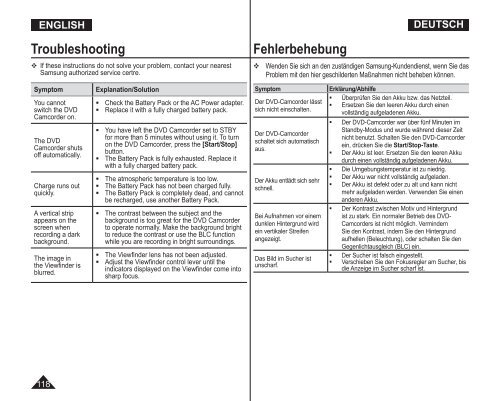Samsung VP-DC171W (VP-DC171W/KIT ) - Manuel de l'utilisateur 21 MB, pdf, Anglais, ALLEMAND
Samsung VP-DC171W (VP-DC171W/KIT ) - Manuel de l'utilisateur 21 MB, pdf, Anglais, ALLEMAND
Samsung VP-DC171W (VP-DC171W/KIT ) - Manuel de l'utilisateur 21 MB, pdf, Anglais, ALLEMAND
You also want an ePaper? Increase the reach of your titles
YUMPU automatically turns print PDFs into web optimized ePapers that Google loves.
ENGLISH<br />
Troubleshooting<br />
If these instructions do not solve your problem, contact your nearest<br />
<strong>Samsung</strong> authorized service certre.<br />
Symptom<br />
You cannot<br />
switch the DVD<br />
Camcor<strong>de</strong>r on.<br />
The DVD<br />
Camcor<strong>de</strong>r shuts<br />
off automatically.<br />
Charge runs out<br />
quickly.<br />
A vertical strip<br />
appears on the<br />
screen when<br />
recording a dark<br />
background.<br />
The image in<br />
the Viewfin<strong>de</strong>r is<br />
blurred.<br />
Explanation/Solution<br />
• Check the Battery Pack or the AC Power adapter.<br />
• Replace it with a fully charged battery pack.<br />
• You have left the DVD Camcor<strong>de</strong>r set to STBY<br />
for more than 5 minutes without using it. To turn<br />
on the DVD Camcor<strong>de</strong>r, press the [Start/Stop]<br />
button.<br />
• The Battery Pack is fully exhausted. Replace it<br />
with a fully charged battery pack.<br />
• The atmospheric temperature is too low.<br />
• The Battery Pack has not been charged fully.<br />
• The Battery Pack is completely <strong>de</strong>ad, and cannot<br />
be recharged, use another Battery Pack.<br />
• The contrast between the subject and the<br />
background is too great for the DVD Camcor<strong>de</strong>r<br />
to operate normally. Make the background bright<br />
to reduce the contrast or use the BLC function<br />
while you are recording in bright surroundings.<br />
• The Viewfin<strong>de</strong>r lens has not been adjusted.<br />
• Adjust the Viewfin<strong>de</strong>r control lever until the<br />
indicators displayed on the Viewfin<strong>de</strong>r come into<br />
sharp focus.<br />
Fehlerbehebung<br />
DEUTSCH<br />
Wen<strong>de</strong>n Sie sich an <strong>de</strong>n zuständigen <strong>Samsung</strong>-Kun<strong>de</strong>ndienst, wenn Sie das<br />
Problem mit <strong>de</strong>n hier geschil<strong>de</strong>rten Maßnahmen nicht beheben können.<br />
Symptom<br />
Der DVD-Camcor<strong>de</strong>r lässt<br />
sich nicht einschalten.<br />
Der DVD-Camcor<strong>de</strong>r<br />
schaltet sich automatisch<br />
aus.<br />
Der Akku entlädt sich sehr<br />
schnell.<br />
Bei Aufnahmen vor einem<br />
dunklen Hintergrund wird<br />
ein vertikaler Streifen<br />
angezeigt.<br />
Das Bild im Sucher ist<br />
unscharf.<br />
Erklärung/Abhilfe<br />
• Überprüfen Sie <strong>de</strong>n Akku bzw. das Netzteil.<br />
• Ersetzen Sie <strong>de</strong>n leeren Akku durch einen<br />
vollständig aufgela<strong>de</strong>nen Akku.<br />
• Der DVD-Camcor<strong>de</strong>r war über fünf Minuten im<br />
Standby-Modus und wur<strong>de</strong> während dieser Zeit<br />
nicht benutzt. Schalten Sie <strong>de</strong>n DVD-Camcor<strong>de</strong>r<br />
ein, drücken Sie die Start/Stop-Taste.<br />
• Der Akku ist leer. Ersetzen Sie <strong>de</strong>n leeren Akku<br />
durch einen vollständig aufgela<strong>de</strong>nen Akku.<br />
• Die Umgebungstemperatur ist zu niedrig.<br />
• Der Akku war nicht vollständig aufgela<strong>de</strong>n.<br />
• Der Akku ist <strong>de</strong>fekt o<strong>de</strong>r zu alt und kann nicht<br />
mehr aufgela<strong>de</strong>n wer<strong>de</strong>n. Verwen<strong>de</strong>n Sie einen<br />
an<strong>de</strong>ren Akku.<br />
• Der Kontrast zwischen Motiv und Hintergrund<br />
ist zu stark. Ein normaler Betrieb <strong>de</strong>s DVD-<br />
Camcor<strong>de</strong>rs ist nicht möglich. Vermin<strong>de</strong>rn<br />
Sie <strong>de</strong>n Kontrast, in<strong>de</strong>m Sie <strong>de</strong>n Hintergrund<br />
aufhellen (Beleuchtung), o<strong>de</strong>r schalten Sie <strong>de</strong>n<br />
Gegenlichtausgleich (BLC) ein.<br />
• Der Sucher ist falsch eingestellt.<br />
• Verschieben Sie <strong>de</strong>n Fokusregler am Sucher, bis<br />
die Anzeige im Sucher scharf ist.<br />
118