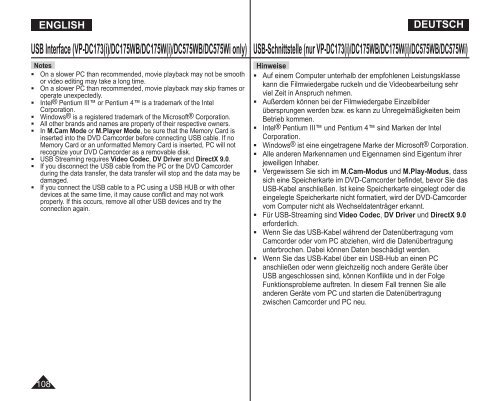Samsung VP-DC171W (VP-DC171W/KIT ) - Manuel de l'utilisateur 21 MB, pdf, Anglais, ALLEMAND
Samsung VP-DC171W (VP-DC171W/KIT ) - Manuel de l'utilisateur 21 MB, pdf, Anglais, ALLEMAND
Samsung VP-DC171W (VP-DC171W/KIT ) - Manuel de l'utilisateur 21 MB, pdf, Anglais, ALLEMAND
Create successful ePaper yourself
Turn your PDF publications into a flip-book with our unique Google optimized e-Paper software.
ENGLISH<br />
DEUTSCH<br />
USB Interface (<strong>VP</strong>-DC173(i)/DC175WB/DC175W(i)/DC575WB/DC575Wi only)<br />
Notes<br />
• On a slower PC than recommen<strong>de</strong>d, movie playback may not be smooth<br />
or vi<strong>de</strong>o editing may take a long time.<br />
• On a slower PC than recommen<strong>de</strong>d, movie playback may skip frames or<br />
operate unexpectedly.<br />
• Intel® Pentium III or Pentium 4 is a tra<strong>de</strong>mark of the Intel<br />
Corporation.<br />
• Windows® is a registered tra<strong>de</strong>mark of the Microsoft® Corporation.<br />
• All other brands and names are property of their respective owners.<br />
• In M.Cam Mo<strong>de</strong> or M.Player Mo<strong>de</strong>, be sure that the Memory Card is<br />
inserted into the DVD Camcor<strong>de</strong>r before connecting USB cable. If no<br />
Memory Card or an unformatted Memory Card is inserted, PC will not<br />
recognize your DVD Camcor<strong>de</strong>r as a removable disk.<br />
• USB Streaming requires Vi<strong>de</strong>o Co<strong>de</strong>c, DV Driver and DirectX 9.0.<br />
• If you disconnect the USB cable from the PC or the DVD Camcor<strong>de</strong>r<br />
during the data transfer, the data transfer will stop and the data may be<br />
damaged.<br />
• If you connect the USB cable to a PC using a USB HUB or with other<br />
<strong>de</strong>vices at the same time, it may cause conflict and may not work<br />
properly. If this occurs, remove all other USB <strong>de</strong>vices and try the<br />
connection again.<br />
USB-Schnittstelle (nur <strong>VP</strong>-DC173(i)/DC175WB/DC175W(i)/DC575WB/DC575Wi)<br />
Hinweise<br />
• Auf einem Computer unterhalb <strong>de</strong>r empfohlenen Leistungsklasse<br />
kann die Filmwie<strong>de</strong>rgabe ruckeln und die Vi<strong>de</strong>obearbeitung sehr<br />
viel Zeit in Anspruch nehmen.<br />
• Außer<strong>de</strong>m können bei <strong>de</strong>r Filmwie<strong>de</strong>rgabe Einzelbil<strong>de</strong>r<br />
übersprungen wer<strong>de</strong>n bzw. es kann zu Unregelmäßigkeiten beim<br />
Betrieb kommen.<br />
• Intel® Pentium III und Pentium 4 sind Marken <strong>de</strong>r Intel<br />
Corporation.<br />
• Windows® ist eine eingetragene Marke <strong>de</strong>r Microsoft® Corporation.<br />
• Alle an<strong>de</strong>ren Markennamen und Eigennamen sind Eigentum ihrer<br />
jeweiligen Inhaber.<br />
• Vergewissern Sie sich im M.Cam-Modus und M.Play-Modus, dass<br />
sich eine Speicherkarte im DVD-Camcor<strong>de</strong>r befin<strong>de</strong>t, bevor Sie das<br />
USB-Kabel anschließen. Ist keine Speicherkarte eingelegt o<strong>de</strong>r die<br />
eingelegte Speicherkarte nicht formatiert, wird <strong>de</strong>r DVD-Camcor<strong>de</strong>r<br />
vom Computer nicht als Wechseldatenträger erkannt.<br />
• Für USB-Streaming sind Vi<strong>de</strong>o Co<strong>de</strong>c, DV Driver und DirectX 9.0<br />
erfor<strong>de</strong>rlich.<br />
• Wenn Sie das USB-Kabel während <strong>de</strong>r Datenübertragung vom<br />
Camcor<strong>de</strong>r o<strong>de</strong>r vom PC abziehen, wird die Datenübertragung<br />
unterbrochen. Dabei können Daten beschädigt wer<strong>de</strong>n.<br />
• Wenn Sie das USB-Kabel über ein USB-Hub an einen PC<br />
anschließen o<strong>de</strong>r wenn gleichzeitig noch an<strong>de</strong>re Geräte über<br />
USB angeschlossen sind, können Konflikte und in <strong>de</strong>r Folge<br />
Funktionsprobleme auftreten. In diesem Fall trennen Sie alle<br />
an<strong>de</strong>ren Geräte vom PC und starten die Datenübertragung<br />
zwischen Camcor<strong>de</strong>r und PC neu.<br />
108