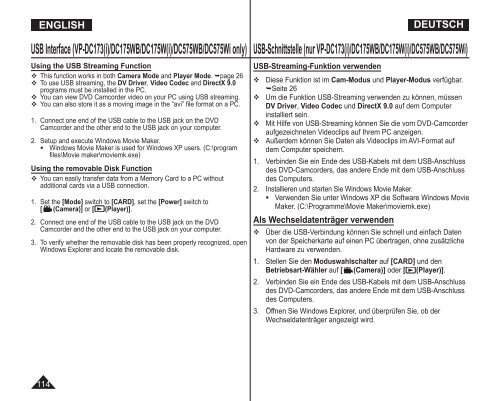Samsung VP-DC171W (VP-DC171W/KIT ) - Manuel de l'utilisateur 21 MB, pdf, Anglais, ALLEMAND
Samsung VP-DC171W (VP-DC171W/KIT ) - Manuel de l'utilisateur 21 MB, pdf, Anglais, ALLEMAND
Samsung VP-DC171W (VP-DC171W/KIT ) - Manuel de l'utilisateur 21 MB, pdf, Anglais, ALLEMAND
You also want an ePaper? Increase the reach of your titles
YUMPU automatically turns print PDFs into web optimized ePapers that Google loves.
ENGLISH<br />
DEUTSCH<br />
USB Interface (<strong>VP</strong>-DC173(i)/DC175WB/DC175W(i)/DC575WB/DC575Wi only)<br />
Using the USB Streaming Function<br />
This function works in both Camera Mo<strong>de</strong> and Player Mo<strong>de</strong>. page 26<br />
To use USB streaming, the DV Driver, Vi<strong>de</strong>o Co<strong>de</strong>c and DirectX 9.0<br />
programs must be installed in the PC.<br />
You can view DVD Camcor<strong>de</strong>r vi<strong>de</strong>o on your PC using USB streaming.<br />
You can also store it as a moving image in the “avi” file format on a PC.<br />
1. Connect one end of the USB cable to the USB jack on the DVD<br />
Camcor<strong>de</strong>r and the other end to the USB jack on your computer.<br />
2. Setup and execute Windows Movie Maker.<br />
• Windows Movie Maker is used for Windows XP users. (C:\program<br />
files\Movie maker\moviemk.exe)<br />
Using the removable Disk Function<br />
You can easily transfer data from a Memory Card to a PC without<br />
additional cards via a USB connection.<br />
1. Set the [Mo<strong>de</strong>] switch to [CARD], set the [Power] switch to<br />
[ (Camera)] or [ (Player)].<br />
2. Connect one end of the USB cable to the USB jack on the DVD<br />
Camcor<strong>de</strong>r and the other end to the USB jack on your computer.<br />
3. To verify whether the removable disk has been properly recognized, open<br />
Windows Explorer and locate the removable disk.<br />
USB-Schnittstelle (nur <strong>VP</strong>-DC173(i)/DC175WB/DC175W(i)/DC575WB/DC575Wi)<br />
USB-Streaming-Funktion verwen<strong>de</strong>n<br />
Diese Funktion ist im Cam-Modus und Player-Modus verfügbar.<br />
Seite 26<br />
Um die Funktion USB-Streaming verwen<strong>de</strong>n zu können, müssen<br />
DV Driver, Vi<strong>de</strong>o Co<strong>de</strong>c und DirectX 9.0 auf <strong>de</strong>m Computer<br />
installiert sein.<br />
Mit Hilfe von USB-Streaming können Sie die vom DVD-Camcor<strong>de</strong>r<br />
aufgezeichneten Vi<strong>de</strong>oclips auf Ihrem PC anzeigen.<br />
Außer<strong>de</strong>m können Sie Daten als Vi<strong>de</strong>oclips im AVI-Format auf<br />
<strong>de</strong>m Computer speichern.<br />
1. Verbin<strong>de</strong>n Sie ein En<strong>de</strong> <strong>de</strong>s USB-Kabels mit <strong>de</strong>m USB-Anschluss<br />
<strong>de</strong>s DVD-Camcor<strong>de</strong>rs, das an<strong>de</strong>re En<strong>de</strong> mit <strong>de</strong>m USB-Anschluss<br />
<strong>de</strong>s Computers.<br />
2. Installieren und starten Sie Windows Movie Maker.<br />
• Verwen<strong>de</strong>n Sie unter Windows XP die Software Windows Movie<br />
Maker. (C:\Programme\Movie Maker\moviemk.exe)<br />
Als Wechseldatenträger verwen<strong>de</strong>n<br />
Über die USB-Verbindung können Sie schnell und einfach Daten<br />
von <strong>de</strong>r Speicherkarte auf einen PC übertragen, ohne zusätzliche<br />
Hardware zu verwen<strong>de</strong>n.<br />
1. Stellen Sie <strong>de</strong>n Moduswahlschalter auf [CARD] und <strong>de</strong>n<br />
Betriebsart-Wähler auf [ (Camera)] o<strong>de</strong>r [ (Player)].<br />
2. Verbin<strong>de</strong>n Sie ein En<strong>de</strong> <strong>de</strong>s USB-Kabels mit <strong>de</strong>m USB-Anschluss<br />
<strong>de</strong>s DVD-Camcor<strong>de</strong>rs, das an<strong>de</strong>re En<strong>de</strong> mit <strong>de</strong>m USB-Anschluss<br />
<strong>de</strong>s Computers.<br />
3. Öffnen Sie Windows Explorer, und überprüfen Sie, ob <strong>de</strong>r<br />
Wechseldatenträger angezeigt wird.<br />
114