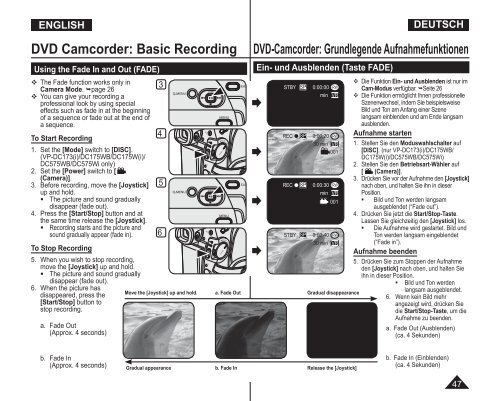Samsung VP-DC171W (VP-DC171W/KIT ) - Manuel de l'utilisateur 21 MB, pdf, Anglais, ALLEMAND
Samsung VP-DC171W (VP-DC171W/KIT ) - Manuel de l'utilisateur 21 MB, pdf, Anglais, ALLEMAND
Samsung VP-DC171W (VP-DC171W/KIT ) - Manuel de l'utilisateur 21 MB, pdf, Anglais, ALLEMAND
Create successful ePaper yourself
Turn your PDF publications into a flip-book with our unique Google optimized e-Paper software.
ENGLISH<br />
DEUTSCH<br />
DVD Camcor<strong>de</strong>r: Basic Recording<br />
Using the Fa<strong>de</strong> In and Out (FADE)<br />
The Fa<strong>de</strong> function works only in<br />
Camera Mo<strong>de</strong>. page 26<br />
You can give your recording a<br />
professional look by using special<br />
effects such as fa<strong>de</strong> in at the beginning<br />
of a sequence or fa<strong>de</strong> out at the end of<br />
a sequence.<br />
4<br />
To Start Recording<br />
1. Set the [Mo<strong>de</strong>] switch to [DISC].<br />
(<strong>VP</strong>-DC173(i)/DC175WB/DC175W(i)/<br />
DC575WB/DC575Wi only)<br />
2. Set the [Power] switch to [<br />
(Camera)].<br />
3. Before recording, move the [Joystick]<br />
up and hold.<br />
• The picture and sound gradually<br />
disappear (fa<strong>de</strong> out).<br />
4. Press the [Start/Stop] button and at<br />
the same time release the [Joystick].<br />
• Recording starts and the picture and<br />
sound gradually appear (fa<strong>de</strong> in).<br />
To Stop Recording<br />
5. When you wish to stop recording,<br />
move the [Joystick] up and hold.<br />
• The picture and sound gradually<br />
disappear (fa<strong>de</strong> out).<br />
6. When the picture has<br />
disappeared, press the<br />
[Start/Stop] button to<br />
stop recording.<br />
a. Fa<strong>de</strong> Out<br />
(Approx. 4 seconds)<br />
5<br />
DVD-Camcor<strong>de</strong>r: Grundlegen<strong>de</strong> Aufnahmefunktionen<br />
Ein- und Ausblen<strong>de</strong>n (Taste FADE)<br />
3 STBY SP 0:00:00 -RW<br />
30 min VR<br />
<br />
REC • SP 0:00:20 -RW<br />
30 min VR<br />
001<br />
<br />
<br />
6 STBY SP 0:00:40 -RW<br />
30 min VR<br />
<br />
REC • SP 0:00:30 -RW<br />
30 min VR<br />
001<br />
Move the [Joystick] up and hold. a. Fa<strong>de</strong> Out Gradual disappearance<br />
Die Funktion Ein- und Ausblen<strong>de</strong>n ist nur im<br />
Cam-Modus verfügbar. Seite 26<br />
Die Funktion ermöglicht Ihnen professionelle<br />
Szenenwechsel, in<strong>de</strong>m Sie beispielsweise<br />
Bild und Ton am Anfang einer Szene<br />
langsam einblen<strong>de</strong>n und am En<strong>de</strong> langsam<br />
ausblen<strong>de</strong>n.<br />
Aufnahme starten<br />
1. Stellen Sie <strong>de</strong>n Moduswahlschalter auf<br />
[DISC]. (nur <strong>VP</strong>-DC173(i)/DC175WB/<br />
DC175W(i)/DC575WB/DC575Wi)<br />
2. Stellen Sie <strong>de</strong>n Betriebsart-Wähler auf<br />
[ (Camera)].<br />
3. Drücken Sie vor <strong>de</strong>r Aufnahme <strong>de</strong>n [Joystick]<br />
nach oben, und halten Sie ihn in dieser<br />
Position.<br />
• Bild und Ton wer<strong>de</strong>n langsam<br />
ausgeblen<strong>de</strong>t (“Fa<strong>de</strong> out”).<br />
4. Drücken Sie jetzt die Start/Stop-Taste.<br />
Lassen Sie gleichzeitig <strong>de</strong>n [Joystick] los.<br />
• Die Aufnahme wird gestartet. Bild und<br />
Ton wer<strong>de</strong>n langsam eingeblen<strong>de</strong>t<br />
(“Fa<strong>de</strong> in”).<br />
Aufnahme been<strong>de</strong>n<br />
5. Drücken Sie zum Stoppen <strong>de</strong>r Aufnahme<br />
<strong>de</strong>n [Joystick] nach oben, und halten Sie<br />
ihn in dieser Position.<br />
• Bild und Ton wer<strong>de</strong>n<br />
langsam ausgeblen<strong>de</strong>t.<br />
6. Wenn kein Bild mehr<br />
angezeigt wird, drücken Sie<br />
die Start/Stop-Taste, um die<br />
Aufnahme zu been<strong>de</strong>n.<br />
a. Fa<strong>de</strong> Out (Ausblen<strong>de</strong>n)<br />
(ca. 4 Sekun<strong>de</strong>n)<br />
b. Fa<strong>de</strong> In<br />
(Approx. 4 seconds)<br />
Gradual appearance b. Fa<strong>de</strong> In Release the [Joystick]<br />
b. Fa<strong>de</strong> In (Einblen<strong>de</strong>n)<br />
(ca. 4 Sekun<strong>de</strong>n)<br />
47