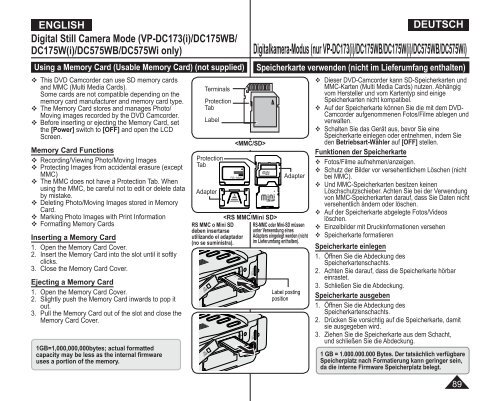Samsung VP-DC171W (VP-DC171W/KIT ) - Manuel de l'utilisateur 21 MB, pdf, Anglais, ALLEMAND
Samsung VP-DC171W (VP-DC171W/KIT ) - Manuel de l'utilisateur 21 MB, pdf, Anglais, ALLEMAND
Samsung VP-DC171W (VP-DC171W/KIT ) - Manuel de l'utilisateur 21 MB, pdf, Anglais, ALLEMAND
You also want an ePaper? Increase the reach of your titles
YUMPU automatically turns print PDFs into web optimized ePapers that Google loves.
ENGLISH<br />
Digital Still Camera Mo<strong>de</strong> (<strong>VP</strong>-DC173(i)/DC175WB/<br />
DC175W(i)/DC575WB/DC575Wi only)<br />
Using a Memory Card (Usable Memory Card) (not supplied)<br />
This DVD Camcor<strong>de</strong>r can use SD memory cards<br />
and MMC (Multi Media Cards).<br />
Some cards are not compatible <strong>de</strong>pending on the<br />
memory card manufacturer and memory card type.<br />
The Memory Card stores and manages Photo/<br />
Moving images recor<strong>de</strong>d by the DVD Camcor<strong>de</strong>r.<br />
Before inserting or ejecting the Memory Card, set<br />
the [Power] switch to [OFF] and open the LCD<br />
Screen.<br />
Memory Card Functions<br />
Recording/Viewing Photo/Moving Images<br />
Protecting Images from acci<strong>de</strong>ntal erasure (except<br />
MMC)<br />
The MMC does not have a Protection Tab. When<br />
using the MMC, be careful not to edit or <strong>de</strong>lete data<br />
by mistake.<br />
Deleting Photo/Moving Images stored in Memory<br />
Card.<br />
Marking Photo Images with Print Information<br />
Formatting Memory Cards<br />
Inserting a Memory Card<br />
1. Open the Memory Card Cover.<br />
2. Insert the Memory Card into the slot until it softly<br />
clicks.<br />
3. Close the Memory Card Cover.<br />
Ejecting a Memory Card<br />
1. Open the Memory Card Cover.<br />
2. Slightly push the Memory Card inwards to pop it<br />
out.<br />
3. Pull the Memory Card out of the slot and close the<br />
Memory Card Cover.<br />
1GB=1,000,000,000bytes; actual formatted<br />
capacity may be less as the internal firmware<br />
uses a portion of the memory.<br />
Terminals<br />
Protection<br />
Tab<br />
Label<br />
Protection<br />
Tab<br />
Adapter<br />
RS MMC o Mini SD<br />
<strong>de</strong>ben insertarse<br />
utilizando el adaptador<br />
(no se suministra).<br />
<br />
<br />
DEUTSCH<br />
Digitalkamera-Modus (nur <strong>VP</strong>-DC173(i)/DC175WB/DC175W(i)/DC575WB/DC575Wi)<br />
Speicherkarte verwen<strong>de</strong>n (nicht im Lieferumfang enthalten)<br />
Adapter<br />
RS-MMC o<strong>de</strong>r Mini-SD müssen<br />
unter Verwendung eines<br />
Adapters eingelegt wer<strong>de</strong>n (nicht<br />
im Lieferumfang enthalten).<br />
Label posting<br />
position<br />
Dieser DVD-Camcor<strong>de</strong>r kann SD-Speicherkarten und<br />
MMC-Karten (Multi Media Cards) nutzen. Abhängig<br />
vom Hersteller und vom Kartentyp sind einige<br />
Speicherkarten nicht kompatibel.<br />
Auf <strong>de</strong>r Speicherkarte können Sie die mit <strong>de</strong>m DVD-<br />
Camcor<strong>de</strong>r aufgenommenen Fotos/Filme ablegen und<br />
verwalten.<br />
Schalten Sie das Gerät aus, bevor Sie eine<br />
Speicherkarte einlegen o<strong>de</strong>r entnehmen, in<strong>de</strong>m Sie<br />
<strong>de</strong>n Betriebsart-Wähler auf [OFF] stellen.<br />
Funktionen <strong>de</strong>r Speicherkarte<br />
Fotos/Filme aufnehmen/anzeigen.<br />
Schutz <strong>de</strong>r Bil<strong>de</strong>r vor versehentlichem Löschen (nicht<br />
bei MMC).<br />
Und MMC-Speicherkarten besitzen keinen<br />
Löschschutzschieber. Achten Sie bei <strong>de</strong>r Verwendung<br />
von MMC-Speicherkarten darauf, dass Sie Daten nicht<br />
versehentlich än<strong>de</strong>rn o<strong>de</strong>r löschen.<br />
Auf <strong>de</strong>r Speicherkarte abgelegte Fotos/Vi<strong>de</strong>os<br />
löschen.<br />
Einzelbil<strong>de</strong>r mit Druckinformationen versehen<br />
Speicherkarte formatieren<br />
Speicherkarte einlegen<br />
1. Öffnen Sie die Ab<strong>de</strong>ckung <strong>de</strong>s<br />
Speicherkartenschachts.<br />
2. Achten Sie darauf, dass die Speicherkarte hörbar<br />
einrastet.<br />
3. Schließen Sie die Ab<strong>de</strong>ckung.<br />
Speicherkarte ausgeben<br />
1. Öffnen Sie die Ab<strong>de</strong>ckung <strong>de</strong>s<br />
Speicherkartenschachts.<br />
2. Drücken Sie vorsichtig auf die Speicherkarte, damit<br />
sie ausgegeben wird.<br />
3. Ziehen Sie die Speicherkarte aus <strong>de</strong>m Schacht,<br />
und schließen Sie die Ab<strong>de</strong>ckung.<br />
1 GB = 1.000.000.000 Bytes. Der tatsächlich verfügbare<br />
Speicherplatz nach Formatierung kann geringer sein,<br />
da die interne Firmware Speicherplatz belegt.<br />
89