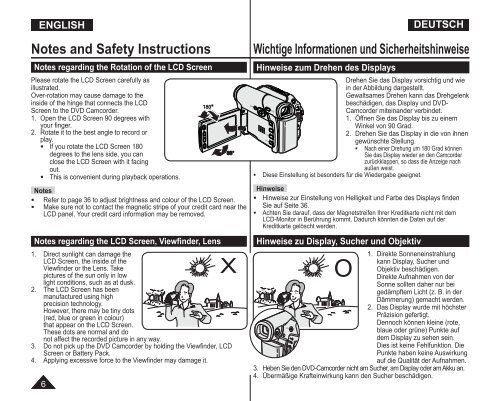Samsung VP-DC171W (VP-DC171W/KIT ) - Manuel de l'utilisateur 21 MB, pdf, Anglais, ALLEMAND
Samsung VP-DC171W (VP-DC171W/KIT ) - Manuel de l'utilisateur 21 MB, pdf, Anglais, ALLEMAND
Samsung VP-DC171W (VP-DC171W/KIT ) - Manuel de l'utilisateur 21 MB, pdf, Anglais, ALLEMAND
Create successful ePaper yourself
Turn your PDF publications into a flip-book with our unique Google optimized e-Paper software.
PHOTO<br />
PHOTO<br />
ESPAÑOL ENGLISH<br />
Notes and Safety Instructions<br />
Notes regarding the Rotation of the LCD Screen<br />
Please rotate the LCD Screen carefully as<br />
illustrated.<br />
Over-rotation may cause damage to the<br />
insi<strong>de</strong> of the hinge that connects the LCD<br />
Screen to the DVD Camcor<strong>de</strong>r.<br />
1. Open the LCD Screen 90 <strong>de</strong>grees with<br />
your finger.<br />
2. Rotate it to the best angle to record or<br />
play.<br />
• If you rotate the LCD Screen 180<br />
<strong>de</strong>grees to the lens si<strong>de</strong>, you can<br />
close the LCD Screen with it facing<br />
out.<br />
• This is convenient during playback operations.<br />
Notes<br />
• Refer to page 36 to adjust brightness and colour of the LCD Screen.<br />
• Make sure not to contact the magnetic stripe of your credit card near the<br />
LCD panel. Your credit card information may be removed.<br />
Notes regarding the LCD Screen, Viewfin<strong>de</strong>r, Lens<br />
1. Direct sunlight can damage the<br />
LCD Screen, the insi<strong>de</strong> of the<br />
Viewfin<strong>de</strong>r or the Lens. Take<br />
pictures of the sun only in low<br />
light conditions, such as at dusk.<br />
2. The LCD Screen has been<br />
manufactured using high<br />
precision technology.<br />
However, there may be tiny dots<br />
(red, blue or green in colour)<br />
that appear on the LCD Screen.<br />
These dots are normal and do<br />
not affect the recor<strong>de</strong>d picture in any way.<br />
3. Do not pick up the DVD Camcor<strong>de</strong>r by holding the Viewfin<strong>de</strong>r, LCD<br />
Screen or Battery Pack.<br />
4. Applying excessive force to the Viewfin<strong>de</strong>r may damage it.<br />
6<br />
Hinweise zum Drehen <strong>de</strong>s Displays<br />
DEUTSCH<br />
Wichtige Informationen und Sicherheitshinweise<br />
Drehen Sie das Display vorsichtig und wie<br />
in <strong>de</strong>r Abbildung dargestellt.<br />
Gewaltsames Drehen kann das Drehgelenk<br />
beschädigen, das Display und DVD-<br />
Camcor<strong>de</strong>r miteinan<strong>de</strong>r verbin<strong>de</strong>t.<br />
1. Öffnen Sie das Display bis zu einem<br />
Winkel von 90 Grad.<br />
2. Drehen Sie das Display in die von ihnen<br />
gewünschte Stellung.<br />
• Nach einer Drehung um 180 Grad können<br />
Sie das Display wie<strong>de</strong>r an <strong>de</strong>n Camcor<strong>de</strong>r<br />
zurückklappen, so dass die Anzeige nach<br />
außen weist.<br />
• Diese Einstellung ist beson<strong>de</strong>rs für die Wie<strong>de</strong>rgabe geeignet.<br />
Hinweise<br />
• Hinweise zur Einstellung von Helligkeit und Farbe <strong>de</strong>s Displays fin<strong>de</strong>n<br />
Sie auf Seite 36.<br />
• Achten Sie darauf, dass <strong>de</strong>r Magnetstreifen Ihrer Kreditkarte nicht mit <strong>de</strong>m<br />
LCD-Monitor in Berührung kommt. Dadurch könnten die Daten auf <strong>de</strong>r<br />
Kreditkarte gelöscht wer<strong>de</strong>n.<br />
Hinweise zu Display, Sucher und Objektiv<br />
1. Direkte Sonneneinstrahlung<br />
kann Display, Sucher und<br />
Objektiv beschädigen.<br />
Direkte Aufnahmen von <strong>de</strong>r<br />
Sonne sollten daher nur bei<br />
gedämpftem Licht (z. B. in <strong>de</strong>r<br />
Dämmerung) gemacht wer<strong>de</strong>n.<br />
2. Das Display wur<strong>de</strong> mit höchster<br />
Präzision gefertigt.<br />
Dennoch können kleine (rote,<br />
blaue o<strong>de</strong>r grüne) Punkte auf<br />
<strong>de</strong>m Display zu sehen sein.<br />
Dies ist keine Fehlfunktion. Die<br />
Punkte haben keine Auswirkung<br />
auf die Qualität <strong>de</strong>r Aufnahmen.<br />
3. Heben Sie <strong>de</strong>n DVD-Camcor<strong>de</strong>r nicht am Sucher, am Display o<strong>de</strong>r am Akku an.<br />
4. Übermäßige Krafteinwirkung kann <strong>de</strong>n Sucher beschädigen.