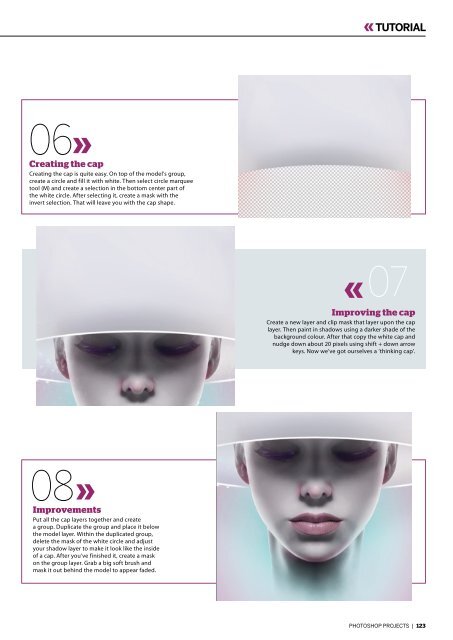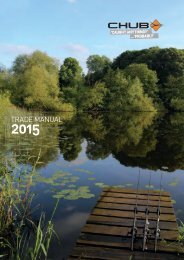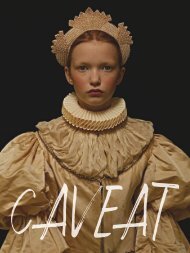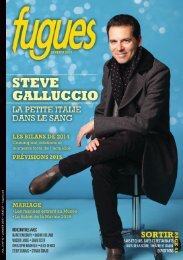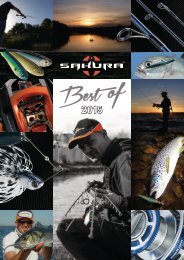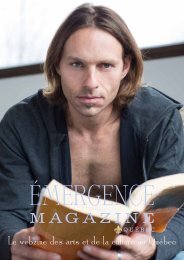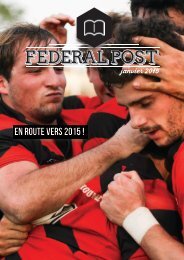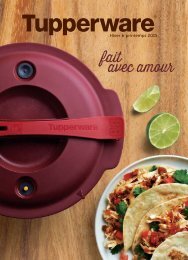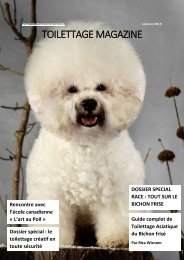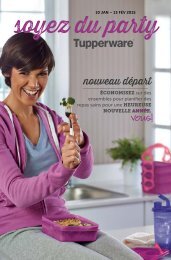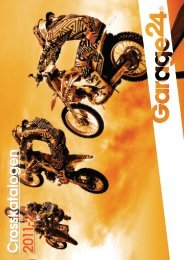Photoshop Projects Volume 14
Photoshop knows no boundaries. Whether it’s age, skill or training, you’re only limited by your imagination. In this issue, we talk to young guns like Sebastian Andaur, who’s making a name for himself as a freelance art director while still in high school. Then there are the illustrators and lettering masters who maximise the tools and techniques of Photoshop to suit their own needs. Check out Gabriela Fuente’s patterns, designed for high-end fashion clients and created in Photoshop. The beauty of Photoshop is that it has almost limitless possibilites. Use it to take ordinary photos into the realm of the extraordinary. Shane Monopoli and Mark Gardner show us how to composite a gothic drama at Windsor Castle, while Rachel Lewis goes behind the scenes to create highenergy cosplay images. There are also loads of tips and tricks, interviews and inspirational articles on everything from lettering and 3D work to complex layers and high-end retouching. Happy Photoshopping!
Photoshop knows no boundaries. Whether it’s age, skill or training, you’re only limited by your imagination. In this issue, we talk to young guns like Sebastian Andaur, who’s making a name for himself as a freelance art director while still in high school. Then there are the illustrators and lettering masters who maximise the tools and techniques of Photoshop to suit their own needs. Check out Gabriela Fuente’s patterns, designed for high-end fashion clients and created in Photoshop. The beauty of Photoshop is that it has almost limitless possibilites. Use it to take ordinary photos into the realm of the extraordinary. Shane Monopoli and Mark Gardner show us how to composite a gothic drama at Windsor Castle, while Rachel Lewis goes behind the scenes to create highenergy cosplay images. There are also loads of tips and tricks, interviews and inspirational articles on everything from lettering and 3D work to complex layers and high-end retouching. Happy Photoshopping!
Sie wollen auch ein ePaper? Erhöhen Sie die Reichweite Ihrer Titel.
YUMPU macht aus Druck-PDFs automatisch weboptimierte ePaper, die Google liebt.
TUTORIAL<br />
06<br />
Creating the cap<br />
Creating the cap is quite easy. On top of the model’s group,<br />
create a circle and fill it with white. Then select circle marquee<br />
tool (M) and create a selection in the bottom center part of<br />
the white circle. After selecting it, create a mask with the<br />
invert selection. That will leave you with the cap shape.<br />
07<br />
Improving the cap<br />
Create a new layer and clip mask that layer upon the cap<br />
layer. Then paint in shadows using a darker shade of the<br />
background colour. After that copy the white cap and<br />
nudge down about 20 pixels using shift + down arrow<br />
keys. Now we’ve got ourselves a ‘thinking cap’.<br />
08<br />
Improvements<br />
Put all the cap layers together and create<br />
a group. Duplicate the group and place it below<br />
the model layer. Within the duplicated group,<br />
delete the mask of the white circle and adjust<br />
your shadow layer to make it look like the inside<br />
of a cap. After you’ve finished it, create a mask<br />
on the group layer. Grab a big soft brush and<br />
mask it out behind the model to appear faded.<br />
PHOTOSHOP PROJECTS | 123