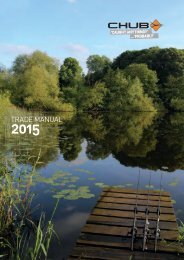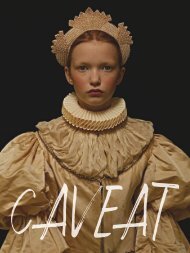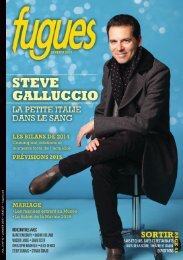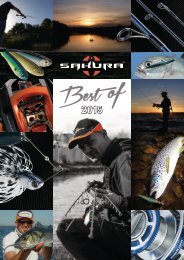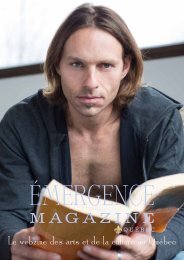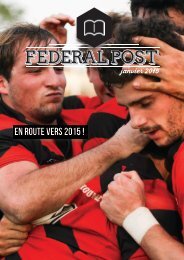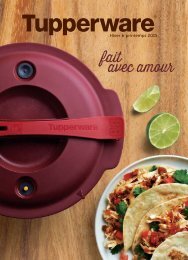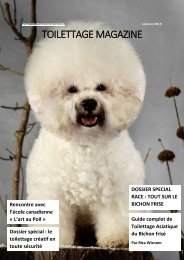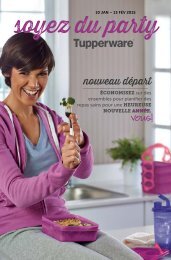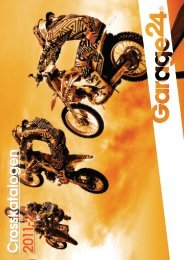Photoshop Projects Volume 14
Photoshop knows no boundaries. Whether it’s age, skill or training, you’re only limited by your imagination. In this issue, we talk to young guns like Sebastian Andaur, who’s making a name for himself as a freelance art director while still in high school. Then there are the illustrators and lettering masters who maximise the tools and techniques of Photoshop to suit their own needs. Check out Gabriela Fuente’s patterns, designed for high-end fashion clients and created in Photoshop. The beauty of Photoshop is that it has almost limitless possibilites. Use it to take ordinary photos into the realm of the extraordinary. Shane Monopoli and Mark Gardner show us how to composite a gothic drama at Windsor Castle, while Rachel Lewis goes behind the scenes to create highenergy cosplay images. There are also loads of tips and tricks, interviews and inspirational articles on everything from lettering and 3D work to complex layers and high-end retouching. Happy Photoshopping!
Photoshop knows no boundaries. Whether it’s age, skill or training, you’re only limited by your imagination. In this issue, we talk to young guns like Sebastian Andaur, who’s making a name for himself as a freelance art director while still in high school. Then there are the illustrators and lettering masters who maximise the tools and techniques of Photoshop to suit their own needs. Check out Gabriela Fuente’s patterns, designed for high-end fashion clients and created in Photoshop. The beauty of Photoshop is that it has almost limitless possibilites. Use it to take ordinary photos into the realm of the extraordinary. Shane Monopoli and Mark Gardner show us how to composite a gothic drama at Windsor Castle, while Rachel Lewis goes behind the scenes to create highenergy cosplay images. There are also loads of tips and tricks, interviews and inspirational articles on everything from lettering and 3D work to complex layers and high-end retouching. Happy Photoshopping!
Erfolgreiche ePaper selbst erstellen
Machen Sie aus Ihren PDF Publikationen ein blätterbares Flipbook mit unserer einzigartigen Google optimierten e-Paper Software.
TUTORIAL<br />
Tip: Keep your eye on<br />
the bone structure. Use<br />
09<br />
soft brush for dodge/<br />
burn to sculpt the shape.<br />
Ram (part II)<br />
Go back to the ram and continue to work on the fur by using<br />
the dodge and burn fur brush. This will help to add depth to<br />
it. I don’t use option Protect Tones because the resulting<br />
colour looks nasty in my opinion.<br />
TIP: After all the final touches, Stamp visible layers<br />
by pressing alt + ctrl + shift + E and change the mode<br />
from Normal to Linear Light. Then reduce the opacity<br />
from 100% to a small number. This will provide your<br />
illustration greater depth and contrast.<br />
10<br />
Shadows and sharpness<br />
At this stage, you’re about ready to finalise your masterpiece.<br />
You need to add shadows to every object to give it depth<br />
and make the whole illustration more realistic. Use a pan tool<br />
to create a shadow under the head. Use Multiply mode for<br />
the layer and reduce the Opacity from 100% to 40%. Then<br />
apply a mask to it and use Gradient Fill Tool to reduce the<br />
intensity of shadow as it goes away.<br />
Create a new layer with Multiply Mode. Bring the layer<br />
to the top and use soft brush and erase tool to draw other<br />
shadow parts. After all the final touches, you might like to<br />
add sharp your illustration. Stamp visible layers by pressing<br />
Alt + Ctrl + Shift + E. Go to Filter > Other > High Pass and<br />
apply it to the layer. Then change the mode from Normal to<br />
Linear Light. If it is too much, you can reduce Opacity of the<br />
layer. In my opinion this operation helps to bring every<br />
element of your composition together.<br />
PHOTOSHOP PROJECTS | 153