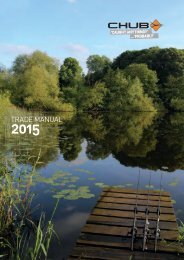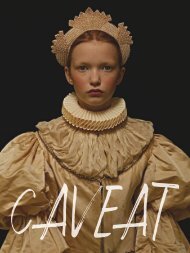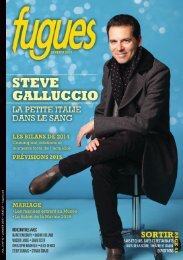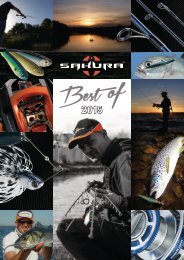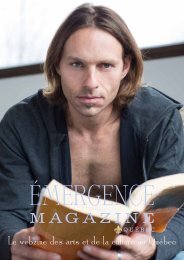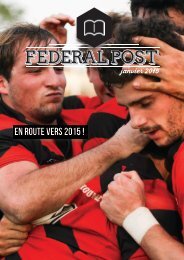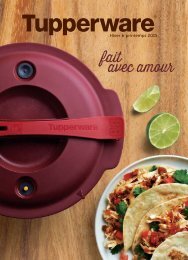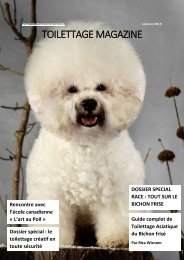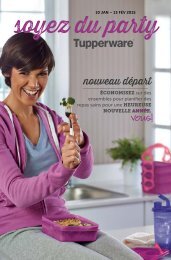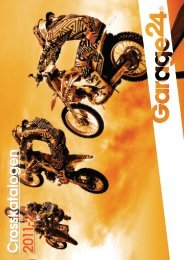Photoshop Projects Volume 14
Photoshop knows no boundaries. Whether it’s age, skill or training, you’re only limited by your imagination. In this issue, we talk to young guns like Sebastian Andaur, who’s making a name for himself as a freelance art director while still in high school. Then there are the illustrators and lettering masters who maximise the tools and techniques of Photoshop to suit their own needs. Check out Gabriela Fuente’s patterns, designed for high-end fashion clients and created in Photoshop. The beauty of Photoshop is that it has almost limitless possibilites. Use it to take ordinary photos into the realm of the extraordinary. Shane Monopoli and Mark Gardner show us how to composite a gothic drama at Windsor Castle, while Rachel Lewis goes behind the scenes to create highenergy cosplay images. There are also loads of tips and tricks, interviews and inspirational articles on everything from lettering and 3D work to complex layers and high-end retouching. Happy Photoshopping!
Photoshop knows no boundaries. Whether it’s age, skill or training, you’re only limited by your imagination. In this issue, we talk to young guns like Sebastian Andaur, who’s making a name for himself as a freelance art director while still in high school. Then there are the illustrators and lettering masters who maximise the tools and techniques of Photoshop to suit their own needs. Check out Gabriela Fuente’s patterns, designed for high-end fashion clients and created in Photoshop. The beauty of Photoshop is that it has almost limitless possibilites. Use it to take ordinary photos into the realm of the extraordinary. Shane Monopoli and Mark Gardner show us how to composite a gothic drama at Windsor Castle, while Rachel Lewis goes behind the scenes to create highenergy cosplay images. There are also loads of tips and tricks, interviews and inspirational articles on everything from lettering and 3D work to complex layers and high-end retouching. Happy Photoshopping!
Erfolgreiche ePaper selbst erstellen
Machen Sie aus Ihren PDF Publikationen ein blätterbares Flipbook mit unserer einzigartigen Google optimierten e-Paper Software.
TUTORIAL<br />
CREATE AMAZING LETTERS<br />
07<br />
Ice<br />
We started with the ice. As in previous steps, start by creating a base layer and select the pen<br />
tool of our ice forms. In this case I’ve cast two layers, one for the ice in front of the liquid and a<br />
different layer to the ice in the background. In both cases we will give a white base and adjust<br />
the layer opacity to 8%. Select the contour using the command “cmd + click on the layer” and<br />
carefully painted selections edges to delimit the form of ice.<br />
08<br />
Ice inside<br />
Create a new layer to define the<br />
interior of the ice cube: Layer<br />
Opacity to 70% and Softlight<br />
layer mode. Brush Tool (B)<br />
select white base with a brush<br />
opacity of 10%. The interior of<br />
the cube is quite irregular, so<br />
you have to paint in a circular<br />
motion, planning on giving<br />
depth to the cube.<br />
09<br />
Lights<br />
Now we will focus on giving a light to the whole. This<br />
point is very delicate, poor lighting can take harmony<br />
from the final result.<br />
64 | PHOTOSHOP PROJECTS