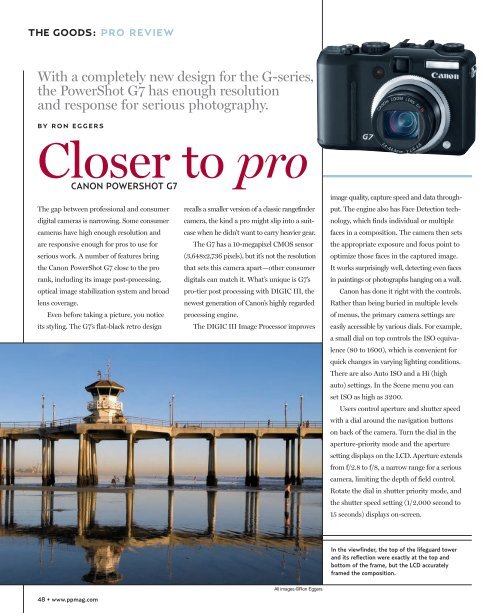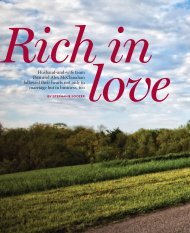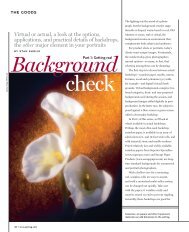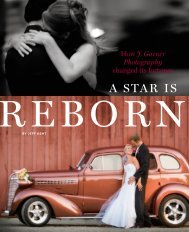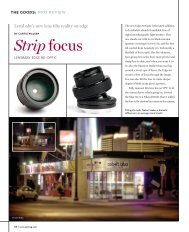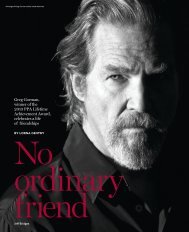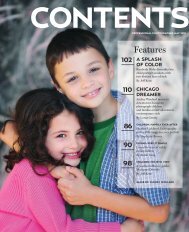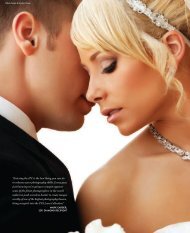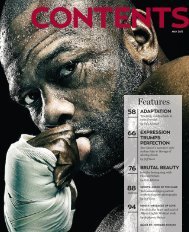january 2007 - Professional Photographer Magazine
january 2007 - Professional Photographer Magazine
january 2007 - Professional Photographer Magazine
You also want an ePaper? Increase the reach of your titles
YUMPU automatically turns print PDFs into web optimized ePapers that Google loves.
THE GOODS: PRO REVIEW<br />
With a completely new design for the G-series,<br />
the PowerShot G7 has enough resolution<br />
and response for serious photography.<br />
BY RON EGGERS<br />
Closer to pro<br />
CANON POWERSHOT G7<br />
The gap between professional and consumer<br />
digital cameras is narrowing. Some consumer<br />
cameras have high enough resolution and<br />
are responsive enough for pros to use for<br />
serious work. A number of features bring<br />
the Canon PowerShot G7 close to the pro<br />
rank, including its image post-processing,<br />
optical image stabilization system and broad<br />
lens coverage.<br />
Even before taking a picture, you notice<br />
its styling. The G7’s flat-black retro design<br />
48 • www.ppmag.com<br />
recalls a smaller version of a classic rangefinder<br />
camera, the kind a pro might slip into a suitcase<br />
when he didn’t want to carry heavier gear.<br />
The G7 has a 10-megapixel CMOS sensor<br />
(3,648x2,736 pixels), but it’s not the resolution<br />
that sets this camera apart—other consumer<br />
digitals can match it. What’s unique is G7’s<br />
pro-tier post processing with DIGIC III, the<br />
newest generation of Canon’s highly regarded<br />
processing engine.<br />
The DIGIC III Image Processor improves<br />
All images ©Ron Eggers<br />
image quality, capture speed and data throughput.<br />
The engine also has Face Detection technology,<br />
which finds individual or multiple<br />
faces in a composition. The camera then sets<br />
the appropriate exposure and focus point to<br />
optimize those faces in the captured image.<br />
It works surprisingly well, detecting even faces<br />
in paintings or photographs hanging on a wall.<br />
Canon has done it right with the controls.<br />
Rather than being buried in multiple levels<br />
of menus, the primary camera settings are<br />
easily accessible by various dials. For example,<br />
a small dial on top controls the ISO equivalence<br />
(80 to 1600), which is convenient for<br />
quick changes in varying lighting conditions.<br />
There are also Auto ISO and a Hi (high<br />
auto) settings. In the Scene menu you can<br />
set ISO as high as 3200.<br />
Users control aperture and shutter speed<br />
with a dial around the navigation buttons<br />
on back of the camera. Turn the dial in the<br />
aperture-priority mode and the aperture<br />
setting displays on the LCD. Aperture extends<br />
from f/2.8 to f/8, a narrow range for a serious<br />
camera, limiting the depth of field control.<br />
Rotate the dial in shutter priority mode, and<br />
the shutter speed setting (1/2,000 second to<br />
15 seconds) displays on-screen.<br />
In the viewfinder, the top of the lifeguard tower<br />
and its reflection were exactly at the top and<br />
bottom of the frame, but the LCD accurately<br />
framed the composition.