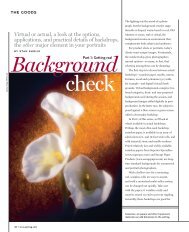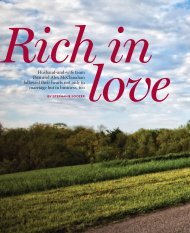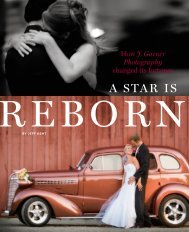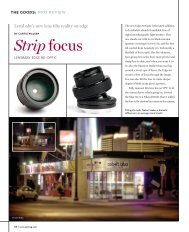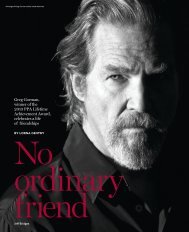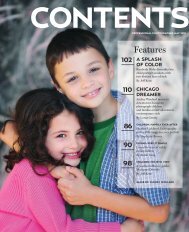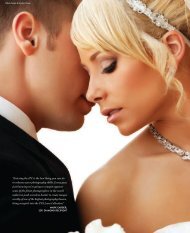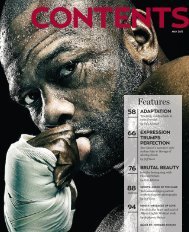january 2007 - Professional Photographer Magazine
january 2007 - Professional Photographer Magazine
january 2007 - Professional Photographer Magazine
You also want an ePaper? Increase the reach of your titles
YUMPU automatically turns print PDFs into web optimized ePapers that Google loves.
THE GOODS: PRO REVIEW<br />
specs:<br />
Epson Perfection V750-M Pro<br />
TYPE: Flatbed<br />
PHOTOELECTRIC DEVICE: Color Epson<br />
MatrixCCD line sensor<br />
OPTICAL RESOLUTION: Epson Dual Lens System: 4,800ppi and 6,400ppi<br />
HARDWARE RESOLUTION: 4,800x9,600ppi; 6,400x9,600ppi with Micro Step<br />
Drive technology<br />
EFFECTIVE PIXELS: 40,800x56,160 (4,800dpi); 37,760x62,336 (6400dpi)<br />
COLOR HARDWARE BIT DEPTH: 48-bits per pixel internal, 48-bits per pixel external<br />
(External bit depth is selectable to 48 bits depending on the image editing software.)<br />
OPTICAL DENSITY: 4.0 D-max<br />
TRANSPARENCY UNIT: 8x10-inch transparency adapter built-in lid with four film<br />
holders: 35mm slides (12 frames), 35mm film strips (24 frames), medium format strips<br />
2.25-inch, 120/220, 6x20cm (2-6 frames) and 4x5-inch film (2 frames); 8x10-inch<br />
film area guide. Fluid mount tray and film guide for wet mount film scanning.<br />
(Mounting fluid and supplies not included.)<br />
MAXIMUM READ AREA: 8.5x11.7 inches (216x297mm)<br />
LIGHT SOURCE: White cold cathode fluorescent lamp<br />
INTERFACE: USB 2.0, FireWire<br />
SCANNING SPEED: 4,800ppi high-speed mode: full color 10.8 msec/line<br />
DIMENSIONS: 12x20x6 inches, 14.5 pounds<br />
SOFTWARE: LaserSoft Imaging SilverFast Ai 6, MonacoEZcolor, Adobe Photoshop<br />
Elements, ABBYY FineReader Sprint Plus OCR, Epson Copy Utility, Epson Scan with<br />
‘‘<br />
Epson Easy Photo Fix Technology<br />
MSRP: $799.99<br />
Here’s advice that comes from hard-won<br />
experience: If you need to do professional highend<br />
scanning, forget about using the standard<br />
film holders and go straight to wet mounting.<br />
only in 0.5mm increments, so finer focusing<br />
still requires using shims for intermediate<br />
Wet mounting (also called fluid mounting)<br />
heights. Unfortunately, the problem of is a technique in which you coat the film<br />
holding film flat persists, and the film<br />
with an oily liquid and place it between a<br />
holders feel flimsy and ultra-lightweight. piece of glass and an optical Mylar overlay.<br />
Here’s advice that comes from hard-won It’s more time consuming than using standard<br />
experience: If you need to do high-end film holders, and requires a perfectly clean<br />
scanning, forget about using the standard work area with good ventilation to handle<br />
54 • www.ppmag.com<br />
’’<br />
film holders and go straight to wet mounting.<br />
the rapid fluid evaporation. Afterward, you<br />
have to clean the fluid from the film and tray<br />
in preparation for the next scan. But the<br />
excellent results make it worth the effort. Fluidmount<br />
scans are far superior to dry-mount<br />
scans. The Mylar overlay holds film flat, and the<br />
fluid fills in surface imperfections in the film. A<br />
fluid-mount reveals more detail in the denser<br />
areas of the film, and there is visibly less noise in<br />
the shadows. The usable D-max range increases<br />
by about 5-10 points.<br />
The V750-M comes with a fluid mounting<br />
tray and a mounting station to hold and<br />
position it while you mount the film to the<br />
glass. Not included are the required mounting<br />
liquid and cleaning supplies. You have two<br />
options. Aztek (www.aztek.net) has put together<br />
a supply kit—precut optical quality Mylar<br />
overlays, Kami mounting fluid, cleaning<br />
wipes, application bottle, and mounting<br />
tape—for $160. Aztek is the standard supplier<br />
for most professional labs and service bureaus<br />
that scan film. The alternative is a new<br />
Canadian company called ScanScience<br />
(www.scanscience.com). The ScanScience kit<br />
includes its own fluid mount tray, Lumina<br />
Optical Super Fluid scanning fluid, optical<br />
glass cleaner, a large microfiber wipe, squeegee,<br />
Mylar overlay and a few other useful odds and<br />
ends. The ScanScience kit costs $120 (USD).<br />
Where the two options differ significantly<br />
is in the film positioning and the mounting<br />
fluid. With the Epson fluid mount tray<br />
(FMT), the film is mounted on top of the<br />
glass in the FMT, which is then placed on<br />
the glass bed in the scanner. This gives you<br />
two layers of glass between the film and the<br />
scanner’s CCD, which can slightly degrade<br />
the sharpness of the image. In some images,<br />
a blue fringe of chromatic aberration around<br />
the edges of the fine detail can occur as well.<br />
The ScanScience method positions the film<br />
on the bottom of the glass in their mounting