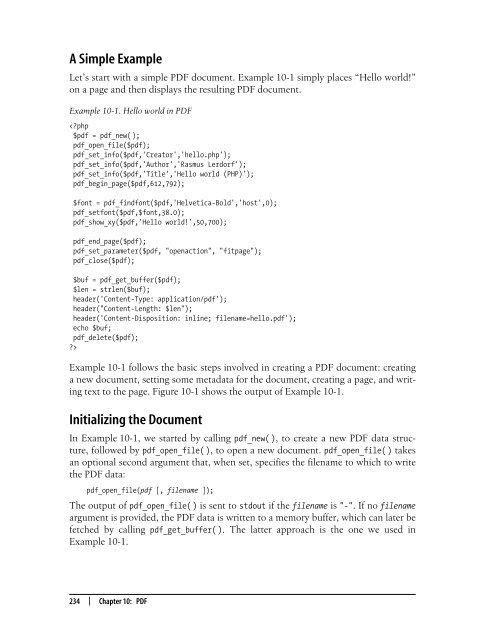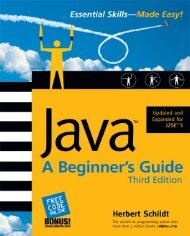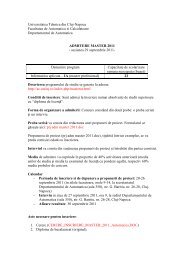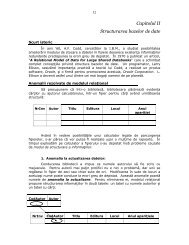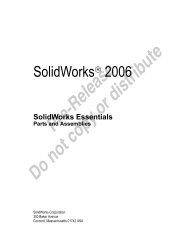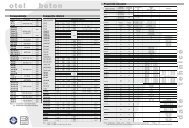- Page 2 and 3:
Programming PHP
- Page 4 and 5:
Programming PHP by Rasmus Lerdorf a
- Page 6 and 7:
Colophon Our look is the result of
- Page 8 and 9:
Accessing Individual Characters 79
- Page 10 and 11:
Concealing PHP Libraries 293 PHP Co
- Page 12 and 13:
clarify the explanations, and the p
- Page 14 and 15:
There is a web page for this book,
- Page 17 and 18:
Chapter 2 CHAPTER 2 Language Basics
- Page 19 and 20:
Comments Comments give information
- Page 21 and 22:
*/ echo("l=$l m=$m n=$n\n"); ?> Now
- Page 23 and 24:
change. Constants are referred to b
- Page 25 and 26:
PHP recognizes floating-point numbe
- Page 27 and 28:
• The empty string ("") and the s
- Page 29 and 30:
Chapter 6 describes classes and obj
- Page 31 and 32:
The old value of $black is lost. In
- Page 33 and 34:
update_counter( ); update_counter(
- Page 35 and 36:
Table 2-3. PHP operators P A Operat
- Page 37 and 38:
The division and multiplication ope
- Page 39 and 40:
Autoincrement and Autodecrement Ope
- Page 41 and 42:
Bitwise Operators The bitwise opera
- Page 43 and 44:
something is true. For example, you
- Page 45 and 46:
Because all operators are required
- Page 47 and 48:
if The if statement checks the trut
- Page 49 and 50:
A switch statement is given an expr
- Page 51 and 52:
if ($i == 5) break; // breaks out o
- Page 53 and 54:
This program adds the numbers from
- Page 55 and 56:
loops, and complain if the file bei
- Page 57 and 58:
XML Style Because of the advent of
- Page 59 and 60:
and other such niceties. Some will
- Page 61 and 62:
Chapter 3 CHAPTER 3 Functions A fun
- Page 63 and 64:
Typically, functions return some va
- Page 65 and 66:
As we discussed in Chapter 2, the e
- Page 67 and 68:
Example 3-5. Doubler redux function
- Page 69 and 70:
Missing Parameters PHP lets you be
- Page 71 and 72:
Anonymous Functions Some PHP functi
- Page 73 and 74:
echo "$who was $where"; Kilroy was
- Page 75 and 76:
As a special case, you can put a se
- Page 77 and 78:
• A padding specifier denoting th
- Page 79 and 80:
Boolean values and NULL are not mea
- Page 81 and 82:
Changing Case PHP has several funct
- Page 83 and 84:
The quote_style and charset argumen
- Page 85 and 86:
Query-string encoding The urlencode
- Page 87 and 88:
The comparison operators (=) also w
- Page 89 and 90:
The Levenshtein algorithm calculate
- Page 91 and 92:
The str_repeat( ) function takes a
- Page 93 and 94:
print_r($a);Array ( [0] => Fred [1]
- Page 95 and 96:
The c in strcspn( ) stands for comp
- Page 97 and 98:
These three kinds of patterns can b
- Page 99 and 100:
Subpatterns You can use parentheses
- Page 101 and 102:
Table 4-8. POSIX anchors Anchor Mat
- Page 103 and 104:
Example 4-1. Credit-card validator
- Page 105 and 106:
Character Classes Perl-style regula
- Page 107 and 108:
Trailing Options Perl-style regular
- Page 109 and 110:
A simple use of positive lookahead
- Page 111 and 112:
For example: preg_match('/y.*e$/',
- Page 113 and 114:
Pass an array of strings as subject
- Page 115 and 116:
Quoting for regular expressions The
- Page 117 and 118:
Identifying Elements of an Array Yo
- Page 119 and 120:
array is almost always a programmer
- Page 121 and 122:
Two or more consecutive commas in t
- Page 123 and 124:
echo "true!\n"; } if (array_key_exi
- Page 125 and 126:
EXTR_PREFIX_SAME, which says that t
- Page 127 and 128:
echo "$key is $value\n"; } 0 is spa
- Page 129 and 130:
The default argument, if provided,
- Page 131 and 132:
you need to answer questions like
- Page 133 and 134:
Example 5-3. Sorting arrays (contin
- Page 135 and 136:
Here’s how to randomize the order
- Page 137 and 138:
Sets Arrays let you implement the b
- Page 139 and 140:
Here’s the output from Example 5-
- Page 141 and 142:
Terminology Everyobject-oriented la
- Page 143 and 144:
You can use variable variables with
- Page 145 and 146:
} function set_name ($new_name) { $
- Page 147 and 148:
The object created bythe Person con
- Page 149 and 150:
Example 6-1. Displaying all declare
- Page 151 and 152:
Example 6-2. Object introspection f
- Page 153 and 154:
Here are some sample classes and ob
- Page 155 and 156:
PHP has two hooks for objects durin
- Page 157 and 158:
Example 6-5 shows the file next.php
- Page 159 and 160:
the request contains a blank line,
- Page 161 and 162:
SERVER_NAME The hostname, DNS alias
- Page 163 and 164:
The biggest difference between GET
- Page 165 and 166:
Figure 7-1. The chunkify form and i
- Page 167 and 168:
Example 7-4. Temperature conversion
- Page 169 and 170:
Example 7-6. Multiple selection val
- Page 171 and 172:
Example 7-8. Sticky multivalued che
- Page 173 and 174:
Files are stored in the server’s
- Page 175 and 176:
“me@aol” by requiring an at sig
- Page 177 and 178:
To mark a document as already expir
- Page 179 and 180:
A third technique for maintaining s
- Page 181 and 182:
Example 7-10. Preference selection
- Page 183 and 184: Session basics To enable sessions f
- Page 185 and 186: Custom storage By default, PHP stor
- Page 187 and 188: When a session is completed, the de
- Page 189 and 190: Chapter 8 CHAPTER 8 Databases PHP h
- Page 191 and 192: columns, each of which has a name a
- Page 193 and 194: Figure 8-1. The movie page the data
- Page 195 and 196: $db = DB::connect($datasource); if
- Page 197 and 198: string(4) "1962" ["name"]=> string(
- Page 199 and 200: The executeMultiple( ) method takes
- Page 201 and 202: echo "$k"; if (is_array($v)) { a_to
- Page 203 and 204: Two HTML forms are needed to popula
- Page 205 and 206: Example 8-3. Database connection ab
- Page 207 and 208: Example 8-4. Backend administration
- Page 209 and 210: Example 8-5. Adding a business (con
- Page 211 and 212: Example 8-5. Adding a business (con
- Page 213 and 214: The business listings page is illus
- Page 215 and 216: The series of requests sent by the
- Page 217 and 218: many colors as you need. The latter
- Page 219 and 220: image-generating function. Example
- Page 221 and 222: Example 9-4. Adding text to an imag
- Page 223 and 224: Example 9-6. Displaying vertical Tr
- Page 225 and 226: Example 9-8. Caching dynamic button
- Page 227 and 228: You can also take this a step furth
- Page 229 and 230: For a signed integer, the leftmost
- Page 231 and 232: True Color Color Indexes The color
- Page 233: Chapter 10 CHAPTER 10 PDF Adobe’s
- Page 237 and 238: Type, Content-Disposition, and Cont
- Page 239 and 240: Example 10-3. Changing the origin (
- Page 241 and 242: Example 10-4. Text alignment within
- Page 243 and 244: Example 10-5. Changing text attribu
- Page 245 and 246: usr/share/fonts FontAFM LuciduxSans
- Page 247 and 248: Adding an image to a PDF document i
- Page 249 and 250: Example 10-8. Nonproportional scali
- Page 251 and 252: Figure 10-9. A sample path The pdf_
- Page 253 and 254: The width and height parameters spe
- Page 255 and 256: Example 10-11. Using a template Th
- Page 257 and 258: Example 10-12. Using bookmarks and
- Page 259 and 260: Example 10-13. Specifying a link (c
- Page 261 and 262: Figure 10-16. Closed note The conte
- Page 263 and 264: In HTML, you often have an open tag
- Page 265 and 266: Example 11-1. Generating an XML doc
- Page 267 and 268: The end element handler is called w
- Page 269 and 270: If your external entity reference h
- Page 271 and 272: characters outside the target encod
- Page 273 and 274: XML_ERROR_BAD_CHAR_REF XML_ERROR_BI
- Page 275 and 276: Figure 11-2. Book details comment).
- Page 277 and 278: Example 11-10. bookparse.xml (conti
- Page 279 and 280: Example 11-12. News XSL transform
- Page 281 and 282: more information). The xmlrpc exten
- Page 283 and 284: equest, but it doesn’t know how t
- Page 285 and 286:
Chapter 12 CHAPTER 12 Security PHP
- Page 287 and 288:
These directives ensure that PHP er
- Page 289 and 290:
Restrict Filesystem Access to a Spe
- Page 291 and 292:
function or PHP’s copy( ) functio
- Page 293 and 294:
• Any system call (through functi
- Page 295 and 296:
You can globally disable particular
- Page 297 and 298:
Chapter 13 CHAPTER 13 Application T
- Page 299 and 300:
user.template. It uses the {DESTINA
- Page 301 and 302:
{ARTICLE} might be useful, as it wo
- Page 303 and 304:
} ob_start('rewrite'); ?> Visit our
- Page 305 and 306:
To turn off error reporting entirel
- Page 307 and 308:
Example 13-5. Log-rolling error han
- Page 309 and 310:
Before you begin optimization, ask
- Page 311 and 312:
changes you make to your code as yo
- Page 313 and 314:
• Only include or require files t
- Page 315 and 316:
MySQL replication Sometimes the dat
- Page 317 and 318:
Chapter 14 CHAPTER 14 Extending PHP
- Page 319 and 320:
examples, and you are strongly enco
- Page 321 and 322:
int Integer/long long Same as int a
- Page 323 and 324:
zend_module_entry rot13_module_entr
- Page 325 and 326:
for(i=0, ch=arg; i= 'A')&&(*ch
- Page 327 and 328:
if (extension_loaded($module)) { $s
- Page 329 and 330:
SWF_DIR=$i AC_MSG_RESULT(found in $
- Page 331 and 332:
If you compile the Apache module ve
- Page 333 and 334:
For example: zval **old, *new; *new
- Page 335 and 336:
The value returned from a PHP funct
- Page 337 and 338:
A More Complex Example Here’s an
- Page 339 and 340:
Table 14-4. RETURN-related convenie
- Page 341 and 342:
* ... */ }; PHP_MINIT_FUNCTION(foo)
- Page 343 and 344:
using SEPARATE_ZVAL( ), initializes
- Page 345 and 346:
The struct looks like this in the p
- Page 347 and 348:
zend_hash_update(&EG(symbol_table),
- Page 349 and 350:
Resources A resource is a generic d
- Page 351 and 352:
Chapter 15 CHAPTER 15 PHP on Window
- Page 353 and 354:
3. Windows 95/98/Me: the Windows sy
- Page 355 and 356:
Then explicitly load the module wit
- Page 357 and 358:
un under IIS, you will need to reim
- Page 359 and 360:
External Commands PHP uses the defa
- Page 361 and 362:
This creates a reference (VT_BYREF)
- Page 363 and 364:
Figure 15-3. Gleaning syntax from W
- Page 365 and 366:
Now we can complete the invoice wit
- Page 367 and 368:
multiple Workbooks, each of which c
- Page 369 and 370:
Example 15-4. Querying Excel via OD
- Page 371 and 372:
• Applications that want to use t
- Page 373:
Example 15-5. Add new phone number,
- Page 376 and 377:
Files, directories, and filesystem
- Page 378 and 379:
addcslashes string addcslashes(stri
- Page 380 and 381:
array_merge array array_merge(array
- Page 382 and 383:
array_search mixed array_search(mix
- Page 384 and 385:
asort void asort(array array[, int
- Page 386 and 387:
call_user_func mixed call_user_func
- Page 388 and 389:
chown bool chown(string path, mixed
- Page 390 and 391:
cos double cos(double value) Return
- Page 392 and 393:
Any characters in the format string
- Page 394 and 395:
each array each(array array) Create
- Page 396 and 397:
Any number of these options can be
- Page 398 and 399:
fflush int fflush(int handle) Commi
- Page 400 and 401:
filemtime int filemtime(string path
- Page 402 and 403:
If include is specified and is true
- Page 404 and 405:
ftell int ftell(int handle) Returns
- Page 406 and 407:
get_current_user string get_current
- Page 408 and 409:
get_parent_class string get_parent_
- Page 410 and 411:
getmypid int getmypid( ) Returns th
- Page 412 and 413:
header void header(string header[,
- Page 414 and 415:
implode string implode(array string
- Page 416 and 417:
is_double bool is_double(mixed valu
- Page 418 and 419:
is_scalar bool is_scalar(mixed valu
- Page 420 and 421:
Calculates the Levenshtein distance
- Page 422 and 423:
log double log(double number) Retur
- Page 424 and 425:
mkdir int mkdir(string path, int mo
- Page 426 and 427:
number_format string number_format(
- Page 428 and 429:
openlog int openlog(string identity
- Page 430 and 431:
parse_url array parse_url(string ur
- Page 432 and 433:
phpinfo void phpinfo([int what]) Ou
- Page 434 and 435:
printf int printf(string format[, m
- Page 436 and 437:
eaddir string readdir(int handle) R
- Page 438 and 439:
ound double round(double number[, i
- Page 440 and 441:
setlocale string setlocale(mixed ca
- Page 442 and 443:
sort void sort(array array[, int fl
- Page 444 and 445:
str_pad string str_pad(string strin
- Page 446 and 447:
%H Hour in 24-hour format, includin
- Page 448 and 449:
strncmp int strncmp(string one, str
- Page 450 and 451:
strtr string strtr(string string, s
- Page 452 and 453:
tmpfile int tmpfile( ) Creates a te
- Page 454 and 455:
unregister_tick_function void unreg
- Page 456 and 457:
wordwrap string wordwrap(string str
- Page 458 and 459:
old versions of aspell, you should
- Page 460 and 461:
DBM For very simple database instal
- Page 462 and 463:
Hyperwave Hyperwave is a database f
- Page 464 and 465:
mcrypt This extension provides an i
- Page 466 and 467:
pdflib pdflib provides support for
- Page 468 and 469:
Sybase This extension provides supp
- Page 471 and 472:
Symbols & (ampersand) &= (bitwise A
- Page 473 and 474:
| (vertical bar) |= (bitwise OR ass
- Page 475 and 476:
aspell PHP library, 457 assert() fu
- Page 477 and 478:
checksums mhash library, 464 valida
- Page 479 and 480:
cryptography mcrypt extension, 464
- Page 481 and 482:
DTD (Document Type Definition), 263
- Page 483 and 484:
System V Semaphores and Shared memo
- Page 485 and 486:
calling, 61 for each array element,
- Page 487 and 488:
H hash mark (#) in comments, 19 hea
- Page 489 and 490:
interlacing GIF images, 246 interna
- Page 491 and 492:
masks, using in string searches, 94
- Page 493 and 494:
serialization of, 153-157, 438 _ _s
- Page 495 and 496:
pdf_open_file() function, 234 pdf_p
- Page 497 and 498:
with echo, 76 with print() function
- Page 499 and 500:
S Sablotron C library (XSLT support
- Page 501 and 502:
sql_regcase() function, 443 sqrt()
- Page 503 and 504:
tan() function, 451 target encoding
- Page 505 and 506:
function parameters, 33 functions f
- Page 507:
xml_set_unparsed_entity_decl_handle