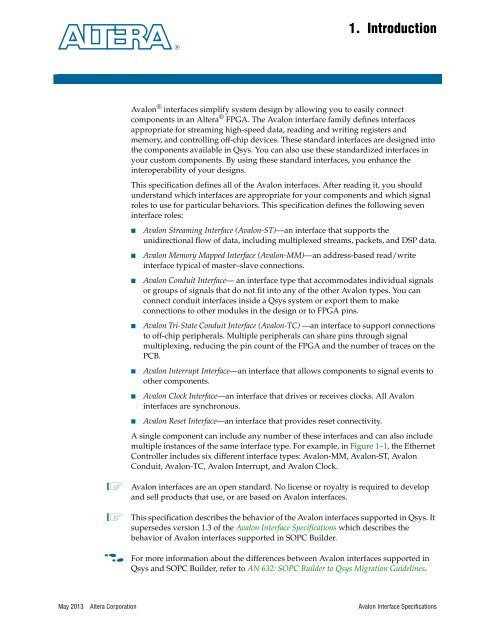Avalon Interface Specifications (PDF) - Altera
Avalon Interface Specifications (PDF) - Altera
Avalon Interface Specifications (PDF) - Altera
Create successful ePaper yourself
Turn your PDF publications into a flip-book with our unique Google optimized e-Paper software.
1. Introduction<br />
<strong>Avalon</strong> ® interfaces simplify system design by allowing you to easily connect<br />
components in an <strong>Altera</strong> ® FPGA. The <strong>Avalon</strong> interface family defines interfaces<br />
appropriate for streaming high-speed data, reading and writing registers and<br />
memory, and controlling off-chip devices. These standard interfaces are designed into<br />
the components available in Qsys. You can also use these standardized interfaces in<br />
your custom components. By using these standard interfaces, you enhance the<br />
interoperability of your designs.<br />
This specification defines all of the <strong>Avalon</strong> interfaces. After reading it, you should<br />
understand which interfaces are appropriate for your components and which signal<br />
roles to use for particular behaviors. This specification defines the following seven<br />
interface roles:<br />
■ <strong>Avalon</strong> Streaming <strong>Interface</strong> (<strong>Avalon</strong>-ST)—an interface that supports the<br />
unidirectional flow of data, including multiplexed streams, packets, and DSP data.<br />
■ <strong>Avalon</strong> Memory Mapped <strong>Interface</strong> (<strong>Avalon</strong>-MM)—an address-based read/write<br />
interface typical of master–slave connections.<br />
■ <strong>Avalon</strong> Conduit <strong>Interface</strong>— an interface type that accommodates individual signals<br />
or groups of signals that do not fit into any of the other <strong>Avalon</strong> types. You can<br />
connect conduit interfaces inside a Qsys system or export them to make<br />
connections to other modules in the design or to FPGA pins.<br />
■ <strong>Avalon</strong> Tri-State Conduit <strong>Interface</strong> (<strong>Avalon</strong>-TC) —an interface to support connections<br />
to off-chip peripherals. Multiple peripherals can share pins through signal<br />
multiplexing, reducing the pin count of the FPGA and the number of traces on the<br />
PCB.<br />
■ <strong>Avalon</strong> Interrupt <strong>Interface</strong>—an interface that allows components to signal events to<br />
other components.<br />
■ <strong>Avalon</strong> Clock <strong>Interface</strong>—an interface that drives or receives clocks. All <strong>Avalon</strong><br />
interfaces are synchronous.<br />
■ <strong>Avalon</strong> Reset <strong>Interface</strong>—an interface that provides reset connectivity.<br />
A single component can include any number of these interfaces and can also include<br />
multiple instances of the same interface type. For example, in Figure 1–1, the Ethernet<br />
Controller includes six different interface types: <strong>Avalon</strong>-MM, <strong>Avalon</strong>-ST, <strong>Avalon</strong><br />
Conduit, <strong>Avalon</strong>-TC, <strong>Avalon</strong> Interrupt, and <strong>Avalon</strong> Clock.<br />
1 <strong>Avalon</strong> interfaces are an open standard. No license or royalty is required to develop<br />
and sell products that use, or are based on <strong>Avalon</strong> interfaces.<br />
1 This specification describes the behavior of the <strong>Avalon</strong> interfaces supported in Qsys. It<br />
supersedes version 1.3 of the <strong>Avalon</strong> <strong>Interface</strong> <strong>Specifications</strong> which describes the<br />
behavior of <strong>Avalon</strong> interfaces supported in SOPC Builder.<br />
f For more information about the differences between <strong>Avalon</strong> interfaces supported in<br />
Qsys and SOPC Builder, refer to AN 632: SOPC Builder to Qsys Migration Guidelines.<br />
May 2013 <strong>Altera</strong> Corporation <strong>Avalon</strong> <strong>Interface</strong> <strong>Specifications</strong>