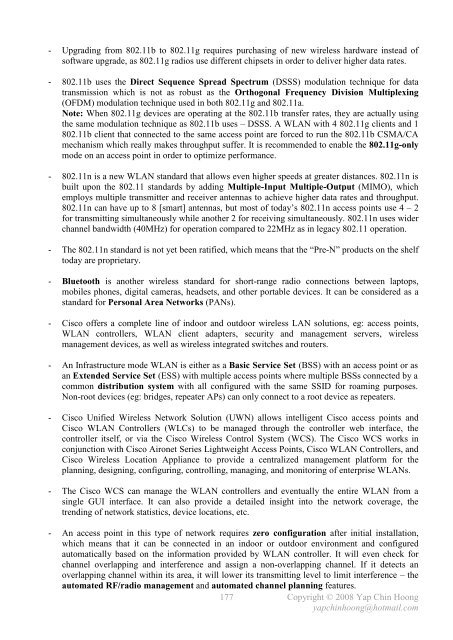CCNA Complete Guide 2nd Edition.pdf - Cisco Learning Home
CCNA Complete Guide 2nd Edition.pdf - Cisco Learning Home
CCNA Complete Guide 2nd Edition.pdf - Cisco Learning Home
Create successful ePaper yourself
Turn your PDF publications into a flip-book with our unique Google optimized e-Paper software.
- Upgrading from 802.11b to 802.11g requires purchasing of new wireless hardware instead of<br />
software upgrade, as 802.11g radios use different chipsets in order to deliver higher data rates.<br />
- 802.11b uses the Direct Sequence Spread Spectrum (DSSS) modulation technique for data<br />
transmission which is not as robust as the Orthogonal Frequency Division Multiplexing<br />
(OFDM) modulation technique used in both 802.11g and 802.11a.<br />
Note: When 802.11g devices are operating at the 802.11b transfer rates, they are actually using<br />
the same modulation technique as 802.11b uses – DSSS. A WLAN with 4 802.11g clients and 1<br />
802.11b client that connected to the same access point are forced to run the 802.11b CSMA/CA<br />
mechanism which really makes throughput suffer. It is recommended to enable the 802.11g-only<br />
mode on an access point in order to optimize performance.<br />
- 802.11n is a new WLAN standard that allows even higher speeds at greater distances. 802.11n is<br />
built upon the 802.11 standards by adding Multiple-Input Multiple-Output (MIMO), which<br />
employs multiple transmitter and receiver antennas to achieve higher data rates and throughput.<br />
802.11n can have up to 8 [smart] antennas, but most of today’s 802.11n access points use 4 – 2<br />
for transmitting simultaneously while another 2 for receiving simultaneously. 802.11n uses wider<br />
channel bandwidth (40MHz) for operation compared to 22MHz as in legacy 802.11 operation.<br />
- The 802.11n standard is not yet been ratified, which means that the “Pre-N” products on the shelf<br />
today are proprietary.<br />
- Bluetooth is another wireless standard for short-range radio connections between laptops,<br />
mobiles phones, digital cameras, headsets, and other portable devices. It can be considered as a<br />
standard for Personal Area Networks (PANs).<br />
- <strong>Cisco</strong> offers a complete line of indoor and outdoor wireless LAN solutions, eg: access points,<br />
WLAN controllers, WLAN client adapters, security and management servers, wireless<br />
management devices, as well as wireless integrated switches and routers.<br />
- An Infrastructure mode WLAN is either as a Basic Service Set (BSS) with an access point or as<br />
an Extended Service Set (ESS) with multiple access points where multiple BSSs connected by a<br />
common distribution system with all configured with the same SSID for roaming purposes.<br />
Non-root devices (eg: bridges, repeater APs) can only connect to a root device as repeaters.<br />
- <strong>Cisco</strong> Unified Wireless Network Solution (UWN) allows intelligent <strong>Cisco</strong> access points and<br />
<strong>Cisco</strong> WLAN Controllers (WLCs) to be managed through the controller web interface, the<br />
controller itself, or via the <strong>Cisco</strong> Wireless Control System (WCS). The <strong>Cisco</strong> WCS works in<br />
conjunction with <strong>Cisco</strong> Aironet Series Lightweight Access Points, <strong>Cisco</strong> WLAN Controllers, and<br />
<strong>Cisco</strong> Wireless Location Appliance to provide a centralized management platform for the<br />
planning, designing, configuring, controlling, managing, and monitoring of enterprise WLANs.<br />
- The <strong>Cisco</strong> WCS can manage the WLAN controllers and eventually the entire WLAN from a<br />
single GUI interface. It can also provide a detailed insight into the network coverage, the<br />
trending of network statistics, device locations, etc.<br />
- An access point in this type of network requires zero configuration after initial installation,<br />
which means that it can be connected in an indoor or outdoor environment and configured<br />
automatically based on the information provided by WLAN controller. It will even check for<br />
channel overlapping and interference and assign a non-overlapping channel. If it detects an<br />
overlapping channel within its area, it will lower its transmitting level to limit interference – the<br />
automated RF/radio management and automated channel planning features.<br />
177<br />
Copyright © 2008 Yap Chin Hoong<br />
yapchinhoong@hotmail.com