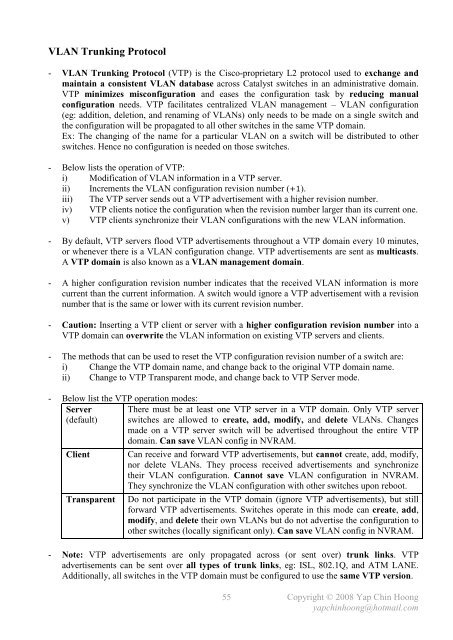CCNA Complete Guide 2nd Edition.pdf - Cisco Learning Home
CCNA Complete Guide 2nd Edition.pdf - Cisco Learning Home
CCNA Complete Guide 2nd Edition.pdf - Cisco Learning Home
Create successful ePaper yourself
Turn your PDF publications into a flip-book with our unique Google optimized e-Paper software.
VLAN Trunking Protocol<br />
- VLAN Trunking Protocol (VTP) is the <strong>Cisco</strong>-proprietary L2 protocol used to exchange and<br />
maintain a consistent VLAN database across Catalyst switches in an administrative domain.<br />
VTP minimizes misconfiguration and eases the configuration task by reducing manual<br />
configuration needs. VTP facilitates centralized VLAN management – VLAN configuration<br />
(eg: addition, deletion, and renaming of VLANs) only needs to be made on a single switch and<br />
the configuration will be propagated to all other switches in the same VTP domain.<br />
Ex: The changing of the name for a particular VLAN on a switch will be distributed to other<br />
switches. Hence no configuration is needed on those switches.<br />
- Below lists the operation of VTP:<br />
i) Modification of VLAN information in a VTP server.<br />
ii) Increments the VLAN configuration revision number (+1).<br />
iii) The VTP server sends out a VTP advertisement with a higher revision number.<br />
iv) VTP clients notice the configuration when the revision number larger than its current one.<br />
v) VTP clients synchronize their VLAN configurations with the new VLAN information.<br />
- By default, VTP servers flood VTP advertisements throughout a VTP domain every 10 minutes,<br />
or whenever there is a VLAN configuration change. VTP advertisements are sent as multicasts.<br />
A VTP domain is also known as a VLAN management domain.<br />
- A higher configuration revision number indicates that the received VLAN information is more<br />
current than the current information. A switch would ignore a VTP advertisement with a revision<br />
number that is the same or lower with its current revision number.<br />
- Caution: Inserting a VTP client or server with a higher configuration revision number into a<br />
VTP domain can overwrite the VLAN information on existing VTP servers and clients.<br />
- The methods that can be used to reset the VTP configuration revision number of a switch are:<br />
i) Change the VTP domain name, and change back to the original VTP domain name.<br />
ii) Change to VTP Transparent mode, and change back to VTP Server mode.<br />
- Below list the VTP operation modes:<br />
Server<br />
(default)<br />
There must be at least one VTP server in a VTP domain. Only VTP server<br />
switches are allowed to create, add, modify, and delete VLANs. Changes<br />
made on a VTP server switch will be advertised throughout the entire VTP<br />
domain. Can save VLAN config in NVRAM.<br />
Client Can receive and forward VTP advertisements, but cannot create, add, modify,<br />
nor delete VLANs. They process received advertisements and synchronize<br />
their VLAN configuration. Cannot save VLAN configuration in NVRAM.<br />
They synchronize the VLAN configuration with other switches upon reboot.<br />
Transparent Do not participate in the VTP domain (ignore VTP advertisements), but still<br />
forward VTP advertisements. Switches operate in this mode can create, add,<br />
modify, and delete their own VLANs but do not advertise the configuration to<br />
other switches (locally significant only). Can save VLAN config in NVRAM.<br />
- Note: VTP advertisements are only propagated across (or sent over) trunk links. VTP<br />
advertisements can be sent over all types of trunk links, eg: ISL, 802.1Q, and ATM LANE.<br />
Additionally, all switches in the VTP domain must be configured to use the same VTP version.<br />
55<br />
Copyright © 2008 Yap Chin Hoong<br />
yapchinhoong@hotmail.com