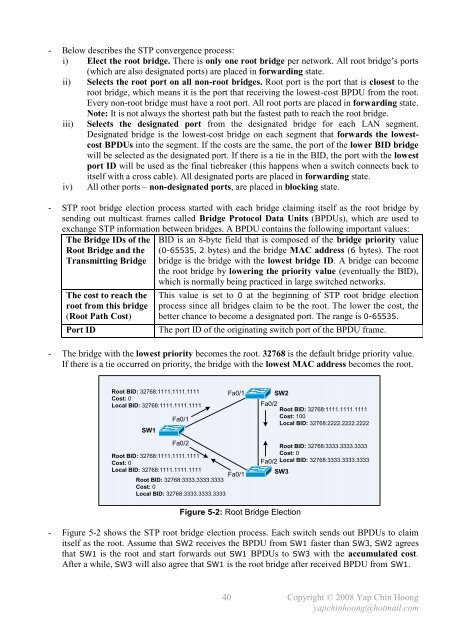CCNA Complete Guide 2nd Edition.pdf - Cisco Learning Home
CCNA Complete Guide 2nd Edition.pdf - Cisco Learning Home
CCNA Complete Guide 2nd Edition.pdf - Cisco Learning Home
You also want an ePaper? Increase the reach of your titles
YUMPU automatically turns print PDFs into web optimized ePapers that Google loves.
- Below describes the STP convergence process:<br />
i) Elect the root bridge. There is only one root bridge per network. All root bridge’s ports<br />
(which are also designated ports) are placed in forwarding state.<br />
ii) Selects the root port on all non-root bridges. Root port is the port that is closest to the<br />
root bridge, which means it is the port that receiving the lowest-cost BPDU from the root.<br />
Every non-root bridge must have a root port. All root ports are placed in forwarding state.<br />
Note: It is not always the shortest path but the fastest path to reach the root bridge.<br />
iii) Selects the designated port from the designated bridge for each LAN segment.<br />
Designated bridge is the lowest-cost bridge on each segment that forwards the lowestcost<br />
BPDUs into the segment. If the costs are the same, the port of the lower BID bridge<br />
will be selected as the designated port. If there is a tie in the BID, the port with the lowest<br />
port ID will be used as the final tiebreaker (this happens when a switch connects back to<br />
itself with a cross cable). All designated ports are placed in forwarding state.<br />
iv) All other ports – non-designated ports, are placed in blocking state.<br />
- STP root bridge election process started with each bridge claiming itself as the root bridge by<br />
sending out multicast frames called Bridge Protocol Data Units (BPDUs), which are used to<br />
exchange STP information between bridges. A BPDU contains the following important values:<br />
The Bridge IDs of the<br />
Root Bridge and the<br />
Transmitting Bridge<br />
The cost to reach the<br />
root from this bridge<br />
(Root Path Cost)<br />
BID is an 8-byte field that is composed of the bridge priority value<br />
(0-65535, 2 bytes) and the bridge MAC address (6 bytes). The root<br />
bridge is the bridge with the lowest bridge ID. A bridge can become<br />
the root bridge by lowering the priority value (eventually the BID),<br />
which is normally being practiced in large switched networks.<br />
This value is set to 0 at the beginning of STP root bridge election<br />
process since all bridges claim to be the root. The lower the cost, the<br />
better chance to become a designated port. The range is 0-65535.<br />
Port ID The port ID of the originating switch port of the BPDU frame.<br />
- The bridge with the lowest priority becomes the root. 32768 is the default bridge priority value.<br />
If there is a tie occurred on priority, the bridge with the lowest MAC address becomes the root.<br />
Root BID: 32768:1111.1111.1111<br />
Cost: 0<br />
Local BID: 32768:1111.1111.1111<br />
SW1<br />
Fa0/1<br />
Fa0/2<br />
Root BID: 32768:1111.1111.1111<br />
Cost: 0<br />
Local BID: 32768:1111.1111.1111<br />
Root BID: 32768:3333.3333.3333<br />
Cost: 0<br />
Local BID: 32768:3333.3333.3333<br />
Figure 5-2: Root Bridge Election<br />
- Figure 5-2 shows the STP root bridge election process. Each switch sends out BPDUs to claim<br />
itself as the root. Assume that SW2 receives the BPDU from SW1 faster than SW3, SW2 agrees<br />
that SW1 is the root and start forwards out SW1 BPDUs to SW3 with the accumulated cost.<br />
After a while, SW3 will also agree that SW1 is the root bridge after received BPDU from SW1.<br />
40<br />
Fa0/1<br />
Fa0/1<br />
Fa0/2<br />
Fa0/2<br />
SW2<br />
Root BID: 32768:1111.1111.1111<br />
Cost: 100<br />
Local BID: 32768:2222.2222.2222<br />
Root BID: 32768:3333.3333.3333<br />
Cost: 0<br />
Local BID: 32768:3333.3333.3333<br />
SW3<br />
Copyright © 2008 Yap Chin Hoong<br />
yapchinhoong@hotmail.com