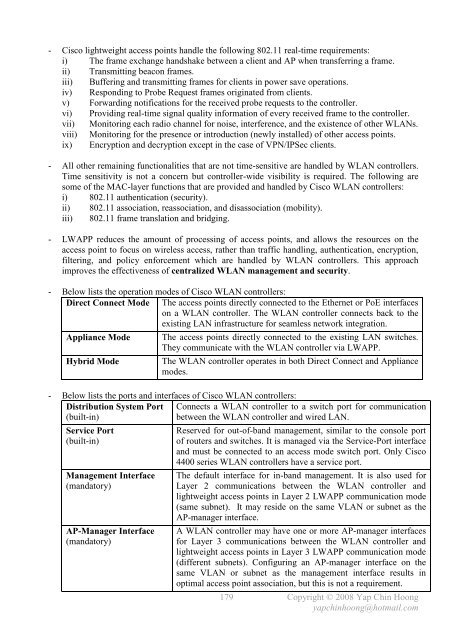CCNA Complete Guide 2nd Edition.pdf - Cisco Learning Home
CCNA Complete Guide 2nd Edition.pdf - Cisco Learning Home
CCNA Complete Guide 2nd Edition.pdf - Cisco Learning Home
Create successful ePaper yourself
Turn your PDF publications into a flip-book with our unique Google optimized e-Paper software.
- <strong>Cisco</strong> lightweight access points handle the following 802.11 real-time requirements:<br />
i) The frame exchange handshake between a client and AP when transferring a frame.<br />
ii) Transmitting beacon frames.<br />
iii) Buffering and transmitting frames for clients in power save operations.<br />
iv) Responding to Probe Request frames originated from clients.<br />
v) Forwarding notifications for the received probe requests to the controller.<br />
vi) Providing real-time signal quality information of every received frame to the controller.<br />
vii) Monitoring each radio channel for noise, interference, and the existence of other WLANs.<br />
viii) Monitoring for the presence or introduction (newly installed) of other access points.<br />
ix) Encryption and decryption except in the case of VPN/IPSec clients.<br />
- All other remaining functionalities that are not time-sensitive are handled by WLAN controllers.<br />
Time sensitivity is not a concern but controller-wide visibility is required. The following are<br />
some of the MAC-layer functions that are provided and handled by <strong>Cisco</strong> WLAN controllers:<br />
i) 802.11 authentication (security).<br />
ii) 802.11 association, reassociation, and disassociation (mobility).<br />
iii) 802.11 frame translation and bridging.<br />
- LWAPP reduces the amount of processing of access points, and allows the resources on the<br />
access point to focus on wireless access, rather than traffic handling, authentication, encryption,<br />
filtering, and policy enforcement which are handled by WLAN controllers. This approach<br />
improves the effectiveness of centralized WLAN management and security.<br />
- Below lists the operation modes of <strong>Cisco</strong> WLAN controllers:<br />
Direct Connect Mode The access points directly connected to the Ethernet or PoE interfaces<br />
on a WLAN controller. The WLAN controller connects back to the<br />
existing LAN infrastructure for seamless network integration.<br />
Appliance Mode The access points directly connected to the existing LAN switches.<br />
They communicate with the WLAN controller via LWAPP.<br />
Hybrid Mode The WLAN controller operates in both Direct Connect and Appliance<br />
modes.<br />
- Below lists the ports and interfaces of <strong>Cisco</strong> WLAN controllers:<br />
Distribution System Port<br />
(built-in)<br />
Service Port<br />
(built-in)<br />
Management Interface<br />
(mandatory)<br />
AP-Manager Interface<br />
(mandatory)<br />
Connects a WLAN controller to a switch port for communication<br />
between the WLAN controller and wired LAN.<br />
Reserved for out-of-band management, similar to the console port<br />
of routers and switches. It is managed via the Service-Port interface<br />
and must be connected to an access mode switch port. Only <strong>Cisco</strong><br />
4400 series WLAN controllers have a service port.<br />
The default interface for in-band management. It is also used for<br />
Layer 2 communications between the WLAN controller and<br />
lightweight access points in Layer 2 LWAPP communication mode<br />
(same subnet). It may reside on the same VLAN or subnet as the<br />
AP-manager interface.<br />
A WLAN controller may have one or more AP-manager interfaces<br />
for Layer 3 communications between the WLAN controller and<br />
lightweight access points in Layer 3 LWAPP communication mode<br />
(different subnets). Configuring an AP-manager interface on the<br />
same VLAN or subnet as the management interface results in<br />
optimal access point association, but this is not a requirement.<br />
179<br />
Copyright © 2008 Yap Chin Hoong<br />
yapchinhoong@hotmail.com