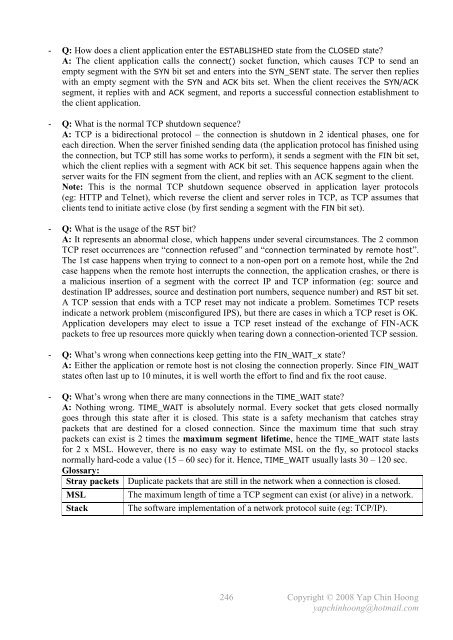CCNA Complete Guide 2nd Edition.pdf - Cisco Learning Home
CCNA Complete Guide 2nd Edition.pdf - Cisco Learning Home
CCNA Complete Guide 2nd Edition.pdf - Cisco Learning Home
Create successful ePaper yourself
Turn your PDF publications into a flip-book with our unique Google optimized e-Paper software.
- Q: How does a client application enter the ESTABLISHED state from the CLOSED state?<br />
A: The client application calls the connect() socket function, which causes TCP to send an<br />
empty segment with the SYN bit set and enters into the SYN_SENT state. The server then replies<br />
with an empty segment with the SYN and ACK bits set. When the client receives the SYN/ACK<br />
segment, it replies with and ACK segment, and reports a successful connection establishment to<br />
the client application.<br />
- Q: What is the normal TCP shutdown sequence?<br />
A: TCP is a bidirectional protocol – the connection is shutdown in 2 identical phases, one for<br />
each direction. When the server finished sending data (the application protocol has finished using<br />
the connection, but TCP still has some works to perform), it sends a segment with the FIN bit set,<br />
which the client replies with a segment with ACK bit set. This sequence happens again when the<br />
server waits for the FIN segment from the client, and replies with an ACK segment to the client.<br />
Note: This is the normal TCP shutdown sequence observed in application layer protocols<br />
(eg: HTTP and Telnet), which reverse the client and server roles in TCP, as TCP assumes that<br />
clients tend to initiate active close (by first sending a segment with the FIN bit set).<br />
- Q: What is the usage of the RST bit?<br />
A: It represents an abnormal close, which happens under several circumstances. The 2 common<br />
TCP reset occurrences are “connection refused” and “connection terminated by remote host”.<br />
The 1st case happens when trying to connect to a non-open port on a remote host, while the <strong>2nd</strong><br />
case happens when the remote host interrupts the connection, the application crashes, or there is<br />
a malicious insertion of a segment with the correct IP and TCP information (eg: source and<br />
destination IP addresses, source and destination port numbers, sequence number) and RST bit set.<br />
A TCP session that ends with a TCP reset may not indicate a problem. Sometimes TCP resets<br />
indicate a network problem (misconfigured IPS), but there are cases in which a TCP reset is OK.<br />
Application developers may elect to issue a TCP reset instead of the exchange of FIN-ACK<br />
packets to free up resources more quickly when tearing down a connection-oriented TCP session.<br />
- Q: What’s wrong when connections keep getting into the FIN_WAIT_x state?<br />
A: Either the application or remote host is not closing the connection properly. Since FIN_WAIT<br />
states often last up to 10 minutes, it is well worth the effort to find and fix the root cause.<br />
- Q: What’s wrong when there are many connections in the TIME_WAIT state?<br />
A: Nothing wrong. TIME_WAIT is absolutely normal. Every socket that gets closed normally<br />
goes through this state after it is closed. This state is a safety mechanism that catches stray<br />
packets that are destined for a closed connection. Since the maximum time that such stray<br />
packets can exist is 2 times the maximum segment lifetime, hence the TIME_WAIT state lasts<br />
for 2 x MSL. However, there is no easy way to estimate MSL on the fly, so protocol stacks<br />
normally hard-code a value (15 – 60 sec) for it. Hence, TIME_WAIT usually lasts 30 – 120 sec.<br />
Glossary:<br />
Stray packets Duplicate packets that are still in the network when a connection is closed.<br />
MSL The maximum length of time a TCP segment can exist (or alive) in a network.<br />
Stack The software implementation of a network protocol suite (eg: TCP/IP).<br />
246<br />
Copyright © 2008 Yap Chin Hoong<br />
yapchinhoong@hotmail.com