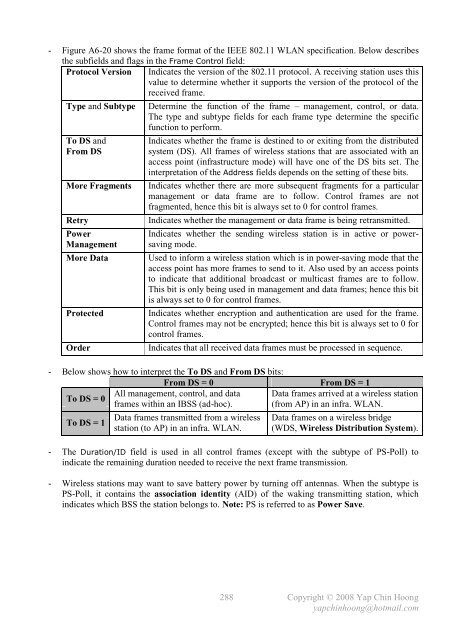- Page 1 and 2:
CCNA Complete Guide 2nd Edition Yap
- Page 3 and 4:
CCNA Complete Guide 2nd Edition Cop
- Page 5 and 6:
Upper Layers Lower Layers Applicati
- Page 7 and 8:
Cisco Hierarchical Model - Defined
- Page 9 and 10:
This page is intentionally left bla
- Page 11 and 12:
Header Length (4) Source Port (16)
- Page 13 and 14:
- Socket is a communication channel
- Page 15 and 16:
- The length of an IP address is 32
- Page 17 and 18:
- The following section discusses s
- Page 19 and 20:
This page is intentionally left bla
- Page 21 and 22:
- Below lists the 2 sublayers in th
- Page 23 and 24:
- Each switch port does not share t
- Page 25 and 26:
- Below lists the switch internal p
- Page 27 and 28:
Physical Layer - The physical layer
- Page 29 and 30:
- Another way to reduce emissions i
- Page 31 and 32:
Figure 3-7: Single-Mode and Multimo
- Page 33 and 34:
Wireless AP Switch Figure 3-8: 802.
- Page 35 and 36:
- Below lists the common IOS CLI er
- Page 37 and 38:
RT1#show running-config interface F
- Page 39 and 40:
- Cisco IOS treats a mistyped comma
- Page 41 and 42:
This page is intentionally left bla
- Page 43 and 44:
- Below describes the STP convergen
- Page 45 and 46:
- Refer back to Figure 5-1B, assume
- Page 47 and 48:
- A switch running RSTP only need 6
- Page 49 and 50:
Port Security Configuration - Port
- Page 51 and 52:
SW2# 00:25:00: STP: VLAN0001 new ro
- Page 53 and 54:
This page is intentionally left bla
- Page 55 and 56:
- Both protocols utilize a 12-bit V
- Page 57 and 58:
Layer 4 Switching (Content Switchin
- Page 59 and 60:
- VTP Pruning provides a way to pre
- Page 61 and 62:
VLAN Trunking Protocol Configuratio
- Page 63 and 64:
- VLAN information will not be prop
- Page 65 and 66:
- Private IP addresses are non-rout
- Page 67 and 68:
- Some materials calculate the numb
- Page 69 and 70:
This page is intentionally left bla
- Page 71 and 72:
Cisco Discovery Protocol (CDP) c250
- Page 73 and 74:
- CDP is enabled by default. The no
- Page 75 and 76:
Troubleshooting IP - Internet Contr
- Page 77 and 78:
- Firstly, PC1 purposely sends out
- Page 79 and 80:
- Below describes the operation of
- Page 81 and 82:
Maximum Hop Count Hop count metric
- Page 83 and 84:
- Invalid Timer specifies how long
- Page 85 and 86:
- Initial configuration on RT2: Rou
- Page 87 and 88:
- Static Routing configuration on R
- Page 89 and 90:
- RIPv1 and IGRP are classful routi
- Page 91 and 92:
- IGRP configuration on RT2: RT2(co
- Page 93 and 94:
MISC IP Routing Commands - The pass
- Page 95 and 96:
- OSPF uses a reliable protocol to
- Page 97 and 98:
- OSPF areas break up a network so
- Page 99 and 100:
- EIGRP uses the same formula as us
- Page 101 and 102:
- Autosummarization EIGRP supports
- Page 103 and 104:
- OSPF Single-Area configuration on
- Page 105 and 106:
- The show ip ospf database EXEC co
- Page 107 and 108:
OSPF Multiarea Configuration Area 1
- Page 109 and 110:
- Below lists the different termino
- Page 111 and 112:
- Verify the EIGRP configuration on
- Page 113 and 114:
- When a link to a neighbor fails,
- Page 115 and 116:
- Below shows the beauty of VLSM. B
- Page 117 and 118:
- RT1 and RT3 are summarizing route
- Page 119 and 120:
This page is intentionally left bla
- Page 121 and 122:
- RIPv1 and IGRP perform autosummar
- Page 123 and 124:
RT1#sh ip route Gateway of last res
- Page 125 and 126:
MTU and Fragmentation - Maximum Tra
- Page 127 and 128:
- Figure 17-1 shows the usage of CI
- Page 129 and 130:
- Static NAT performs one-to-one ma
- Page 131 and 132:
172.16.1.1 172.16.1.2 172.16.1.3 17
- Page 133 and 134:
This page is intentionally left bla
- Page 135 and 136:
- Below shows the IP NAT debugging
- Page 137 and 138:
- The access list indicates whether
- Page 139 and 140:
- Access Control List (ACL) is the
- Page 141 and 142:
- Below lists some other usages of
- Page 143 and 144:
- Standard IP Access Lists configur
- Page 145 and 146:
RT2#sh access-lists example01 Exten
- Page 147 and 148:
WAN Network RT1 CSU/DSU CSU/DSU RT2
- Page 149 and 150:
Remote Access Technologies - Remote
- Page 151 and 152:
Digital Subscriber Lines (DSL) - DS
- Page 153 and 154:
Point-to-Point Serial Links (Leased
- Page 155 and 156:
- Comparisons between synchronous a
- Page 157 and 158:
- PPP Encapsulation configuration o
- Page 159 and 160:
- The function of the username {rem
- Page 161 and 162:
- 3 LMI protocol options are availa
- Page 163 and 164:
- Comparisons between Frame Relay L
- Page 165 and 166:
RT1 RT2 RT3 Figure 23-7A: RT1 with
- Page 167 and 168:
This page is intentionally left bla
- Page 169 and 170:
- IETF Frame Relay encapsulation ty
- Page 171 and 172:
RT1 Frame Relay RT2 DLCI 101 Frame
- Page 173 and 174:
- The interface serialx.y point-to-
- Page 175 and 176:
- Frame Relay Multipoint Subinterfa
- Page 177 and 178:
- Rate Shifting or Adaptive Rate Se
- Page 179 and 180:
- By operating in the 5GHz radio ba
- Page 181 and 182:
- Every packet from every access po
- Page 183 and 184:
Virtual Interface (mandatory) Servi
- Page 185 and 186:
Wireless Security - Organizations t
- Page 187 and 188:
Wireless Management - WLANs require
- Page 189 and 190:
Cisco Wireless LAN Configuration -
- Page 191 and 192:
- ISDN offers very fast call setup
- Page 193 and 194:
- ISDN was designed to reuse the ex
- Page 195 and 196:
- ISDN PRIs are often being used fo
- Page 197 and 198:
- Routing protocols are unable to l
- Page 199 and 200:
DDR Step 4: Determining when to ter
- Page 201 and 202:
- The show interfaces bri{num:0 | 1
- Page 203 and 204:
DDR Dialer Profiles Configuration -
- Page 205 and 206:
- Note: IP addresses are configured
- Page 207 and 208:
- Below show the routing tables on
- Page 209 and 210:
- The configuration above defines 2
- Page 211 and 212:
cisco Systems, Inc. 170 West Tasman
- Page 213 and 214:
Catalyst Switch IOS Upgrade Procedu
- Page 215 and 216:
Catalyst Switch IOS Upgrade Procedu
- Page 217 and 218:
Cisco Router Password Recovery Proc
- Page 219 and 220:
Catalyst Switch Password Recovery P
- Page 221 and 222:
Switch> Switch>en Switch#rename con
- Page 223 and 224:
- The 3 possible Frame Relay PVC st
- Page 225 and 226:
Constructing a Compound Frame Relay
- Page 227 and 228:
This page is intentionally left bla
- Page 229 and 230:
8. Once the frame is completed, it
- Page 231 and 232:
This page is intentionally left bla
- Page 233 and 234:
This page is intentionally left bla
- Page 235 and 236:
Decimal Hex Binary Decimal Hex Bina
- Page 237 and 238:
This page is intentionally left bla
- Page 239 and 240: MISC Basic Networking Notes - The m
- Page 241 and 242: MISC Data Link Layer Notes - Ethern
- Page 243 and 244: - The 5-4-3 repeater deployment rul
- Page 245 and 246: Ethernet Autonegotiation and Duplex
- Page 247 and 248: The TCP Connection States timeout s
- Page 249 and 250: - Q: How does a client application
- Page 251 and 252: - Urgent Data Pointer (16 bits) ind
- Page 253 and 254: TCP Selective Acknowledgment (SACK)
- Page 255 and 256: - Local Proxy ARP is used when ther
- Page 257 and 258: Spanning Tree Protocol Port ID - Wh
- Page 259 and 260: The Problem of Router-on-a-Stick Co
- Page 261 and 262: - Sample Subnet Zero configuration:
- Page 263 and 264: The permanent keyword in the Static
- Page 265 and 266: RIPv1 and VLSM RT1 RT4 Figure A6-9:
- Page 267 and 268: - Below shows the NAT operations on
- Page 269 and 270: Bidirectional (2-Way) NAT PC1 172.1
- Page 271 and 272: - Note: A router does not require a
- Page 273 and 274: The Access Control List established
- Page 275 and 276: Switch Port Access Control Lists -
- Page 277 and 278: - Below shows a sample Dynamic Acce
- Page 279 and 280: Router(config)#ip access-list exten
- Page 281 and 282: Optional PPP Commands - The compres
- Page 283 and 284: - Below shows the output of the PPP
- Page 285 and 286: - Below shows the output of the PPP
- Page 287 and 288: - Below configure the username and
- Page 289: IEEE 802.11 Standards and Specifica
- Page 293 and 294: - Below lists the IEEE 802.11 manag
- Page 295 and 296: IEEE 802.11 Types and Subtypes Type
- Page 297 and 298: Client (Supplicant) EAPOL-Start EAP
- Page 299 and 300: - IPsec-based VPN is comprised of 2
- Page 301 and 302: - IPsec supports the following 3 ty
- Page 303 and 304: Version Header Length Time To Live
- Page 305 and 306: - The authentication pre-share ISAK
- Page 307 and 308: Troubleshooting ISDN E1/T1 Physical
- Page 309 and 310: - Below addresses ISDN E1/T1 contro
- Page 311 and 312: Troubleshooting ISDN Layer 2 - Unde
- Page 313 and 314: Troubleshooting ISDN Layer 3 - Only
- Page 315 and 316: ISDN Loopback Test Call - In a loop
- Page 317 and 318: 96 Number changed. The called numbe
- Page 319 and 320: C2 Channel type not implemented. Th
- Page 321 and 322: This page is intentionally left bla
- Page 323 and 324: locking state, STP, 39 BNC, 27 bool
- Page 325 and 326: show vlan, 57 show vtp status, 58 s
- Page 327 and 328: framing, 22 MAC addresses, 22 stand
- Page 329 and 330: K keepalives EIGRP, 95 Frame Relay,
- Page 331 and 332: PAT (Port Address Translation), 127
- Page 333 and 334: star topologies, 25 startup-config