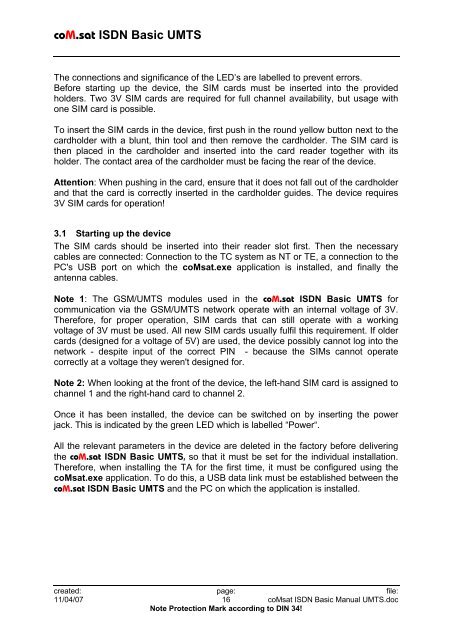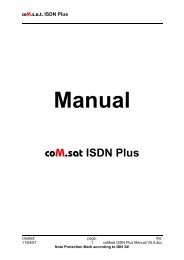coM.sat ISDN Basic UMTS
coM.sat ISDN Basic UMTS
coM.sat ISDN Basic UMTS
You also want an ePaper? Increase the reach of your titles
YUMPU automatically turns print PDFs into web optimized ePapers that Google loves.
<strong>coM</strong>.<strong>sat</strong> <strong>ISDN</strong> <strong>Basic</strong> <strong>UMTS</strong><br />
The connections and significance of the LED’s are labelled to prevent errors.<br />
Before starting up the device, the SIM cards must be inserted into the provided<br />
holders. Two 3V SIM cards are required for full channel availability, but usage with<br />
one SIM card is possible.<br />
To insert the SIM cards in the device, first push in the round yellow button next to the<br />
cardholder with a blunt, thin tool and then remove the cardholder. The SIM card is<br />
then placed in the cardholder and inserted into the card reader together with its<br />
holder. The contact area of the cardholder must be facing the rear of the device.<br />
Attention: When pushing in the card, ensure that it does not fall out of the cardholder<br />
and that the card is correctly inserted in the cardholder guides. The device requires<br />
3V SIM cards for operation!<br />
3.1 Starting up the device<br />
The SIM cards should be inserted into their reader slot first. Then the necessary<br />
cables are connected: Connection to the TC system as NT or TE, a connection to the<br />
PC's USB port on which the <strong>coM</strong><strong>sat</strong>.exe application is installed, and finally the<br />
antenna cables.<br />
Note 1: The GSM/<strong>UMTS</strong> modules used in the <strong>coM</strong>.<strong>sat</strong> <strong>ISDN</strong> <strong>Basic</strong> <strong>UMTS</strong> for<br />
communication via the GSM/<strong>UMTS</strong> network operate with an internal voltage of 3V.<br />
Therefore, for proper operation, SIM cards that can still operate with a working<br />
voltage of 3V must be used. All new SIM cards usually fulfil this requirement. If older<br />
cards (designed for a voltage of 5V) are used, the device possibly cannot log into the<br />
network - despite input of the correct PIN - because the SIMs cannot operate<br />
correctly at a voltage they weren't designed for.<br />
Note 2: When looking at the front of the device, the left-hand SIM card is assigned to<br />
channel 1 and the right-hand card to channel 2.<br />
Once it has been installed, the device can be switched on by inserting the power<br />
jack. This is indicated by the green LED which is labelled “Power“.<br />
All the relevant parameters in the device are deleted in the factory before delivering<br />
the <strong>coM</strong>.<strong>sat</strong> <strong>ISDN</strong> <strong>Basic</strong> <strong>UMTS</strong>, so that it must be set for the individual installation.<br />
Therefore, when installing the TA for the first time, it must be configured using the<br />
<strong>coM</strong><strong>sat</strong>.exe application. To do this, a USB data link must be established between the<br />
<strong>coM</strong>.<strong>sat</strong> <strong>ISDN</strong> <strong>Basic</strong> <strong>UMTS</strong> and the PC on which the application is installed.<br />
created: page: file:<br />
11/04/07 16 <strong>coM</strong><strong>sat</strong> <strong>ISDN</strong> <strong>Basic</strong> Manual <strong>UMTS</strong>.doc<br />
Note Protection Mark according to DIN 34!