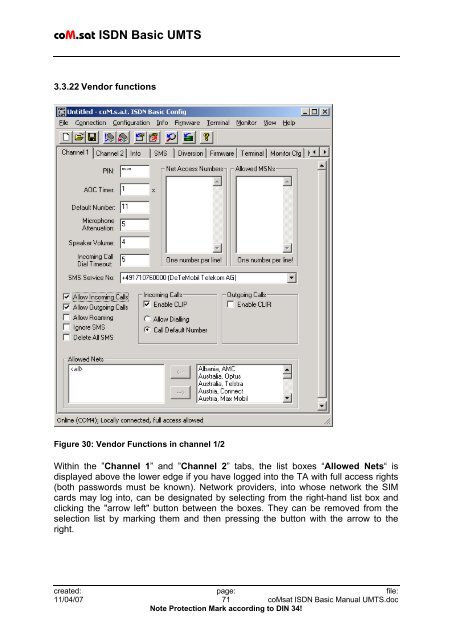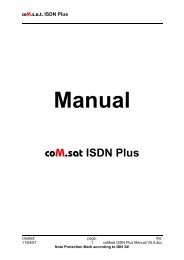coM.sat ISDN Basic UMTS
coM.sat ISDN Basic UMTS
coM.sat ISDN Basic UMTS
You also want an ePaper? Increase the reach of your titles
YUMPU automatically turns print PDFs into web optimized ePapers that Google loves.
<strong>coM</strong>.<strong>sat</strong> <strong>ISDN</strong> <strong>Basic</strong> <strong>UMTS</strong><br />
3.3.22 Vendor functions<br />
Figure 30: Vendor Functions in channel 1/2<br />
Within the ”Channel 1” and ”Channel 2” tabs, the list boxes “Allowed Nets“ is<br />
displayed above the lower edge if you have logged into the TA with full access rights<br />
(both passwords must be known). Network providers, into whose network the SIM<br />
cards may log into, can be designated by selecting from the right-hand list box and<br />
clicking the "arrow left" button between the boxes. They can be removed from the<br />
selection list by marking them and then pressing the button with the arrow to the<br />
right.<br />
created: page: file:<br />
11/04/07 71 <strong>coM</strong><strong>sat</strong> <strong>ISDN</strong> <strong>Basic</strong> Manual <strong>UMTS</strong>.doc<br />
Note Protection Mark according to DIN 34!