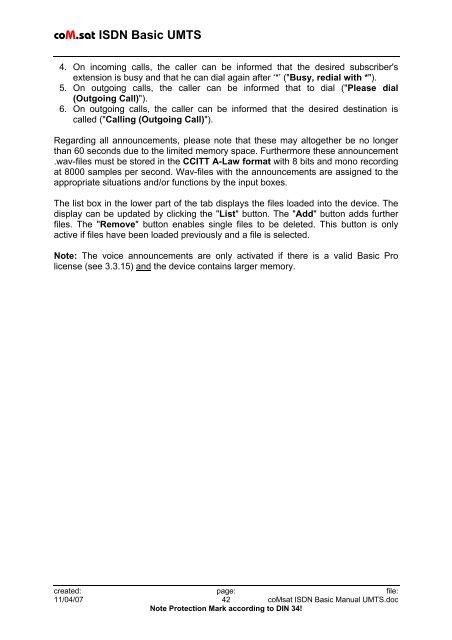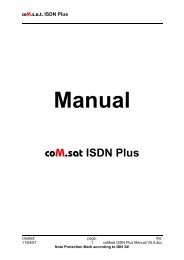coM.sat ISDN Basic UMTS
coM.sat ISDN Basic UMTS
coM.sat ISDN Basic UMTS
Create successful ePaper yourself
Turn your PDF publications into a flip-book with our unique Google optimized e-Paper software.
<strong>coM</strong>.<strong>sat</strong> <strong>ISDN</strong> <strong>Basic</strong> <strong>UMTS</strong><br />
4. On incoming calls, the caller can be informed that the desired subscriber's<br />
extension is busy and that he can dial again after ‘*’ ("Busy, redial with *").<br />
5. On outgoing calls, the caller can be informed that to dial ("Please dial<br />
(Outgoing Call)").<br />
6. On outgoing calls, the caller can be informed that the desired destination is<br />
called ("Calling (Outgoing Call)").<br />
Regarding all announcements, please note that these may altogether be no longer<br />
than 60 seconds due to the limited memory space. Furthermore these announcement<br />
.wav-files must be stored in the CCITT A-Law format with 8 bits and mono recording<br />
at 8000 samples per second. Wav-files with the announcements are assigned to the<br />
appropriate situations and/or functions by the input boxes.<br />
The list box in the lower part of the tab displays the files loaded into the device. The<br />
display can be updated by clicking the "List" button. The "Add" button adds further<br />
files. The "Remove" button enables single files to be deleted. This button is only<br />
active if files have been loaded previously and a file is selected.<br />
Note: The voice announcements are only activated if there is a valid <strong>Basic</strong> Pro<br />
license (see 3.3.15) and the device contains larger memory.<br />
created: page: file:<br />
11/04/07 42 <strong>coM</strong><strong>sat</strong> <strong>ISDN</strong> <strong>Basic</strong> Manual <strong>UMTS</strong>.doc<br />
Note Protection Mark according to DIN 34!