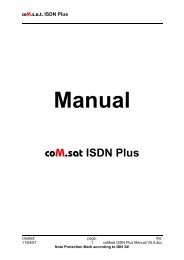coM.sat ISDN Basic UMTS
coM.sat ISDN Basic UMTS
coM.sat ISDN Basic UMTS
You also want an ePaper? Increase the reach of your titles
YUMPU automatically turns print PDFs into web optimized ePapers that Google loves.
<strong>coM</strong>.<strong>sat</strong> <strong>ISDN</strong> <strong>Basic</strong> <strong>UMTS</strong><br />
3.3.7 Fax/Data<br />
Figure 13: Fax/Data<br />
This page allows the configuration of data and fax connections. Since the <strong>coM</strong>.<strong>sat</strong><br />
<strong>ISDN</strong> <strong>Basic</strong> <strong>UMTS</strong> has no built-in analogue modem, it is not possible to set up data<br />
or fax connections via <strong>ISDN</strong> and therefore the options for these kind of calls are<br />
disabled.<br />
The <strong>coM</strong>.<strong>sat</strong> <strong>ISDN</strong> <strong>Basic</strong> <strong>UMTS</strong> is able to exchange data and faxes by the use of a<br />
PC. In this case, the connected PC must have suitable software for fax or data which<br />
is ready to receive incoming calls. To enable this, ”Data Calls to PC” and/or ”FAX<br />
Calls to PC” must be enabled. Then the <strong>coM</strong>.<strong>sat</strong> <strong>ISDN</strong> <strong>Basic</strong> <strong>UMTS</strong> behaves like an<br />
analogue modem on its serial interface, i.e. incoming calls are reported with a ”RING”<br />
created: page: file:<br />
11/04/07 37 <strong>coM</strong><strong>sat</strong> <strong>ISDN</strong> <strong>Basic</strong> Manual <strong>UMTS</strong>.doc<br />
Note Protection Mark according to DIN 34!