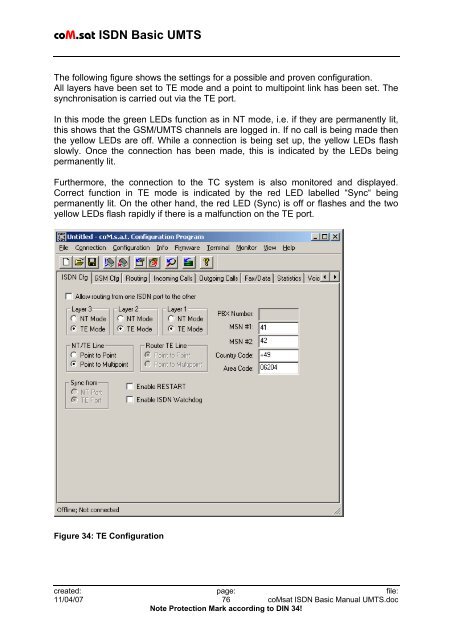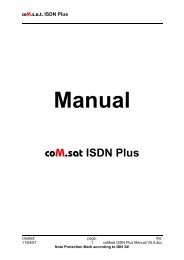coM.sat ISDN Basic UMTS
coM.sat ISDN Basic UMTS
coM.sat ISDN Basic UMTS
Create successful ePaper yourself
Turn your PDF publications into a flip-book with our unique Google optimized e-Paper software.
<strong>coM</strong>.<strong>sat</strong> <strong>ISDN</strong> <strong>Basic</strong> <strong>UMTS</strong><br />
The following figure shows the settings for a possible and proven configuration.<br />
All layers have been set to TE mode and a point to multipoint link has been set. The<br />
synchroni<strong>sat</strong>ion is carried out via the TE port.<br />
In this mode the green LEDs function as in NT mode, i.e. if they are permanently lit,<br />
this shows that the GSM/<strong>UMTS</strong> channels are logged in. If no call is being made then<br />
the yellow LEDs are off. While a connection is being set up, the yellow LEDs flash<br />
slowly. Once the connection has been made, this is indicated by the LEDs being<br />
permanently lit.<br />
Furthermore, the connection to the TC system is also monitored and displayed.<br />
Correct function in TE mode is indicated by the red LED labelled “Sync“ being<br />
permanently lit. On the other hand, the red LED (Sync) is off or flashes and the two<br />
yellow LEDs flash rapidly if there is a malfunction on the TE port.<br />
Figure 34: TE Configuration<br />
created: page: file:<br />
11/04/07 76 <strong>coM</strong><strong>sat</strong> <strong>ISDN</strong> <strong>Basic</strong> Manual <strong>UMTS</strong>.doc<br />
Note Protection Mark according to DIN 34!