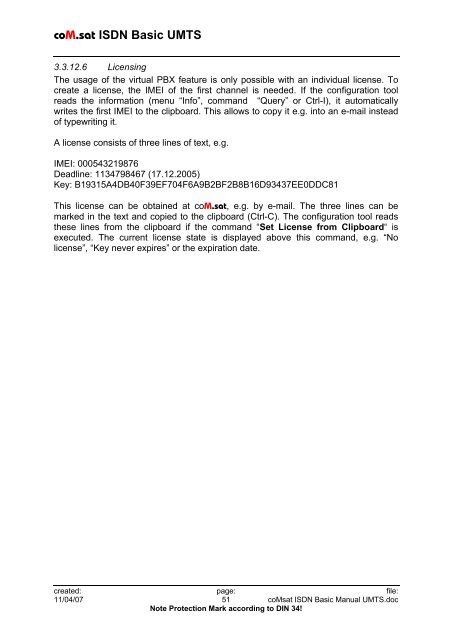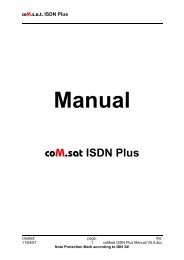coM.sat ISDN Basic UMTS
coM.sat ISDN Basic UMTS
coM.sat ISDN Basic UMTS
Create successful ePaper yourself
Turn your PDF publications into a flip-book with our unique Google optimized e-Paper software.
<strong>coM</strong>.<strong>sat</strong> <strong>ISDN</strong> <strong>Basic</strong> <strong>UMTS</strong><br />
3.3.12.6 Licensing<br />
The usage of the virtual PBX feature is only possible with an individual license. To<br />
create a license, the IMEI of the first channel is needed. If the configuration tool<br />
reads the information (menu “Info”, command “Query” or Ctrl-I), it automatically<br />
writes the first IMEI to the clipboard. This allows to copy it e.g. into an e-mail instead<br />
of typewriting it.<br />
A license consists of three lines of text, e.g.<br />
IMEI: 000543219876<br />
Deadline: 1134798467 (17.12.2005)<br />
Key: B19315A4DB40F39EF704F6A9B2BF2B8B16D93437EE0DDC81<br />
This license can be obtained at <strong>coM</strong>.<strong>sat</strong>, e.g. by e-mail. The three lines can be<br />
marked in the text and copied to the clipboard (Ctrl-C). The configuration tool reads<br />
these lines from the clipboard if the command “Set License from Clipboard“ is<br />
executed. The current license state is displayed above this command, e.g. “No<br />
license”, “Key never expires” or the expiration date.<br />
created: page: file:<br />
11/04/07 51 <strong>coM</strong><strong>sat</strong> <strong>ISDN</strong> <strong>Basic</strong> Manual <strong>UMTS</strong>.doc<br />
Note Protection Mark according to DIN 34!