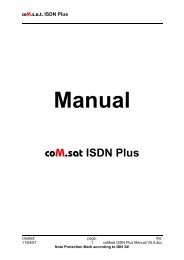coM.sat ISDN Basic UMTS
coM.sat ISDN Basic UMTS
coM.sat ISDN Basic UMTS
Create successful ePaper yourself
Turn your PDF publications into a flip-book with our unique Google optimized e-Paper software.
<strong>coM</strong>.<strong>sat</strong> <strong>ISDN</strong> <strong>Basic</strong> <strong>UMTS</strong><br />
3.3.15 Info<br />
Figure 21: Module information<br />
The state of the GSM/<strong>UMTS</strong> modules which have been installed in the device are<br />
queried via the “Info“ card file. The GSM/<strong>UMTS</strong> modules’ current state, firmware<br />
revision, as well as the current field strength of the antennas used at the installation<br />
site are reported. The currently available credit of prepaid SIM cards is also<br />
displayed. Since there is no modem in the <strong>ISDN</strong> <strong>Basic</strong> <strong>UMTS</strong>, it is always reported as<br />
“Disabled”.<br />
The data is updated after selecting Query in the Info menu on the menu bar.<br />
created: page: file:<br />
11/04/07 57 <strong>coM</strong><strong>sat</strong> <strong>ISDN</strong> <strong>Basic</strong> Manual <strong>UMTS</strong>.doc<br />
Note Protection Mark according to DIN 34!