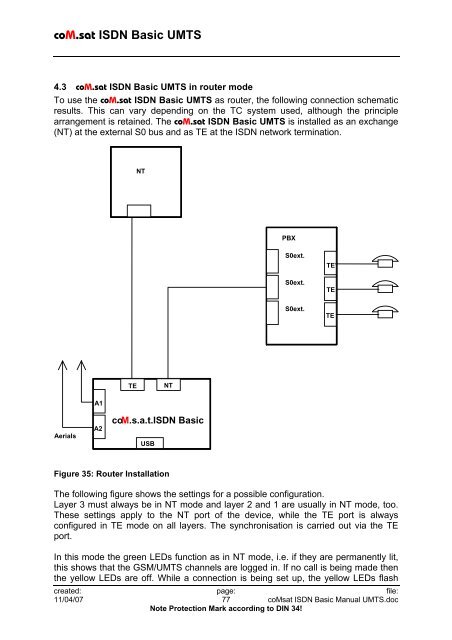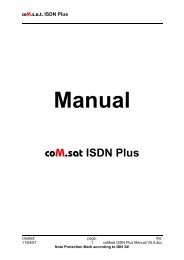coM.sat ISDN Basic UMTS
coM.sat ISDN Basic UMTS
coM.sat ISDN Basic UMTS
You also want an ePaper? Increase the reach of your titles
YUMPU automatically turns print PDFs into web optimized ePapers that Google loves.
<strong>coM</strong>.<strong>sat</strong> <strong>ISDN</strong> <strong>Basic</strong> <strong>UMTS</strong><br />
4.3 <strong>coM</strong>.<strong>sat</strong> <strong>ISDN</strong> <strong>Basic</strong> <strong>UMTS</strong> in router mode<br />
To use the <strong>coM</strong>.<strong>sat</strong> <strong>ISDN</strong> <strong>Basic</strong> <strong>UMTS</strong> as router, the following connection schematic<br />
results. This can vary depending on the TC system used, although the principle<br />
arrangement is retained. The <strong>coM</strong>.<strong>sat</strong> <strong>ISDN</strong> <strong>Basic</strong> <strong>UMTS</strong> is installed as an exchange<br />
(NT) at the external S0 bus and as TE at the <strong>ISDN</strong> network termination.<br />
Aerials<br />
A1<br />
A2<br />
TE<br />
NT<br />
NT<br />
co M .s.a.t. <strong>ISDN</strong> <strong>Basic</strong><br />
USB<br />
Figure 35: Router Installation<br />
In this mode the green LEDs function as in NT mode, i.e. if they are permanently lit,<br />
this shows that the GSM/<strong>UMTS</strong> channels are logged in. If no call is being made then<br />
the yellow LEDs are off. While a connection is being set up, the yellow LEDs flash<br />
created: page: file:<br />
11/04/07 77 <strong>coM</strong><strong>sat</strong> <strong>ISDN</strong> <strong>Basic</strong> Manual <strong>UMTS</strong>.doc<br />
Note Protection Mark according to DIN 34!<br />
PBX<br />
S0ext.<br />
S0ext.<br />
S0ext.<br />
The following figure shows the settings for a possible configuration.<br />
Layer 3 must always be in NT mode and layer 2 and 1 are usually in NT mode, too.<br />
These settings apply to the NT port of the device, while the TE port is always<br />
configured in TE mode on all layers. The synchroni<strong>sat</strong>ion is carried out via the TE<br />
port.<br />
TE<br />
TE<br />
TE