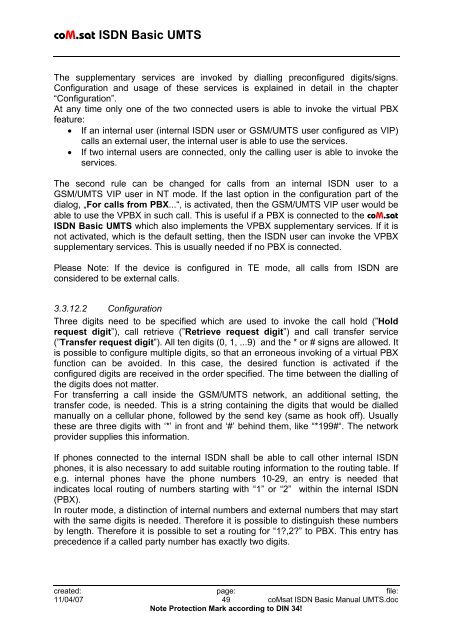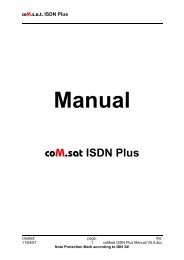coM.sat ISDN Basic UMTS
coM.sat ISDN Basic UMTS
coM.sat ISDN Basic UMTS
You also want an ePaper? Increase the reach of your titles
YUMPU automatically turns print PDFs into web optimized ePapers that Google loves.
<strong>coM</strong>.<strong>sat</strong> <strong>ISDN</strong> <strong>Basic</strong> <strong>UMTS</strong><br />
The supplementary services are invoked by dialling preconfigured digits/signs.<br />
Configuration and usage of these services is explained in detail in the chapter<br />
“Configuration”.<br />
At any time only one of the two connected users is able to invoke the virtual PBX<br />
feature:<br />
If an internal user (internal <strong>ISDN</strong> user or GSM/<strong>UMTS</strong> user configured as VIP)<br />
calls an external user, the internal user is able to use the services.<br />
If two internal users are connected, only the calling user is able to invoke the<br />
services.<br />
The second rule can be changed for calls from an internal <strong>ISDN</strong> user to a<br />
GSM/<strong>UMTS</strong> VIP user in NT mode. If the last option in the configuration part of the<br />
dialog, „For calls from PBX...“, is activated, then the GSM/<strong>UMTS</strong> VIP user would be<br />
able to use the VPBX in such call. This is useful if a PBX is connected to the <strong>coM</strong>.<strong>sat</strong><br />
<strong>ISDN</strong> <strong>Basic</strong> <strong>UMTS</strong> which also implements the VPBX supplementary services. If it is<br />
not activated, which is the default setting, then the <strong>ISDN</strong> user can invoke the VPBX<br />
supplementary services. This is usually needed if no PBX is connected.<br />
Please Note: If the device is configured in TE mode, all calls from <strong>ISDN</strong> are<br />
considered to be external calls.<br />
3.3.12.2 Configuration<br />
Three digits need to be specified which are used to invoke the call hold (”Hold<br />
request digit”), call retrieve (”Retrieve request digit”) and call transfer service<br />
(”Transfer request digit”). All ten digits (0, 1, ...9) and the * or # signs are allowed. It<br />
is possible to configure multiple digits, so that an erroneous invoking of a virtual PBX<br />
function can be avoided. In this case, the desired function is activated if the<br />
configured digits are received in the order specified. The time between the dialling of<br />
the digits does not matter.<br />
For transferring a call inside the GSM/<strong>UMTS</strong> network, an additional setting, the<br />
transfer code, is needed. This is a string containing the digits that would be dialled<br />
manually on a cellular phone, followed by the send key (same as hook off). Usually<br />
these are three digits with ‘*’ in front and ‘#’ behind them, like “*199#“. The network<br />
provider supplies this information.<br />
If phones connected to the internal <strong>ISDN</strong> shall be able to call other internal <strong>ISDN</strong><br />
phones, it is also necessary to add suitable routing information to the routing table. If<br />
e.g. internal phones have the phone numbers 10-29, an entry is needed that<br />
indicates local routing of numbers starting with “1” or “2” within the internal <strong>ISDN</strong><br />
(PBX).<br />
In router mode, a distinction of internal numbers and external numbers that may start<br />
with the same digits is needed. Therefore it is possible to distinguish these numbers<br />
by length. Therefore it is possible to set a routing for “1?,2?” to PBX. This entry has<br />
precedence if a called party number has exactly two digits.<br />
created: page: file:<br />
11/04/07 49 <strong>coM</strong><strong>sat</strong> <strong>ISDN</strong> <strong>Basic</strong> Manual <strong>UMTS</strong>.doc<br />
Note Protection Mark according to DIN 34!