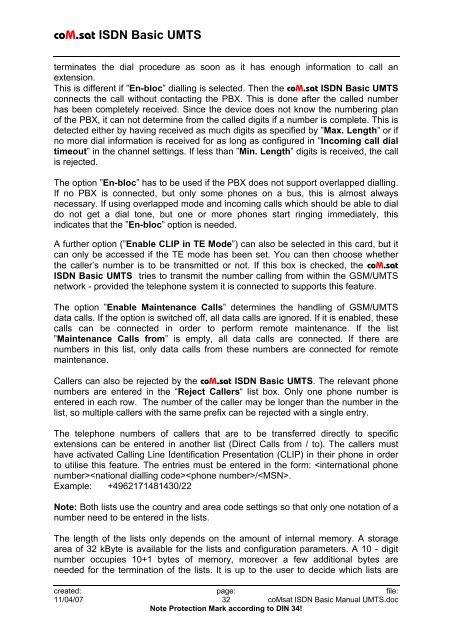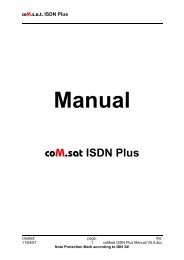coM.sat ISDN Basic UMTS
coM.sat ISDN Basic UMTS
coM.sat ISDN Basic UMTS
Create successful ePaper yourself
Turn your PDF publications into a flip-book with our unique Google optimized e-Paper software.
<strong>coM</strong>.<strong>sat</strong> <strong>ISDN</strong> <strong>Basic</strong> <strong>UMTS</strong><br />
terminates the dial procedure as soon as it has enough information to call an<br />
extension.<br />
This is different if ”En-bloc” dialling is selected. Then the <strong>coM</strong>.<strong>sat</strong> <strong>ISDN</strong> <strong>Basic</strong> <strong>UMTS</strong><br />
connects the call without contacting the PBX. This is done after the called number<br />
has been completely received. Since the device does not know the numbering plan<br />
of the PBX, it can not determine from the called digits if a number is complete. This is<br />
detected either by having received as much digits as specified by ”Max. Length” or if<br />
no more dial information is received for as long as configured in ”Incoming call dial<br />
timeout” in the channel settings. If less than ”Min. Length” digits is received, the call<br />
is rejected.<br />
The option ”En-bloc” has to be used if the PBX does not support overlapped dialling.<br />
If no PBX is connected, but only some phones on a bus, this is almost always<br />
necessary. If using overlapped mode and incoming calls which should be able to dial<br />
do not get a dial tone, but one or more phones start ringing immediately, this<br />
indicates that the ”En-bloc” option is needed.<br />
A further option (”Enable CLIP in TE Mode”) can also be selected in this card, but it<br />
can only be accessed if the TE mode has been set. You can then choose whether<br />
the caller’s number is to be transmitted or not. If this box is checked, the <strong>coM</strong>.<strong>sat</strong><br />
<strong>ISDN</strong> <strong>Basic</strong> <strong>UMTS</strong> tries to transmit the number calling from within the GSM/<strong>UMTS</strong><br />
network - provided the telephone system it is connected to supports this feature.<br />
The option ”Enable Maintenance Calls” determines the handling of GSM/<strong>UMTS</strong><br />
data calls. If the option is switched off, all data calls are ignored. If it is enabled, these<br />
calls can be connected in order to perform remote maintenance. If the list<br />
”Maintenance Calls from” is empty, all data calls are connected. If there are<br />
numbers in this list, only data calls from these numbers are connected for remote<br />
maintenance.<br />
Callers can also be rejected by the <strong>coM</strong>.<strong>sat</strong> <strong>ISDN</strong> <strong>Basic</strong> <strong>UMTS</strong>. The relevant phone<br />
numbers are entered in the “Reject Callers“ list box. Only one phone number is<br />
entered in each row. The number of the caller may be longer than the number in the<br />
list, so multiple callers with the same prefix can be rejected with a single entry.<br />
The telephone numbers of callers that are to be transferred directly to specific<br />
extensions can be entered in another list (Direct Calls from / to). The callers must<br />
have activated Calling Line Identification Presentation (CLIP) in their phone in order<br />
to utilise this feature. The entries must be entered in the form: /.<br />
Example: +4962171481430/22<br />
Note: Both lists use the country and area code settings so that only one notation of a<br />
number need to be entered in the lists.<br />
The length of the lists only depends on the amount of internal memory. A storage<br />
area of 32 kByte is available for the lists and configuration parameters. A 10 - digit<br />
number occupies 10+1 bytes of memory, moreover a few additional bytes are<br />
needed for the termination of the lists. It is up to the user to decide which lists are<br />
created: page: file:<br />
11/04/07 32 <strong>coM</strong><strong>sat</strong> <strong>ISDN</strong> <strong>Basic</strong> Manual <strong>UMTS</strong>.doc<br />
Note Protection Mark according to DIN 34!