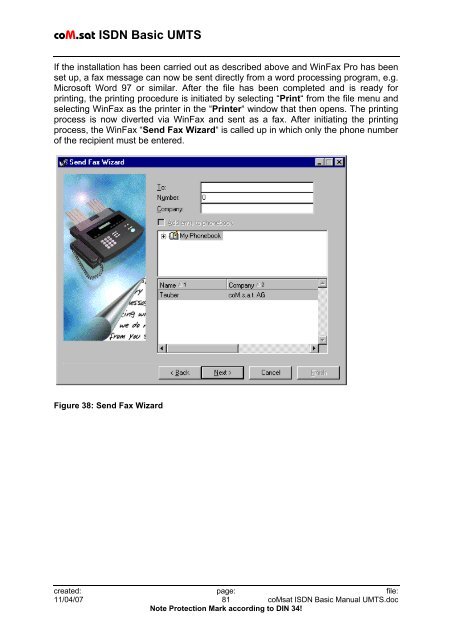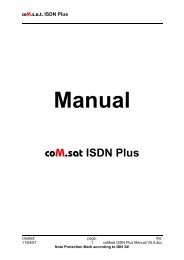coM.sat ISDN Basic UMTS
coM.sat ISDN Basic UMTS
coM.sat ISDN Basic UMTS
Create successful ePaper yourself
Turn your PDF publications into a flip-book with our unique Google optimized e-Paper software.
<strong>coM</strong>.<strong>sat</strong> <strong>ISDN</strong> <strong>Basic</strong> <strong>UMTS</strong><br />
If the installation has been carried out as described above and WinFax Pro has been<br />
set up, a fax message can now be sent directly from a word processing program, e.g.<br />
Microsoft Word 97 or similar. After the file has been completed and is ready for<br />
printing, the printing procedure is initiated by selecting “Print“ from the file menu and<br />
selecting WinFax as the printer in the “Printer“ window that then opens. The printing<br />
process is now diverted via WinFax and sent as a fax. After initiating the printing<br />
process, the WinFax “Send Fax Wizard“ is called up in which only the phone number<br />
of the recipient must be entered.<br />
Figure 38: Send Fax Wizard<br />
created: page: file:<br />
11/04/07 81 <strong>coM</strong><strong>sat</strong> <strong>ISDN</strong> <strong>Basic</strong> Manual <strong>UMTS</strong>.doc<br />
Note Protection Mark according to DIN 34!