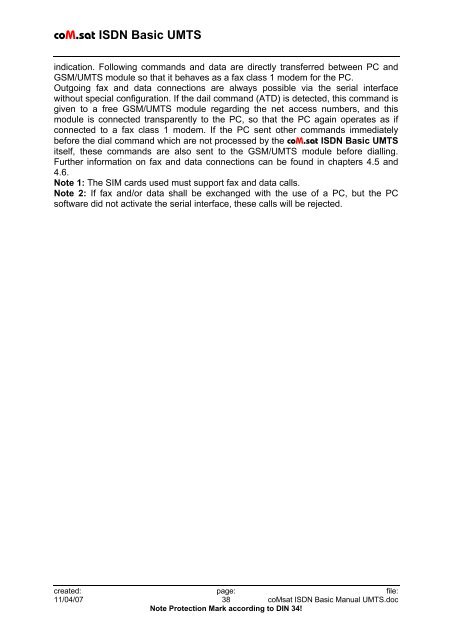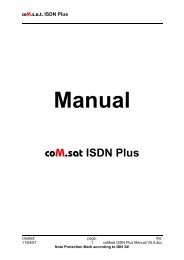coM.sat ISDN Basic UMTS
coM.sat ISDN Basic UMTS
coM.sat ISDN Basic UMTS
Create successful ePaper yourself
Turn your PDF publications into a flip-book with our unique Google optimized e-Paper software.
<strong>coM</strong>.<strong>sat</strong> <strong>ISDN</strong> <strong>Basic</strong> <strong>UMTS</strong><br />
indication. Following commands and data are directly transferred between PC and<br />
GSM/<strong>UMTS</strong> module so that it behaves as a fax class 1 modem for the PC.<br />
Outgoing fax and data connections are always possible via the serial interface<br />
without special configuration. If the dail command (ATD) is detected, this command is<br />
given to a free GSM/<strong>UMTS</strong> module regarding the net access numbers, and this<br />
module is connected transparently to the PC, so that the PC again operates as if<br />
connected to a fax class 1 modem. If the PC sent other commands immediately<br />
before the dial command which are not processed by the <strong>coM</strong>.<strong>sat</strong> <strong>ISDN</strong> <strong>Basic</strong> <strong>UMTS</strong><br />
itself, these commands are also sent to the GSM/<strong>UMTS</strong> module before dialling.<br />
Further information on fax and data connections can be found in chapters 4.5 and<br />
4.6.<br />
Note 1: The SIM cards used must support fax and data calls.<br />
Note 2: If fax and/or data shall be exchanged with the use of a PC, but the PC<br />
software did not activate the serial interface, these calls will be rejected.<br />
created: page: file:<br />
11/04/07 38 <strong>coM</strong><strong>sat</strong> <strong>ISDN</strong> <strong>Basic</strong> Manual <strong>UMTS</strong>.doc<br />
Note Protection Mark according to DIN 34!