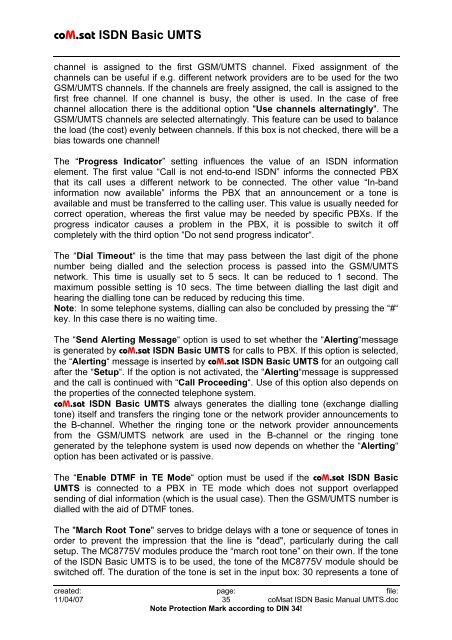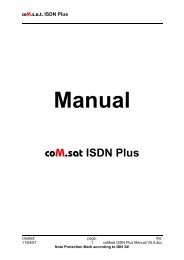coM.sat ISDN Basic UMTS
coM.sat ISDN Basic UMTS
coM.sat ISDN Basic UMTS
Create successful ePaper yourself
Turn your PDF publications into a flip-book with our unique Google optimized e-Paper software.
<strong>coM</strong>.<strong>sat</strong> <strong>ISDN</strong> <strong>Basic</strong> <strong>UMTS</strong><br />
channel is assigned to the first GSM/<strong>UMTS</strong> channel. Fixed assignment of the<br />
channels can be useful if e.g. different network providers are to be used for the two<br />
GSM/<strong>UMTS</strong> channels. If the channels are freely assigned, the call is assigned to the<br />
first free channel. If one channel is busy, the other is used. In the case of free<br />
channel allocation there is the additional option "Use channels alternatingly". The<br />
GSM/<strong>UMTS</strong> channels are selected alternatingly. This feature can be used to balance<br />
the load (the cost) evenly between channels. If this box is not checked, there will be a<br />
bias towards one channel!<br />
The “Progress Indicator” setting influences the value of an <strong>ISDN</strong> information<br />
element. The first value “Call is not end-to-end <strong>ISDN</strong>” informs the connected PBX<br />
that its call uses a different network to be connected. The other value “In-band<br />
information now available” informs the PBX that an announcement or a tone is<br />
available and must be transferred to the calling user. This value is usually needed for<br />
correct operation, whereas the first value may be needed by specific PBXs. If the<br />
progress indicator causes a problem in the PBX, it is possible to switch it off<br />
completely with the third option “Do not send progress indicator“.<br />
The “Dial Timeout“ is the time that may pass between the last digit of the phone<br />
number being dialled and the selection process is passed into the GSM/<strong>UMTS</strong><br />
network. This time is usually set to 5 secs. It can be reduced to 1 second. The<br />
maximum possible setting is 10 secs. The time between dialling the last digit and<br />
hearing the dialling tone can be reduced by reducing this time.<br />
Note: In some telephone systems, dialling can also be concluded by pressing the “#“<br />
key. In this case there is no waiting time.<br />
The “Send Alerting Message“ option is used to set whether the “Alerting“message<br />
is generated by <strong>coM</strong>.<strong>sat</strong> <strong>ISDN</strong> <strong>Basic</strong> <strong>UMTS</strong> for calls to PBX. If this option is selected,<br />
the “Alerting“ message is inserted by <strong>coM</strong>.<strong>sat</strong> <strong>ISDN</strong> <strong>Basic</strong> <strong>UMTS</strong> for an outgoing call<br />
after the “Setup“. If the option is not activated, the “Alerting“message is suppressed<br />
and the call is continued with “Call Proceeding“. Use of this option also depends on<br />
the properties of the connected telephone system.<br />
<strong>coM</strong>.<strong>sat</strong> <strong>ISDN</strong> <strong>Basic</strong> <strong>UMTS</strong> always generates the dialling tone (exchange dialling<br />
tone) itself and transfers the ringing tone or the network provider announcements to<br />
the B-channel. Whether the ringing tone or the network provider announcements<br />
from the GSM/<strong>UMTS</strong> network are used in the B-channel or the ringing tone<br />
generated by the telephone system is used now depends on whether the “Alerting“<br />
option has been activated or is passive.<br />
The “Enable DTMF in TE Mode“ option must be used if the <strong>coM</strong>.<strong>sat</strong> <strong>ISDN</strong> <strong>Basic</strong><br />
<strong>UMTS</strong> is connected to a PBX in TE mode which does not support overlapped<br />
sending of dial information (which is the usual case). Then the GSM/<strong>UMTS</strong> number is<br />
dialled with the aid of DTMF tones.<br />
The "March Root Tone" serves to bridge delays with a tone or sequence of tones in<br />
order to prevent the impression that the line is "dead", particularly during the call<br />
setup. The MC8775V modules produce the “march root tone” on their own. If the tone<br />
of the <strong>ISDN</strong> <strong>Basic</strong> <strong>UMTS</strong> is to be used, the tone of the MC8775V module should be<br />
switched off. The duration of the tone is set in the input box: 30 represents a tone of<br />
created: page: file:<br />
11/04/07 35 <strong>coM</strong><strong>sat</strong> <strong>ISDN</strong> <strong>Basic</strong> Manual <strong>UMTS</strong>.doc<br />
Note Protection Mark according to DIN 34!