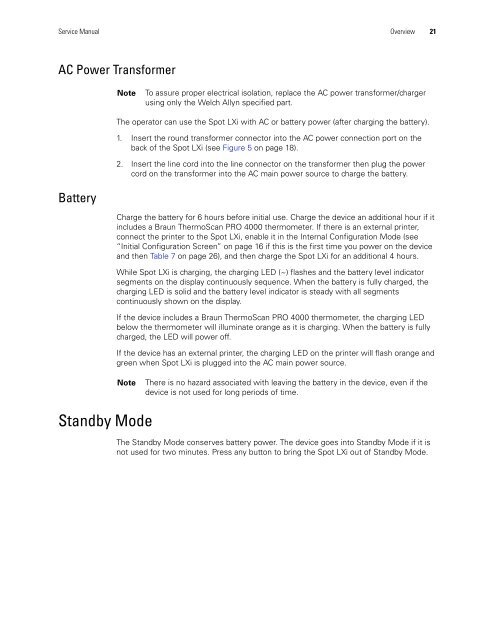Spot Vital Signs LXi Service Manual - Frank's Hospital Workshop
Spot Vital Signs LXi Service Manual - Frank's Hospital Workshop
Spot Vital Signs LXi Service Manual - Frank's Hospital Workshop
Create successful ePaper yourself
Turn your PDF publications into a flip-book with our unique Google optimized e-Paper software.
<strong>Service</strong> <strong>Manual</strong> Overview 21<br />
AC Power Transformer<br />
Battery<br />
Standby Mode<br />
Note To assure proper electrical isolation, replace the AC power transformer/charger<br />
using only the Welch Allyn specified part.<br />
The operator can use the <strong>Spot</strong> <strong>LXi</strong> with AC or battery power (after charging the battery).<br />
1. Insert the round transformer connector into the AC power connection port on the<br />
back of the <strong>Spot</strong> <strong>LXi</strong> (see Figure 5 on page 18).<br />
2. Insert the line cord into the line connector on the transformer then plug the power<br />
cord on the transformer into the AC main power source to charge the battery.<br />
Charge the battery for 6 hours before initial use. Charge the device an additional hour if it<br />
includes a Braun ThermoScan PRO 4000 thermometer. If there is an external printer,<br />
connect the printer to the <strong>Spot</strong> <strong>LXi</strong>, enable it in the Internal Configuration Mode (see<br />
“Initial Configuration Screen” on page 16 if this is the first time you power on the device<br />
and then Table 7 on page 26), and then charge the <strong>Spot</strong> <strong>LXi</strong> for an additional 4 hours.<br />
While <strong>Spot</strong> <strong>LXi</strong> is charging, the charging LED (~) flashes and the battery level indicator<br />
segments on the display continuously sequence. When the battery is fully charged, the<br />
charging LED is solid and the battery level indicator is steady with all segments<br />
continuously shown on the display.<br />
If the device includes a Braun ThermoScan PRO 4000 thermometer, the charging LED<br />
below the thermometer will illuminate orange as it is charging. When the battery is fully<br />
charged, the LED will power off.<br />
If the device has an external printer, the charging LED on the printer will flash orange and<br />
green when <strong>Spot</strong> <strong>LXi</strong> is plugged into the AC main power source.<br />
Note There is no hazard associated with leaving the battery in the device, even if the<br />
device is not used for long periods of time.<br />
The Standby Mode conserves battery power. The device goes into Standby Mode if it is<br />
not used for two minutes. Press any button to bring the <strong>Spot</strong> <strong>LXi</strong> out of Standby Mode.