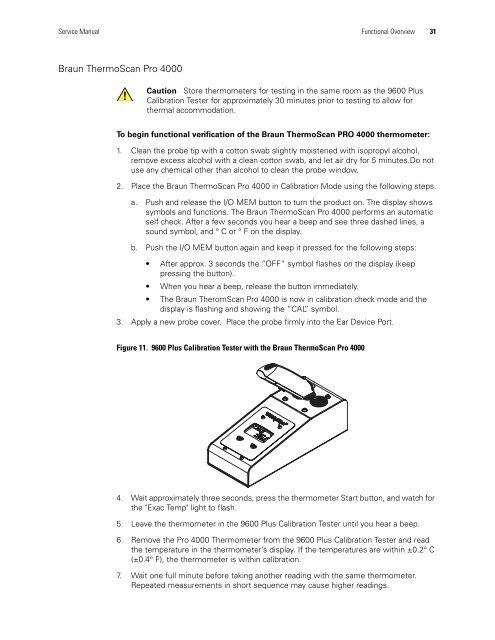Spot Vital Signs LXi Service Manual - Frank's Hospital Workshop
Spot Vital Signs LXi Service Manual - Frank's Hospital Workshop
Spot Vital Signs LXi Service Manual - Frank's Hospital Workshop
Create successful ePaper yourself
Turn your PDF publications into a flip-book with our unique Google optimized e-Paper software.
<strong>Service</strong> <strong>Manual</strong> Functional Overview 31<br />
Braun ThermoScan Pro 4000<br />
Caution Store thermometers for testing in the same room as the 9600 Plus<br />
Calibration Tester for approximately 30 minutes prior to testing to allow for<br />
thermal accommodation.<br />
To begin functional verification of the Braun ThermoScan PRO 4000 thermometer:<br />
1. Clean the probe tip with a cotton swab slightly moistened with isopropyl alcohol,<br />
remove excess alcohol with a clean cotton swab, and let air dry for 5 minutes.Do not<br />
use any chemical other than alcohol to clean the probe window.<br />
2. Place the Braun ThermoScan Pro 4000 in Calibration Mode using the following steps.<br />
a. Push and release the I/O MEM button to turn the product on. The display shows<br />
symbols and functions. The Braun ThermoScan Pro 4000 performs an automatic<br />
self check. After a few seconds you hear a beep and see three dashed lines, a<br />
sound symbol, and ° C or ° F on the display.<br />
b. Push the I/O MEM button again and keep it pressed for the following steps:<br />
After approx. 3 seconds the “OFF” symbol flashes on the display (keep<br />
pressing the button).<br />
When you hear a beep, release the button immediately.<br />
The Braun TheromScan Pro 4000 is now in calibration check mode and the<br />
display is flashing and showing the “CAL” symbol.<br />
3. Apply a new probe cover. Place the probe firmly into the Ear Device Port.<br />
Figure 11. 9600 Plus Calibration Tester with the Braun ThermoScan Pro 4000<br />
4. Wait approximately three seconds, press the thermometer Start button, and watch for<br />
the "Exac Temp" light to flash.<br />
5. Leave the thermometer in the 9600 Plus Calibration Tester until you hear a beep.<br />
6. Remove the Pro 4000 Thermometer from the 9600 Plus Calibration Tester and read<br />
the temperature in the thermometer’s display. If the temperatures are within ±0.2° C<br />
(±0.4° F), the thermometer is within calibration.<br />
7. Wait one full minute before taking another reading with the same thermometer.<br />
Repeated measurements in short sequence may cause higher readings.