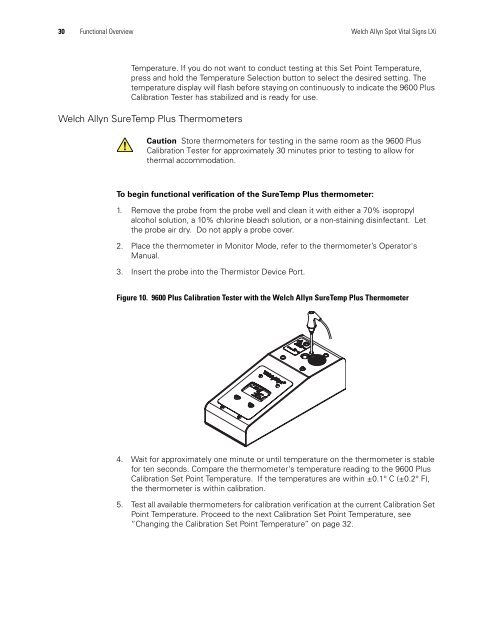Spot Vital Signs LXi Service Manual - Frank's Hospital Workshop
Spot Vital Signs LXi Service Manual - Frank's Hospital Workshop
Spot Vital Signs LXi Service Manual - Frank's Hospital Workshop
You also want an ePaper? Increase the reach of your titles
YUMPU automatically turns print PDFs into web optimized ePapers that Google loves.
30 Functional Overview Welch Allyn <strong>Spot</strong> <strong>Vital</strong> <strong>Signs</strong> <strong>LXi</strong><br />
Temperature. If you do not want to conduct testing at this Set Point Temperature,<br />
press and hold the Temperature Selection button to select the desired setting. The<br />
temperature display will flash before staying on continuously to indicate the 9600 Plus<br />
Calibration Tester has stabilized and is ready for use.<br />
Welch Allyn SureTemp Plus Thermometers<br />
Caution Store thermometers for testing in the same room as the 9600 Plus<br />
Calibration Tester for approximately 30 minutes prior to testing to allow for<br />
thermal accommodation.<br />
To begin functional verification of the SureTemp Plus thermometer:<br />
1. Remove the probe from the probe well and clean it with either a 70% isopropyl<br />
alcohol solution, a 10% chlorine bleach solution, or a non-staining disinfectant. Let<br />
the probe air dry. Do not apply a probe cover.<br />
2. Place the thermometer in Monitor Mode, refer to the thermometer’s Operator's<br />
<strong>Manual</strong>.<br />
3. Insert the probe into the Thermistor Device Port.<br />
Figure 10. 9600 Plus Calibration Tester with the Welch Allyn SureTemp Plus Thermometer<br />
4. Wait for approximately one minute or until temperature on the thermometer is stable<br />
for ten seconds. Compare the thermometer's temperature reading to the 9600 Plus<br />
Calibration Set Point Temperature. If the temperatures are within ±0.1° C (±0.2° F),<br />
the thermometer is within calibration.<br />
5. Test all available thermometers for calibration verification at the current Calibration Set<br />
Point Temperature. Proceed to the next Calibration Set Point Temperature, see<br />
“Changing the Calibration Set Point Temperature” on page 32.