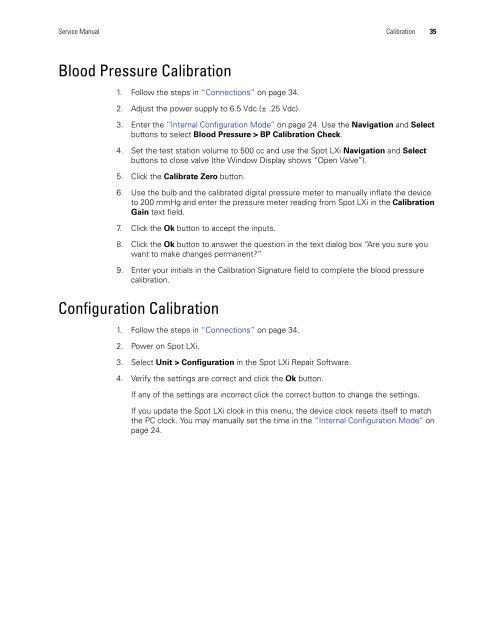Spot Vital Signs LXi Service Manual - Frank's Hospital Workshop
Spot Vital Signs LXi Service Manual - Frank's Hospital Workshop
Spot Vital Signs LXi Service Manual - Frank's Hospital Workshop
Create successful ePaper yourself
Turn your PDF publications into a flip-book with our unique Google optimized e-Paper software.
<strong>Service</strong> <strong>Manual</strong> Calibration 35<br />
Blood Pressure Calibration<br />
1. Follow the steps in “Connections” on page 34.<br />
2. Adjust the power supply to 6.5 Vdc (± .25 Vdc).<br />
3. Enter the “Internal Configuration Mode” on page 24. Use the Navigation and Select<br />
buttons to select Blood Pressure > BP Calibration Check.<br />
4. Set the test station volume to 500 cc and use the <strong>Spot</strong> <strong>LXi</strong> Navigation and Select<br />
buttons to close valve (the Window Display shows “Open Valve”).<br />
5. Click the Calibrate Zero button.<br />
6. Use the bulb and the calibrated digital pressure meter to manually inflate the device<br />
to 200 mmHg and enter the pressure meter reading from <strong>Spot</strong> <strong>LXi</strong> in the Calibration<br />
Gain text field.<br />
7. Click the Ok button to accept the inputs.<br />
8. Click the Ok button to answer the question in the text dialog box “Are you sure you<br />
want to make changes permanent?”<br />
9. Enter your initials in the Calibration Signature field to complete the blood pressure<br />
calibration.<br />
Configuration Calibration<br />
1. Follow the steps in “Connections” on page 34.<br />
2. Power on <strong>Spot</strong> <strong>LXi</strong>.<br />
3. Select Unit > Configuration in the <strong>Spot</strong> <strong>LXi</strong> Repair Software.<br />
4. Verify the settings are correct and click the Ok button.<br />
If any of the settings are incorrect click the correct button to change the settings.<br />
If you update the <strong>Spot</strong> <strong>LXi</strong> clock in this menu, the device clock resets itself to match<br />
the PC clock. You may manually set the time in the “Internal Configuration Mode” on<br />
page 24.