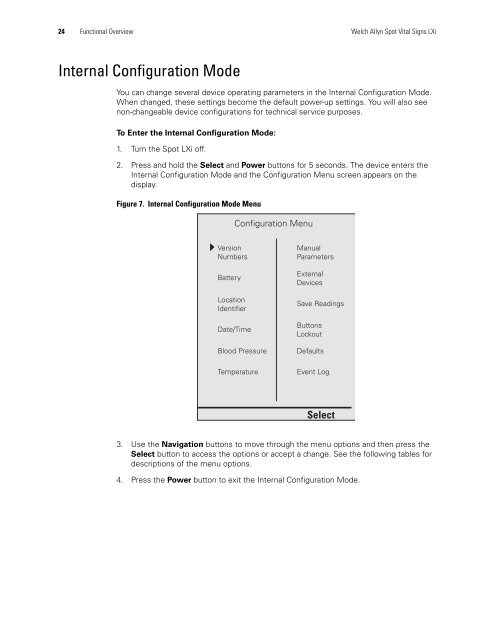Spot Vital Signs LXi Service Manual - Frank's Hospital Workshop
Spot Vital Signs LXi Service Manual - Frank's Hospital Workshop
Spot Vital Signs LXi Service Manual - Frank's Hospital Workshop
Create successful ePaper yourself
Turn your PDF publications into a flip-book with our unique Google optimized e-Paper software.
24 Functional Overview Welch Allyn <strong>Spot</strong> <strong>Vital</strong> <strong>Signs</strong> <strong>LXi</strong><br />
Internal Configuration Mode<br />
You can change several device operating parameters in the Internal Configuration Mode.<br />
When changed, these settings become the default power-up settings. You will also see<br />
non-changeable device configurations for technical service purposes.<br />
To Enter the Internal Configuration Mode:<br />
1. Turn the <strong>Spot</strong> <strong>LXi</strong> off.<br />
2. Press and hold the Select and Power buttons for 5 seconds. The device enters the<br />
Internal Configuration Mode and the Configuration Menu screen appears on the<br />
display.<br />
Figure 7. Internal Configuration Mode Menu<br />
Version<br />
Numbers<br />
Battery<br />
Location<br />
Identifier<br />
Configuration Menu<br />
Date/Time<br />
Blood Pressure<br />
Temperature<br />
<strong>Manual</strong><br />
Parameters<br />
External<br />
Devices<br />
Save Readings<br />
Buttons<br />
Lockout<br />
Defaults<br />
Event Log<br />
Select<br />
3. Use the Navigation buttons to move through the menu options and then press the<br />
Select button to access the options or accept a change. See the following tables for<br />
descriptions of the menu options.<br />
4. Press the Power button to exit the Internal Configuration Mode.