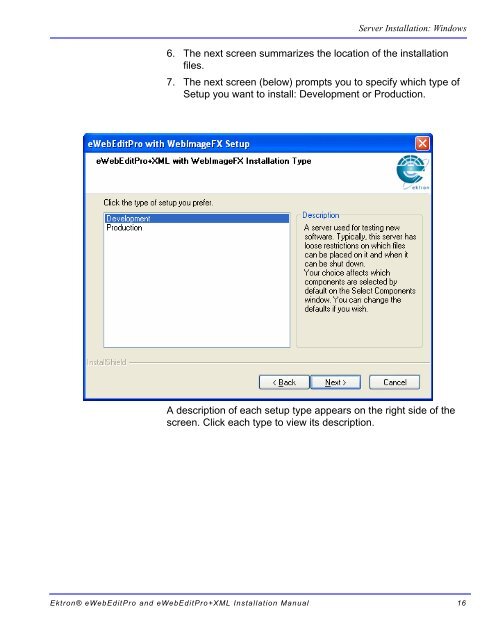Ektron® eWebEditPro and eWebEditPro+XML Installation Manual
Ektron® eWebEditPro and eWebEditPro+XML Installation Manual
Ektron® eWebEditPro and eWebEditPro+XML Installation Manual
You also want an ePaper? Increase the reach of your titles
YUMPU automatically turns print PDFs into web optimized ePapers that Google loves.
Server <strong>Installation</strong>: Windows<br />
6. The next screen summarizes the location of the installation<br />
files.<br />
7. The next screen (below) prompts you to specify which type of<br />
Setup you want to install: Development or Production.<br />
A description of each setup type appears on the right side of the<br />
screen. Click each type to view its description.<br />
<strong>Ektron®</strong> <strong>eWebEditPro</strong> <strong>and</strong> <strong>eWebEditPro</strong>+XML <strong>Installation</strong> <strong>Manual</strong> 16