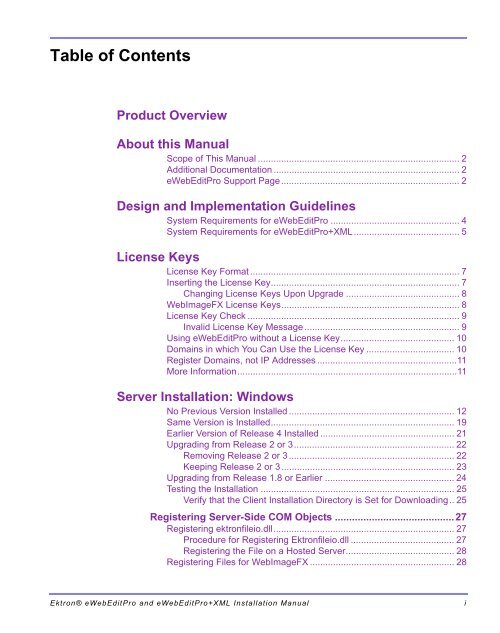Ektron® eWebEditPro and eWebEditPro+XML Installation Manual
Ektron® eWebEditPro and eWebEditPro+XML Installation Manual
Ektron® eWebEditPro and eWebEditPro+XML Installation Manual
You also want an ePaper? Increase the reach of your titles
YUMPU automatically turns print PDFs into web optimized ePapers that Google loves.
Table of Contents<br />
Product Overview<br />
About this <strong>Manual</strong><br />
Scope of This <strong>Manual</strong> .............................................................................. 2<br />
Additional Documentation ........................................................................ 2<br />
<strong>eWebEditPro</strong> Support Page..................................................................... 2<br />
Design <strong>and</strong> Implementation Guidelines<br />
System Requirements for <strong>eWebEditPro</strong> .................................................. 4<br />
System Requirements for <strong>eWebEditPro</strong>+XML......................................... 5<br />
License Keys<br />
License Key Format ................................................................................. 7<br />
Inserting the License Key......................................................................... 7<br />
Changing License Keys Upon Upgrade ............................................ 8<br />
WebImageFX License Keys..................................................................... 8<br />
License Key Check .................................................................................. 9<br />
Invalid License Key Message ............................................................ 9<br />
Using <strong>eWebEditPro</strong> without a License Key............................................ 10<br />
Domains in which You Can Use the License Key .................................. 10<br />
Register Domains, not IP Addresses ......................................................11<br />
More Information.....................................................................................11<br />
Server <strong>Installation</strong>: Windows<br />
No Previous Version Installed ................................................................ 12<br />
Same Version is Installed....................................................................... 19<br />
Earlier Version of Release 4 Installed .................................................... 21<br />
Upgrading from Release 2 or 3.............................................................. 22<br />
Removing Release 2 or 3 ................................................................ 22<br />
Keeping Release 2 or 3 ................................................................... 23<br />
Upgrading from Release 1.8 or Earlier .................................................. 24<br />
Testing the <strong>Installation</strong> ........................................................................... 25<br />
Verify that the Client <strong>Installation</strong> Directory is Set for Downloading.. 25<br />
Registering Server-Side COM Objects ..........................................27<br />
Registering ektronfileio.dll...................................................................... 27<br />
Procedure for Registering Ektronfileio.dll ........................................ 27<br />
Registering the File on a Hosted Server.......................................... 28<br />
Registering Files for WebImageFX ........................................................ 28<br />
<strong>Ektron®</strong> <strong>eWebEditPro</strong> <strong>and</strong> <strong>eWebEditPro</strong>+XML <strong>Installation</strong> <strong>Manual</strong> i