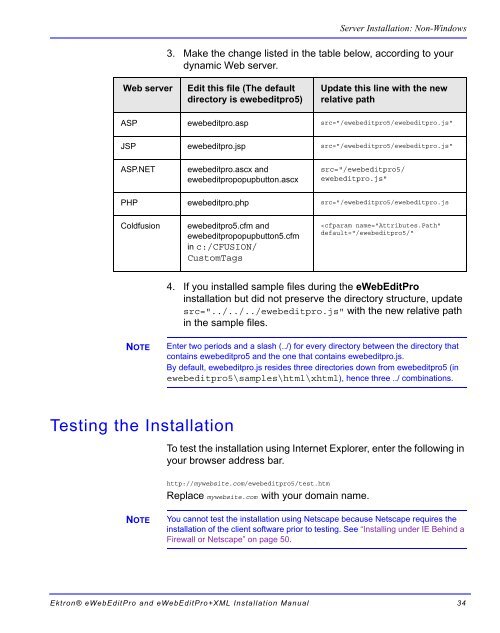Ektron® eWebEditPro and eWebEditPro+XML Installation Manual
Ektron® eWebEditPro and eWebEditPro+XML Installation Manual
Ektron® eWebEditPro and eWebEditPro+XML Installation Manual
Create successful ePaper yourself
Turn your PDF publications into a flip-book with our unique Google optimized e-Paper software.
Server <strong>Installation</strong>: Non-Windows<br />
3. Make the change listed in the table below, according to your<br />
dynamic Web server.<br />
Web server Edit this file (The default<br />
directory is ewebeditpro5)<br />
NOTE<br />
Testing the <strong>Installation</strong><br />
NOTE<br />
4. If you installed sample files during the <strong>eWebEditPro</strong><br />
installation but did not preserve the directory structure, update<br />
src="../../../ewebeditpro.js" with the new relative path<br />
in the sample files.<br />
Enter two periods <strong>and</strong> a slash (../) for every directory between the directory that<br />
contains ewebeditpro5 <strong>and</strong> the one that contains ewebeditpro.js.<br />
By default, ewebeditpro.js resides three directories down from ewebeditpro5 (in<br />
ewebeditpro5\samples\html\xhtml), hence three ../ combinations.<br />
To test the installation using Internet Explorer, enter the following in<br />
your browser address bar.<br />
http://mywebsite.com/ewebeditpro5/test.htm<br />
Replace mywebsite.com with your domain name.<br />
Update this line with the new<br />
relative path<br />
ASP ewebeditpro.asp src="/ewebeditpro5/ewebeditpro.js"<br />
JSP ewebeditpro.jsp src="/ewebeditpro5/ewebeditpro.js"<br />
ASP.NET ewebeditpro.ascx <strong>and</strong><br />
ewebeditpropopupbutton.ascx<br />
src="/ewebeditpro5/<br />
ewebeditpro.js"<br />
PHP ewebeditpro.php src="/ewebeditpro5/ewebeditpro.js<br />
Coldfusion ewebeditpro5.cfm <strong>and</strong><br />
ewebeditpropopupbutton5.cfm<br />
in c:/CFUSION/<br />
CustomTags<br />