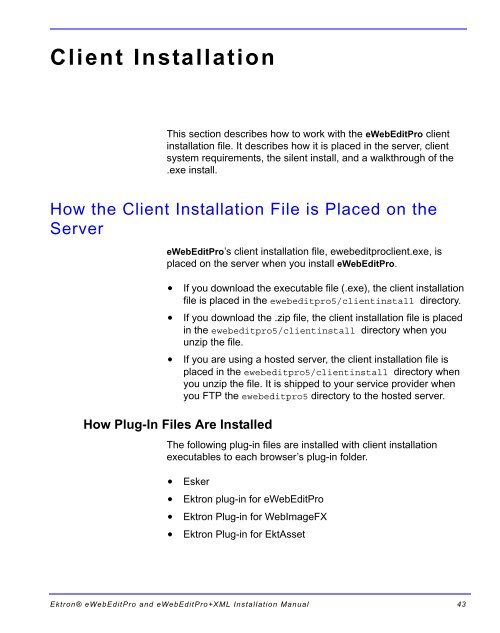Ektron® eWebEditPro and eWebEditPro+XML Installation Manual
Ektron® eWebEditPro and eWebEditPro+XML Installation Manual
Ektron® eWebEditPro and eWebEditPro+XML Installation Manual
You also want an ePaper? Increase the reach of your titles
YUMPU automatically turns print PDFs into web optimized ePapers that Google loves.
Client <strong>Installation</strong><br />
This section describes how to work with the <strong>eWebEditPro</strong> client<br />
installation file. It describes how it is placed in the server, client<br />
system requirements, the silent install, <strong>and</strong> a walkthrough of the<br />
.exe install.<br />
How the Client <strong>Installation</strong> File is Placed on the<br />
Server<br />
<strong>eWebEditPro</strong>’s client installation file, ewebeditproclient.exe, is<br />
placed on the server when you install <strong>eWebEditPro</strong>.<br />
• If you download the executable file (.exe), the client installation<br />
file is placed in the ewebeditpro5/clientinstall directory.<br />
• If you download the .zip file, the client installation file is placed<br />
in the ewebeditpro5/clientinstall directory when you<br />
unzip the file.<br />
• If you are using a hosted server, the client installation file is<br />
placed in the ewebeditpro5/clientinstall directory when<br />
you unzip the file. It is shipped to your service provider when<br />
you FTP the ewebeditpro5 directory to the hosted server.<br />
How Plug-In Files Are Installed<br />
The following plug-in files are installed with client installation<br />
executables to each browser’s plug-in folder.<br />
• Esker<br />
• Ektron plug-in for <strong>eWebEditPro</strong><br />
• Ektron Plug-in for WebImageFX<br />
• Ektron Plug-in for EktAsset<br />
<strong>Ektron®</strong> <strong>eWebEditPro</strong> <strong>and</strong> <strong>eWebEditPro</strong>+XML <strong>Installation</strong> <strong>Manual</strong> 43