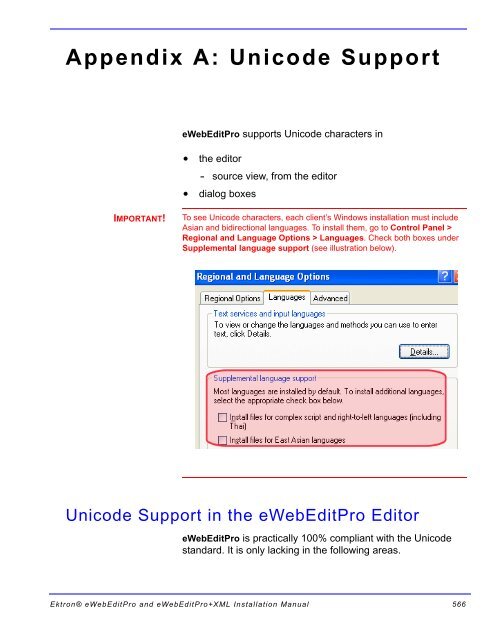Ektron® eWebEditPro and eWebEditPro+XML Installation Manual
Ektron® eWebEditPro and eWebEditPro+XML Installation Manual
Ektron® eWebEditPro and eWebEditPro+XML Installation Manual
Create successful ePaper yourself
Turn your PDF publications into a flip-book with our unique Google optimized e-Paper software.
Appendix A: Unicode Support<br />
IMPORTANT!<br />
<strong>eWebEditPro</strong> supports Unicode characters in<br />
• the editor<br />
- source view, from the editor<br />
• dialog boxes<br />
To see Unicode characters, each client’s Windows installation must include<br />
Asian <strong>and</strong> bidirectional languages. To install them, go to Control Panel ><br />
Regional <strong>and</strong> Language Options > Languages. Check both boxes under<br />
Supplemental language support (see illustration below).<br />
Unicode Support in the <strong>eWebEditPro</strong> Editor<br />
<strong>eWebEditPro</strong> is practically 100% compliant with the Unicode<br />
st<strong>and</strong>ard. It is only lacking in the following areas.<br />
<strong>Ektron®</strong> <strong>eWebEditPro</strong> <strong>and</strong> <strong>eWebEditPro</strong>+XML <strong>Installation</strong> <strong>Manual</strong> 566