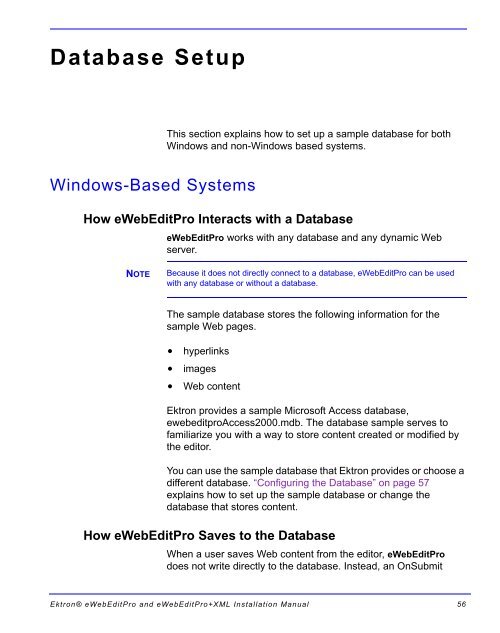Ektron® eWebEditPro and eWebEditPro+XML Installation Manual
Ektron® eWebEditPro and eWebEditPro+XML Installation Manual
Ektron® eWebEditPro and eWebEditPro+XML Installation Manual
You also want an ePaper? Increase the reach of your titles
YUMPU automatically turns print PDFs into web optimized ePapers that Google loves.
Database Setup<br />
Windows-Based Systems<br />
This section explains how to set up a sample database for both<br />
Windows <strong>and</strong> non-Windows based systems.<br />
How <strong>eWebEditPro</strong> Interacts with a Database<br />
NOTE<br />
<strong>eWebEditPro</strong> works with any database <strong>and</strong> any dynamic Web<br />
server.<br />
Because it does not directly connect to a database, <strong>eWebEditPro</strong> can be used<br />
with any database or without a database.<br />
The sample database stores the following information for the<br />
sample Web pages.<br />
• hyperlinks<br />
• images<br />
• Web content<br />
Ektron provides a sample Microsoft Access database,<br />
ewebeditproAccess2000.mdb. The database sample serves to<br />
familiarize you with a way to store content created or modified by<br />
the editor.<br />
You can use the sample database that Ektron provides or choose a<br />
different database. “Configuring the Database” on page 57<br />
explains how to set up the sample database or change the<br />
database that stores content.<br />
How <strong>eWebEditPro</strong> Saves to the Database<br />
When a user saves Web content from the editor, <strong>eWebEditPro</strong><br />
does not write directly to the database. Instead, an OnSubmit<br />
<strong>Ektron®</strong> <strong>eWebEditPro</strong> <strong>and</strong> <strong>eWebEditPro</strong>+XML <strong>Installation</strong> <strong>Manual</strong> 56