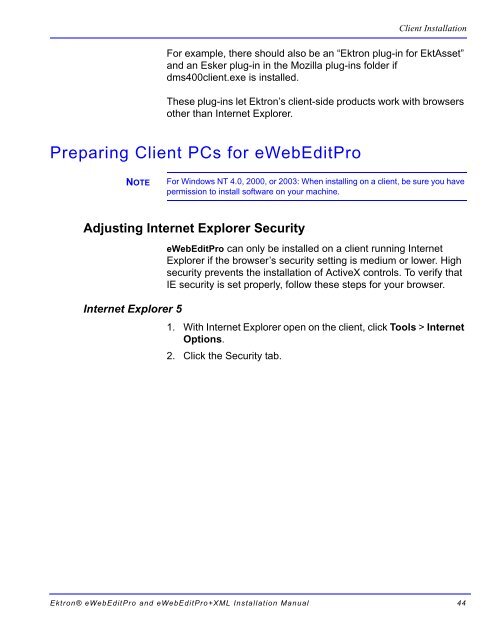Ektron® eWebEditPro and eWebEditPro+XML Installation Manual
Ektron® eWebEditPro and eWebEditPro+XML Installation Manual
Ektron® eWebEditPro and eWebEditPro+XML Installation Manual
You also want an ePaper? Increase the reach of your titles
YUMPU automatically turns print PDFs into web optimized ePapers that Google loves.
Client <strong>Installation</strong><br />
For example, there should also be an “Ektron plug-in for EktAsset”<br />
<strong>and</strong> an Esker plug-in in the Mozilla plug-ins folder if<br />
dms400client.exe is installed.<br />
These plug-ins let Ektron’s client-side products work with browsers<br />
other than Internet Explorer.<br />
Preparing Client PCs for <strong>eWebEditPro</strong><br />
NOTE<br />
For Windows NT 4.0, 2000, or 2003: When installing on a client, be sure you have<br />
permission to install software on your machine.<br />
Adjusting Internet Explorer Security<br />
Internet Explorer 5<br />
<strong>eWebEditPro</strong> can only be installed on a client running Internet<br />
Explorer if the browser’s security setting is medium or lower. High<br />
security prevents the installation of ActiveX controls. To verify that<br />
IE security is set properly, follow these steps for your browser.<br />
1. With Internet Explorer open on the client, click Tools > Internet<br />
Options.<br />
2. Click the Security tab.<br />
<strong>Ektron®</strong> <strong>eWebEditPro</strong> <strong>and</strong> <strong>eWebEditPro</strong>+XML <strong>Installation</strong> <strong>Manual</strong> 44