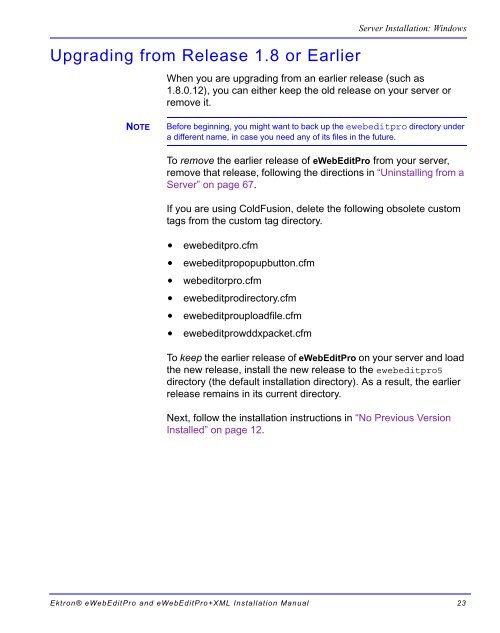Ektron® eWebEditPro and eWebEditPro+XML Installation Manual
Ektron® eWebEditPro and eWebEditPro+XML Installation Manual
Ektron® eWebEditPro and eWebEditPro+XML Installation Manual
Create successful ePaper yourself
Turn your PDF publications into a flip-book with our unique Google optimized e-Paper software.
Upgrading from Release 1.8 or Earlier<br />
Server <strong>Installation</strong>: Windows<br />
When you are upgrading from an earlier release (such as<br />
1.8.0.12), you can either keep the old release on your server or<br />
remove it.<br />
NOTE Before beginning, you might want to back up the ewebeditpro directory under<br />
a different name, in case you need any of its files in the future.<br />
To remove the earlier release of <strong>eWebEditPro</strong> from your server,<br />
remove that release, following the directions in “Uninstalling from a<br />
Server” on page 67.<br />
If you are using ColdFusion, delete the following obsolete custom<br />
tags from the custom tag directory.<br />
• ewebeditpro.cfm<br />
• ewebeditpropopupbutton.cfm<br />
• webeditorpro.cfm<br />
• ewebeditprodirectory.cfm<br />
• ewebeditprouploadfile.cfm<br />
• ewebeditprowddxpacket.cfm<br />
To keep the earlier release of <strong>eWebEditPro</strong> on your server <strong>and</strong> load<br />
the new release, install the new release to the ewebeditpro5<br />
directory (the default installation directory). As a result, the earlier<br />
release remains in its current directory.<br />
Next, follow the installation instructions in “No Previous Version<br />
Installed” on page 12.<br />
<strong>Ektron®</strong> <strong>eWebEditPro</strong> <strong>and</strong> <strong>eWebEditPro</strong>+XML <strong>Installation</strong> <strong>Manual</strong> 23