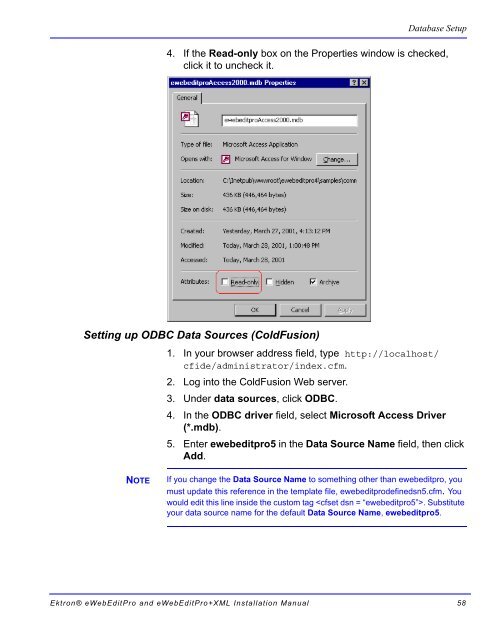Ektron® eWebEditPro and eWebEditPro+XML Installation Manual
Ektron® eWebEditPro and eWebEditPro+XML Installation Manual
Ektron® eWebEditPro and eWebEditPro+XML Installation Manual
You also want an ePaper? Increase the reach of your titles
YUMPU automatically turns print PDFs into web optimized ePapers that Google loves.
Database Setup<br />
4. If the Read-only box on the Properties window is checked,<br />
click it to uncheck it.<br />
Setting up ODBC Data Sources (ColdFusion)<br />
NOTE<br />
1. In your browser address field, type http://localhost/<br />
cfide/administrator/index.cfm.<br />
2. Log into the ColdFusion Web server.<br />
3. Under data sources, click ODBC.<br />
4. In the ODBC driver field, select Microsoft Access Driver<br />
(*.mdb).<br />
5. Enter ewebeditpro5 in the Data Source Name field, then click<br />
Add.<br />
If you change the Data Source Name to something other than ewebeditpro, you<br />
must update this reference in the template file, ewebeditprodefinedsn5.cfm. You<br />
would edit this line inside the custom tag . Substitute<br />
your data source name for the default Data Source Name, ewebeditpro5.<br />
<strong>Ektron®</strong> <strong>eWebEditPro</strong> <strong>and</strong> <strong>eWebEditPro</strong>+XML <strong>Installation</strong> <strong>Manual</strong> 58